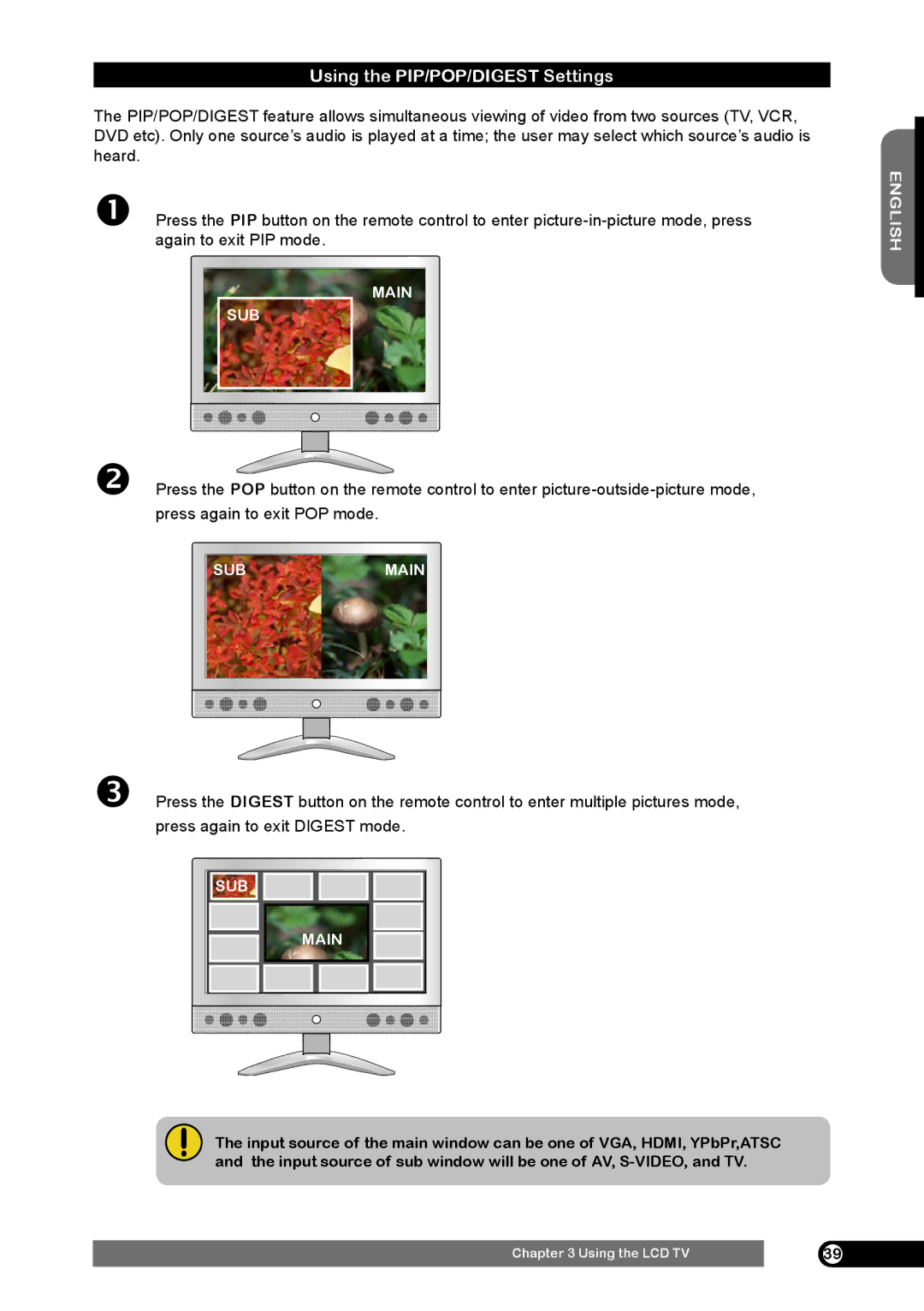Using the PIP/POP/DIGEST Settings
The PIP/POP/DIGEST feature allows simultaneous viewing of video from two sources (TV, VCR, DVD etc). Only one source’s audio is played at a time; the user may select which source’s audio is heard.
Press the PIP button on the remote control to enter
MAIN
SUB
Press the POP button on the remote control to enter
SUBMAIN
Press the DIGEST button on the remote control to enter multiple pictures mode, press again to exit DIGEST mode.
SUB ![]()
![]()
MAIN
The input source of the main window can be one of VGA, HDMI, YPbPr,ATSC and the input source of sub window will be one of AV,
ENGLISH
Chapter 3 Using the LCD TV | 39 |