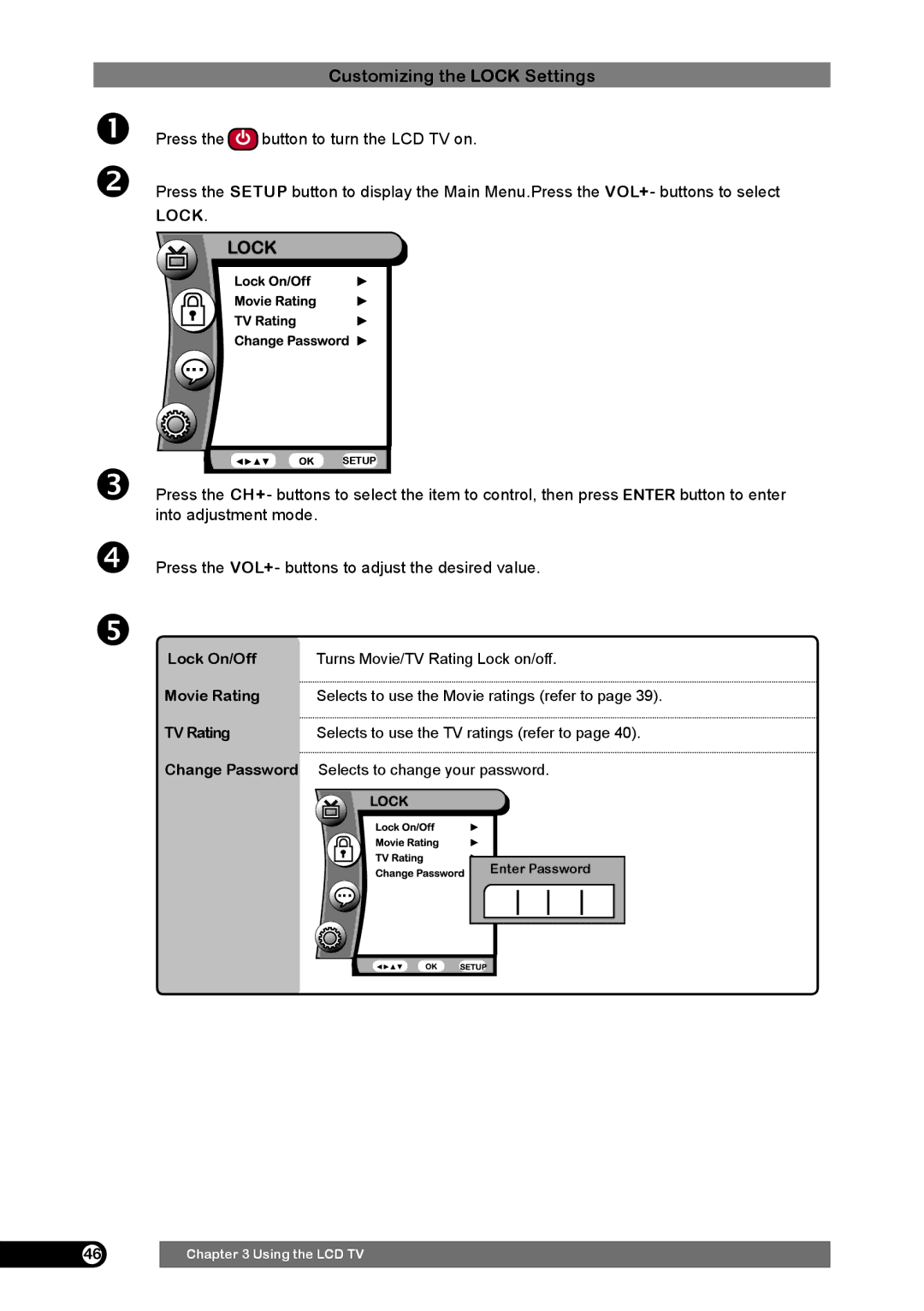Customizing the LOCK Settings
Press the![]() button to turn the LCD TV on.
button to turn the LCD TV on.
Press the SETUP button to display the Main Menu.Press the VOL+- buttons to select
LOCK.
SETUP
Press the CH+- buttons to select the item to control, then press ENTER button to enter into adjustment mode.
Press the VOL+- buttons to adjust the desired value.
Lock On/Off | Turns Movie/TV Rating Lock on/off. |
Movie Rating | Selects to use the Movie ratings (refer to page 39). |
TV Rating | Selects to use the TV ratings (refer to page 40). |
Change Password Selects to change your password.
Enter Password |
46Chapter 3 Using the LCD TV