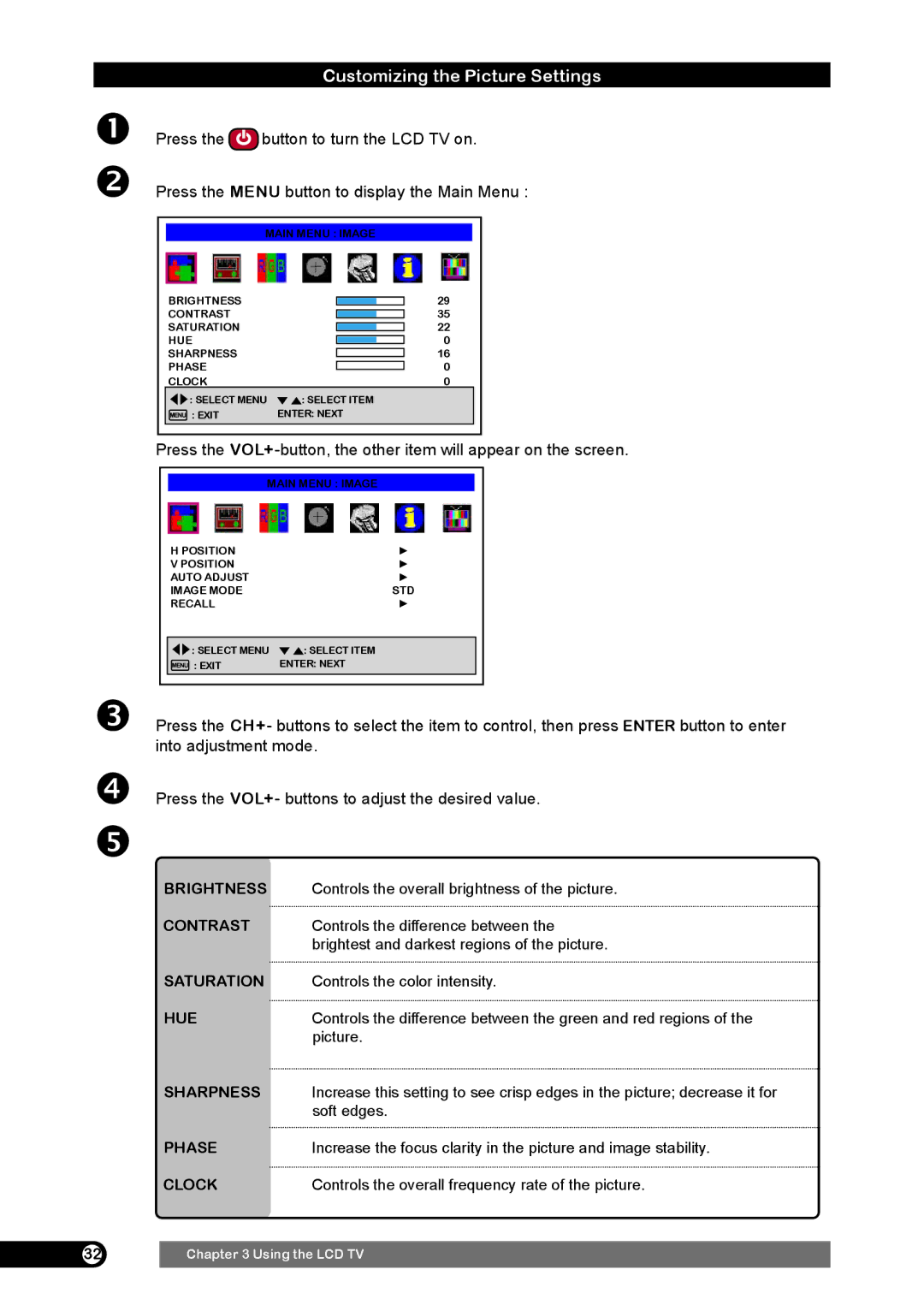Customizing the Picture Settings
Press the![]() button to turn the LCD TV on.
button to turn the LCD TV on.
Press the MENU button to display the Main Menu :
MAIN MENU : IMAGE
BRIGHTNESS |
|
| 29 |
CONTRAST |
|
| 35 |
SATURATION |
|
| 22 |
HUE |
|
| 0 |
|
| ||
SHARPNESS |
|
| 16 |
|
| ||
PHASE |
|
| 0 |
CLOCK | 0 | ||
: SELECT MENU | : SELECT ITEM | ||
: EXIT | ENTER: NEXT | ||
|
|
|
|
Press the
MAIN MENU : IMAGE
H POSITION | ► |
V POSITION | ► |
AUTO ADJUST | ► |
IMAGE MODE | STD |
RECALL | ► |
|
|
: SELECT MENU | : SELECT ITEM |
: EXIT | ENTER: NEXT |
Press the CH+- buttons to select the item to control, then press ENTER button to enter into adjustment mode.
Press the VOL+- buttons to adjust the desired value.
BRIGHTNESS | Controls the overall brightness of the picture. |
CONTRAST | Controls the difference between the |
| brightest and darkest regions of the picture. |
SATURATION | Controls the color intensity. |
HUE | Controls the difference between the green and red regions of the |
| picture. |
SHARPNESS | Increase this setting to see crisp edges in the picture; decrease it for |
| soft edges. |
PHASE | Increase the focus clarity in the picture and image stability. |
CLOCK | Controls the overall frequency rate of the picture. |
32Chapter 3 Using the LCD TV