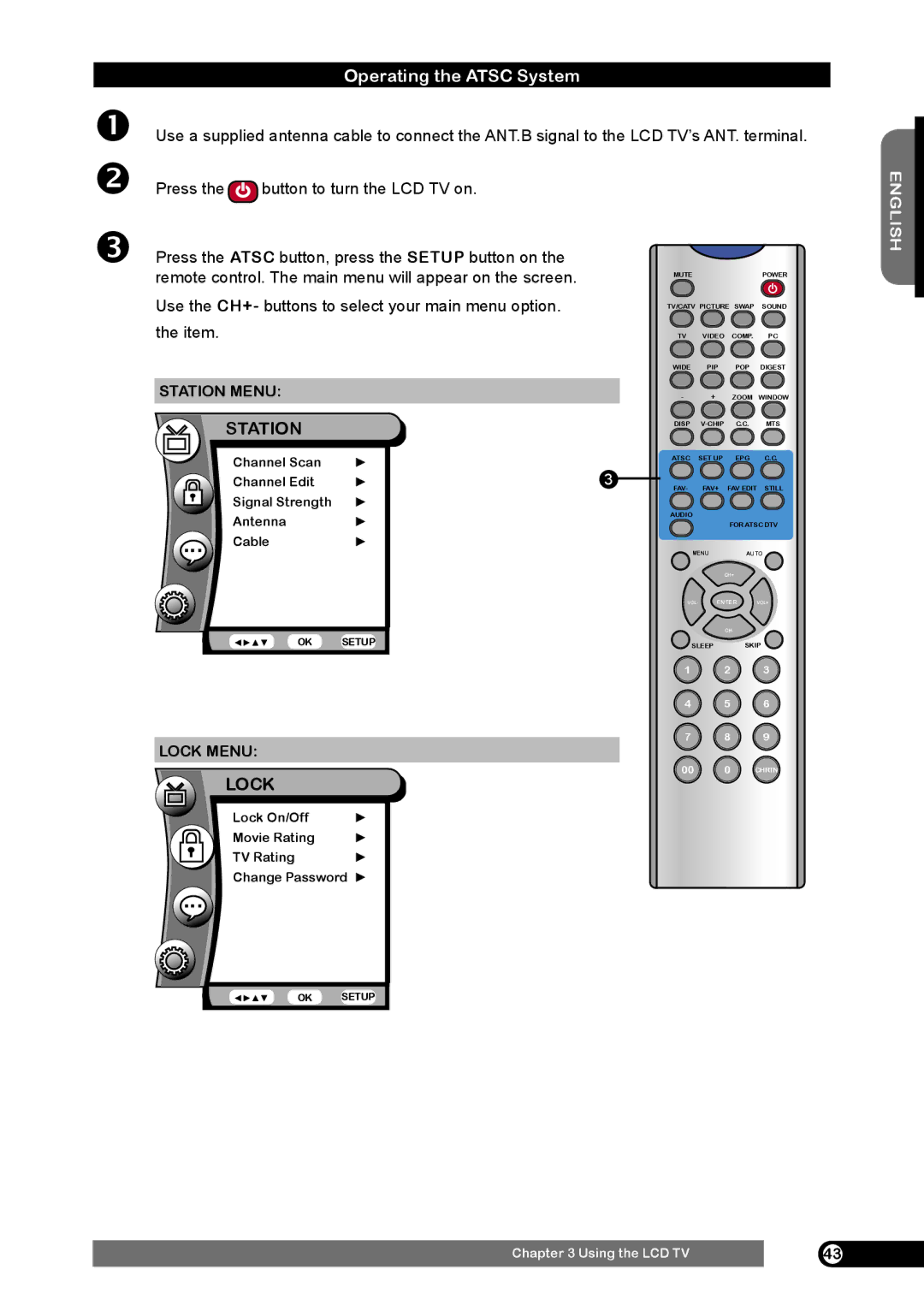Operating the ATSC System
Use a supplied antenna cable to connect the ANT.B signal to the LCD TV’s ANT. terminal.
Press the![]() button to turn the LCD TV on.
button to turn the LCD TV on.
Press the ATSC button, press the SETUP button on the |
|
|
|
|
| |
remote control. The main menu will appear on the screen. |
| MUTE |
|
| POWER | |
Use the CH+- buttons to select your main menu option. |
| TV/CATV PICTURE SWAP | SOUND | |||
the item. |
|
| TV | VIDEO | COMP. | PC |
|
|
| WIDE | PIP | POP | DIGEST |
STATION MENU: |
|
| - | + | ZOOM | WINDOW |
STATION |
|
| DISP | C.C. | MTS | |
Channel Scan | ► |
| ATSC | SET UP | EPG | C.C. |
3 |
|
|
|
| ||
Channel Edit | ► | FAV- | FAV+ | FAV EDIT STILL | ||
Signal Strength | ► |
|
|
|
|
|
Antenna | ► |
| AUDIO |
|
|
|
|
|
| FOR ATSC DTV | |||
Cable | ► |
| MENU | AUTO | ||
|
|
| ||||
|
|
|
|
| CH+ |
|
|
|
| VOL- | ENTER | VOL+ | |
|
|
|
|
| CH- |
|
OK | SETUP |
| SLEEP | SKIP | ||
|
|
| 1 |
| 2 | 3 |
|
|
| 4 |
| 5 | 6 |
LOCK MENU: |
|
| 7 |
| 8 | 9 |
|
|
|
|
|
| |
LOCK |
|
| 00 |
| 0 | CHRTN |
|
|
|
|
|
| |
Lock On/Off | ► |
|
|
|
|
|
Movie Rating | ► |
|
|
|
|
|
TV Rating | ► |
|
|
|
|
|
Change Password ► |
|
|
|
|
| |
OK SETUP
ENGLISH
Chapter 3 Using the LCD TV | 43 |