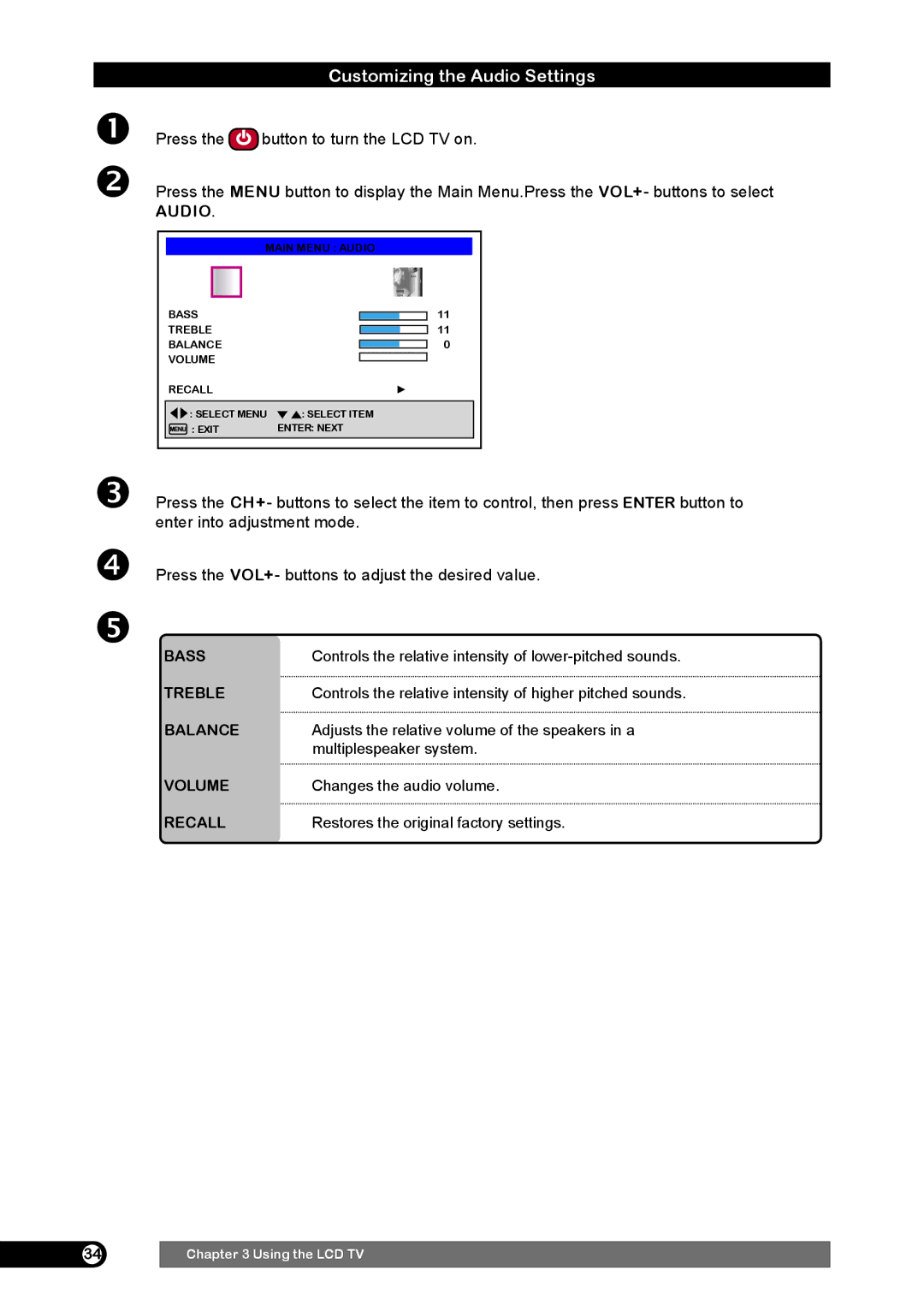Customizing the Audio Settings
Press the![]() button to turn the LCD TV on.
button to turn the LCD TV on.
Press the MENU button to display the Main Menu.Press the VOL+- buttons to select
AUDIO.
MAIN MENU : AUDIO
BASS |
|
|
|
| 11 | |
TREBLE |
|
|
| 11 | ||
BALANCE |
| 0 | ||||
VOLUME |
|
|
|
| ► | ||
RECALL |
| ||
|
|
|
|
: SELECT MENU | : SELECT ITEM | ||
: EXIT | ENTER: NEXT | ||
Press the CH+- buttons to select the item to control, then press ENTER button to enter into adjustment mode.
Press the VOL+- buttons to adjust the desired value.
BASS | Controls the relative intensity of |
TREBLE | Controls the relative intensity of higher pitched sounds. |
BALANCE | Adjusts the relative volume of the speakers in a |
| multiplespeaker system. |
VOLUME | Changes the audio volume. |
RECALL | Restores the original factory settings. |
34Chapter 3 Using the LCD TV