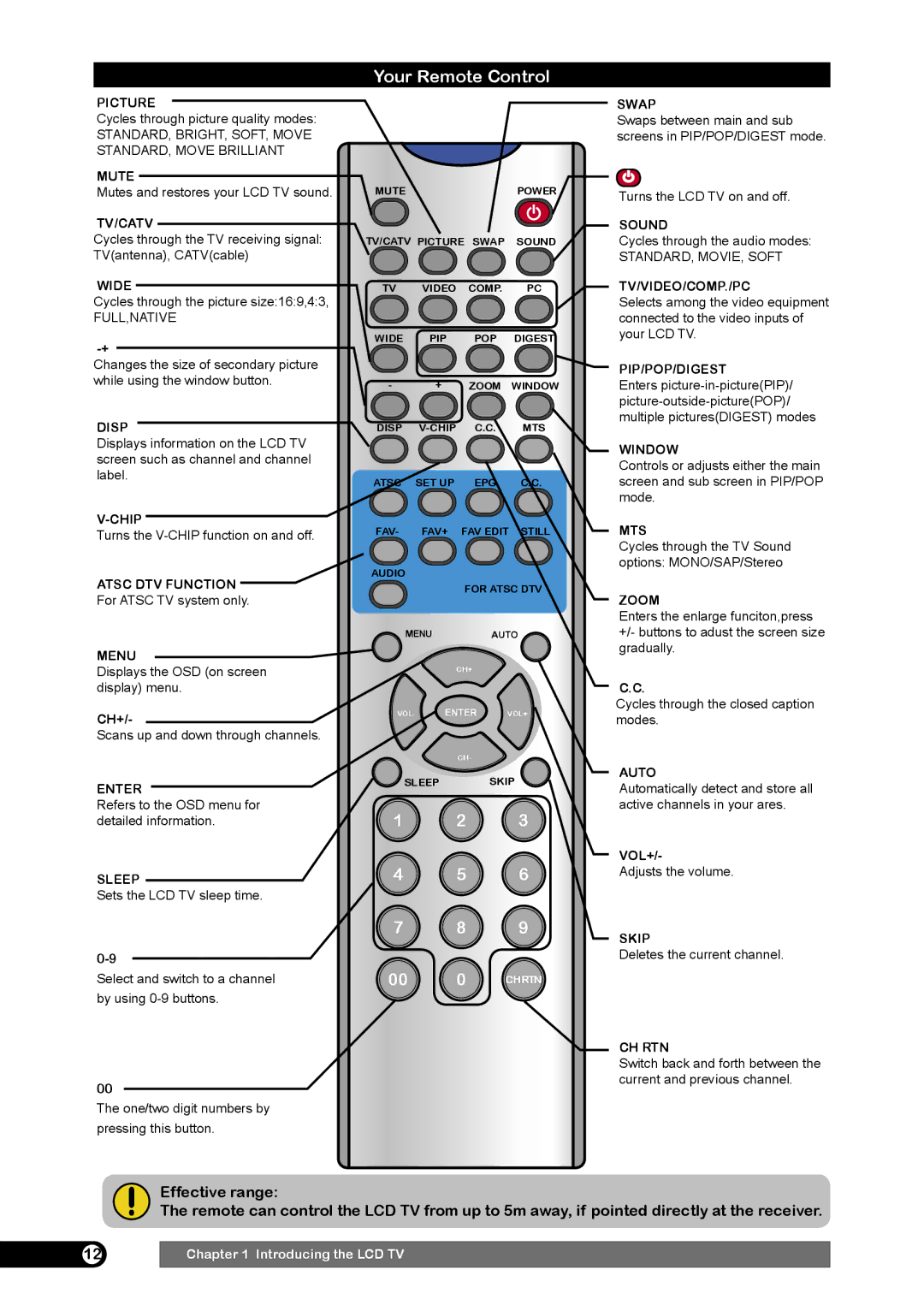Your Remote Control
PICTURE
Cycles through picture quality modes:
STANDARD, BRIGHT, SOFT, MOVE STANDARD, MOVE BRILLIANT
MUTE
Mutes and restores your LCD TV sound.
TV/CATV
Cycles through the TV receiving signal: TV(antenna), CATV(cable)
WIDE
Cycles through the picture size:16:9,4:3,
FULL,NATIVE
MUTEPOWER
TV/CATV PICTURE SWAP SOUND
TV | VIDEO COMP. | PC |
SWAP
Swaps between main and sub screens in PIP/POP/DIGEST mode.
Turns the LCD TV on and off.
SOUND
Cycles through the audio modes:
STANDARD, MOVIE, SOFT
TV/VIDEO/COMP./PC
Selects among the video equipment connected to the video inputs of your LCD TV.
Changes the size of secondary picture while using the window button.
DISP
Displays information on the LCD TV screen such as channel and channel label.
V-CHIP
Turns the V-CHIP function on and off.
ATSC DTV FUNCTION For ATSC TV system only.
For ATSC TV system only.
WIDE | PIP | POP | DIGEST |
- | + | ZOOM | WINDOW |
DISP | C.C. | MTS | |
ATSC | SET UP | EPG | C.C. |
FAV- | FAV+ | FAV EDIT | STILL |
AUDIO |
|
|
|
|
| FOR ATSC DTV | |
| MENU | AUTO | |
PIP/POP/DIGEST
Enters
WINDOW
Controls or adjusts either the main screen and sub screen in PIP/POP mode.
MTS
Cycles through the TV Sound options: MONO/SAP/Stereo
ZOOM
Enters the enlarge funciton,press +/- buttons to adust the screen size gradually.
MENU
Displays the OSD (on screenCH+ display) menu.
C.C.
CH+/-
Scans up and down through channels.
ENTER
Refers to the OSD menu for detailed information.
SLEEP
Sets the LCD TV sleep time.
VOL- | ENTER | VOL+ |
| CH- |
|
SLEEP |
| SKIP |
1 2 3
4 5 6
Cycles through the closed caption modes.
AUTO
Automatically detect and store all active channels in your ares.
VOL+/-
Adjusts the volume.
| 7 | 8 | 9 |
|
|
| |
Select and switch to a channel | 00 | 0 | CHRTN |
by using
00
The one/two digit numbers by pressing this button.
SKIP
Deletes the current channel.
CH RTN
Switch back and forth between the current and previous channel.
Effective range:
The remote can control the LCD TV from up to 5m away, if pointed directly at the receiver.
12 | Chapter 1 Introducing the LCD TV |