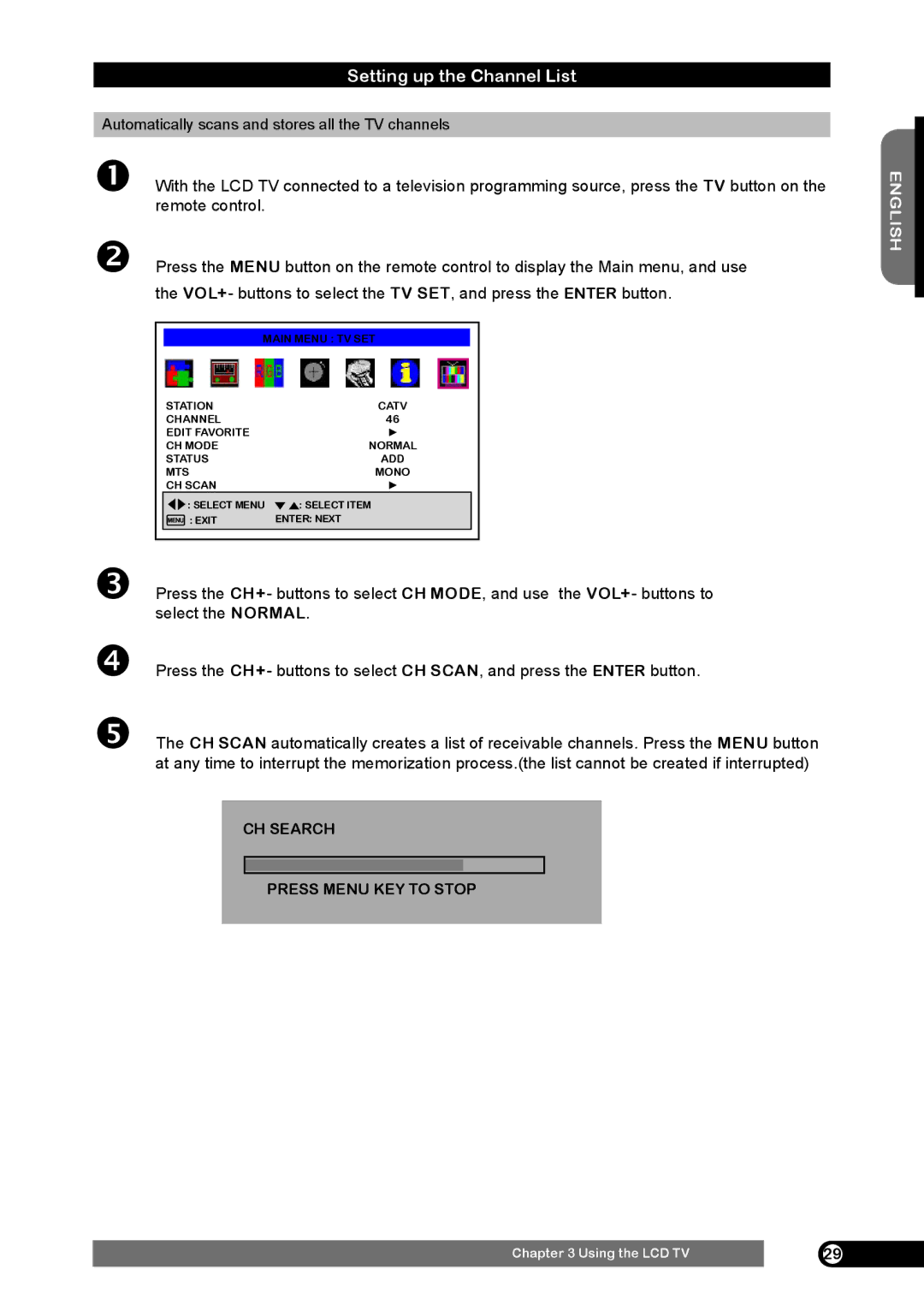Setting up the Channel List
Automatically scans and stores all the TV channels
With the LCD TV connected to a television programming source, press the TV button on the remote control.
Press the MENU button on the remote control to display the Main menu, and use the VOL+- buttons to select the TV SET, and press the ENTER button.
| MAIN MENU : TV SET | ||||
|
|
|
| ||
|
|
|
|
|
|
| STATION | CATV | |||
| CHANNEL | 46 |
|
|
|
| EDIT FAVORITE | ► | |||
| CH MODE | NORMAL | |||
| STATUS | ADD | |||
| MTS | MONO | |||
| CH SCAN | ► | |||
| : SELECT MENU | : SELECT ITEM |
| ||
| : EXIT | ENTER: NEXT |
| ||
|
|
|
|
|
|
Press the CH+- buttons to select CH MODE, and use the VOL+- buttons to select the NORMAL.
Press the CH+- buttons to select CH SCAN, and press the ENTER button.
The CH SCAN automatically creates a list of receivable channels. Press the MENU button at any time to interrupt the memorization process.(the list cannot be created if interrupted)
CH SEARCH
PRESS MENU KEY TO STOP
ENGLISH
Chapter 3 Using the LCD TV | 29 |