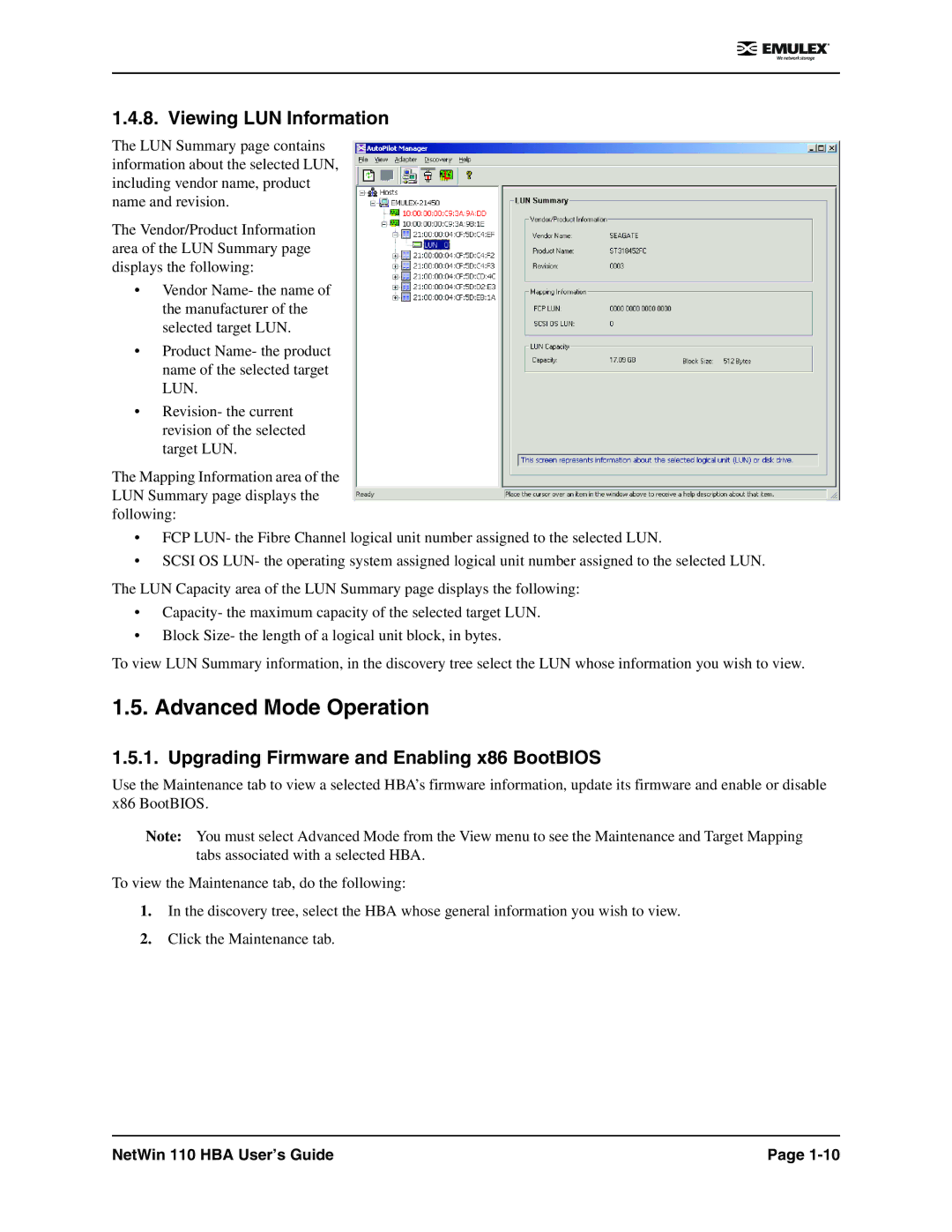1.4.8. Viewing LUN Information
The LUN Summary page contains information about the selected LUN, including vendor name, product name and revision.
The Vendor/Product Information area of the LUN Summary page displays the following:
•Vendor Name- the name of the manufacturer of the selected target LUN.
•Product Name- the product name of the selected target LUN.
•Revision- the current revision of the selected target LUN.
The Mapping Information area of the LUN Summary page displays the following:
•FCP LUN- the Fibre Channel logical unit number assigned to the selected LUN.
•SCSI OS LUN- the operating system assigned logical unit number assigned to the selected LUN.
The LUN Capacity area of the LUN Summary page displays the following:
•Capacity- the maximum capacity of the selected target LUN.
•Block Size- the length of a logical unit block, in bytes.
To view LUN Summary information, in the discovery tree select the LUN whose information you wish to view.
1.5. Advanced Mode Operation
1.5.1. Upgrading Firmware and Enabling x86 BootBIOS
Use the Maintenance tab to view a selected HBA’s firmware information, update its firmware and enable or disable x86 BootBIOS.
Note: You must select Advanced Mode from the View menu to see the Maintenance and Target Mapping tabs associated with a selected HBA.
To view the Maintenance tab, do the following:
1.In the discovery tree, select the HBA whose general information you wish to view.
2.Click the Maintenance tab.
NetWin 110 HBA User’s Guide | Page |