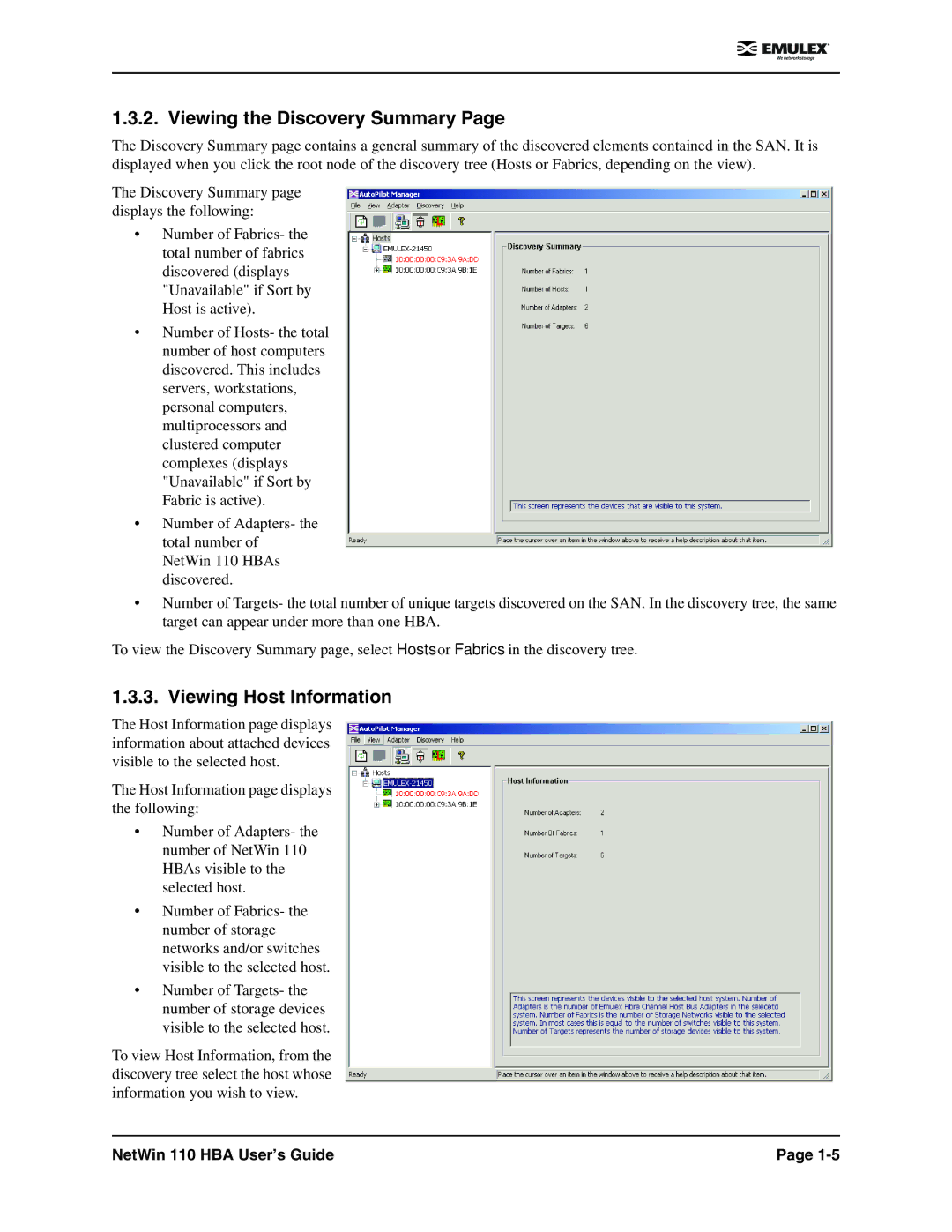1.3.2. Viewing the Discovery Summary Page
The Discovery Summary page contains a general summary of the discovered elements contained in the SAN. It is displayed when you click the root node of the discovery tree (Hosts or Fabrics, depending on the view).
The Discovery Summary page displays the following:
•Number of Fabrics- the total number of fabrics discovered (displays "Unavailable" if Sort by Host is active).
•Number of Hosts- the total number of host computers discovered. This includes servers, workstations, personal computers, multiprocessors and clustered computer complexes (displays "Unavailable" if Sort by Fabric is active).
•Number of Adapters- the total number of NetWin 110 HBAs discovered.
•Number of Targets- the total number of unique targets discovered on the SAN. In the discovery tree, the same target can appear under more than one HBA.
To view the Discovery Summary page, select Hosts or Fabrics in the discovery tree.
1.3.3. Viewing Host Information
The Host Information page displays information about attached devices visible to the selected host.
The Host Information page displays the following:
•Number of Adapters- the number of NetWin 110 HBAs visible to the selected host.
•Number of Fabrics- the number of storage networks and/or switches visible to the selected host.
•Number of Targets- the number of storage devices visible to the selected host.
To view Host Information, from the discovery tree select the host whose information you wish to view.
NetWin 110 HBA User’s Guide | Page |