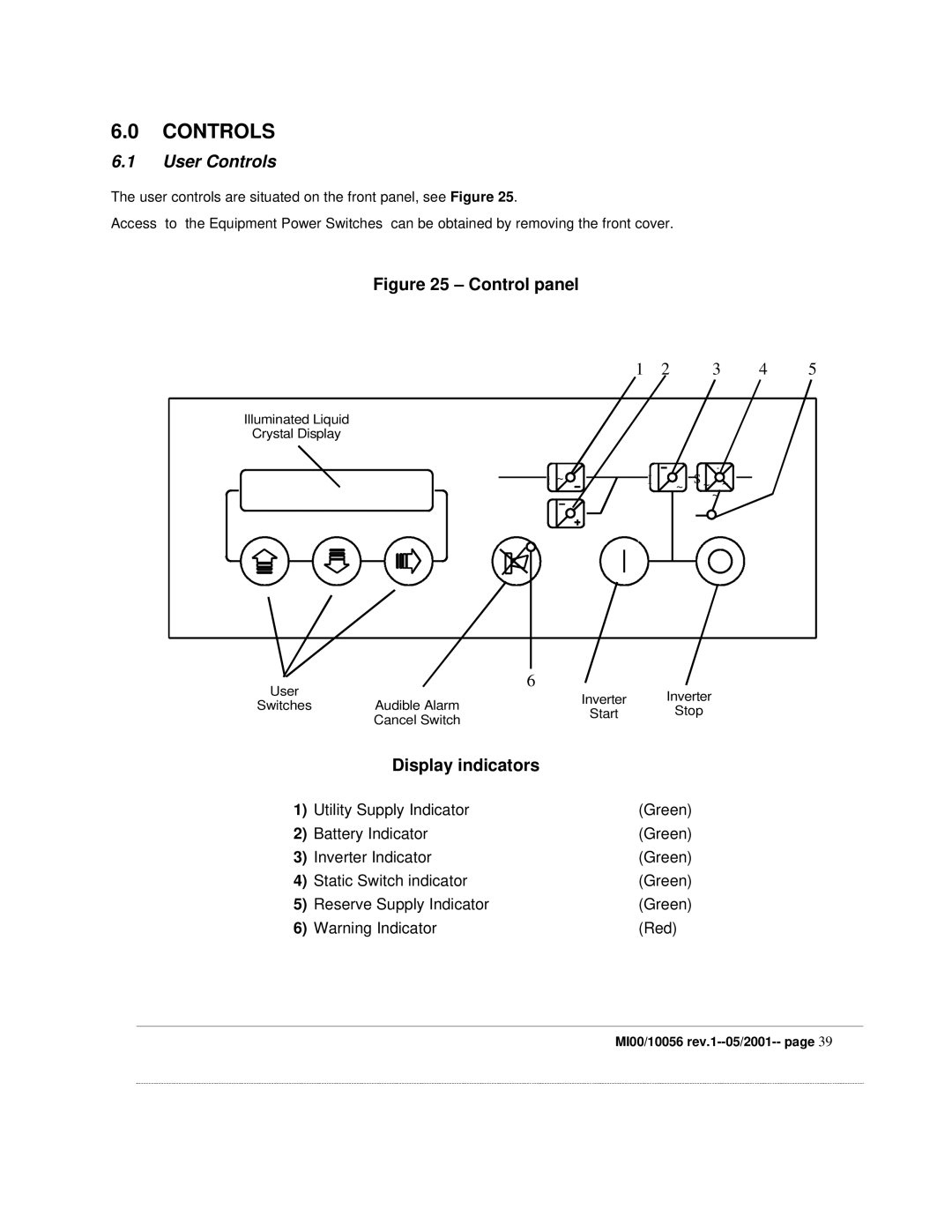6.0CONTROLS
6.1User Controls
The user controls are situated on the front panel, see Figure 25.
Access to the Equipment Power Switches can be obtained by removing the front cover.
Figure 25 – Control panel
|
| 1 |
| 2 | 3 | 4 | 5 |
Illuminated Liquid |
|
|
|
|
|
|
|
Crystal Display |
|
|
|
|
|
|
|
| R | ~ | I | ~ S ~ | ~ | ~ |
|
|
|
|
|
|
|
| |
| B |
|
|
|
|
|
|
User | 6 |
|
| Inverter |
|
|
|
| Inverter |
|
|
|
| ||
Switches | Audible Alarm |
|
|
|
| ||
Start |
| Stop |
|
|
| ||
| Cancel Switch |
|
|
|
| ||
|
|
|
|
|
|
|
Display indicators
1) | Utility Supply Indicator | (Green) |
2) | Battery Indicator | (Green) |
3) | Inverter Indicator | (Green) |
4) | Static Switch indicator | (Green) |
5) | Reserve Supply Indicator | (Green) |
6) | Warning Indicator | (Red) |