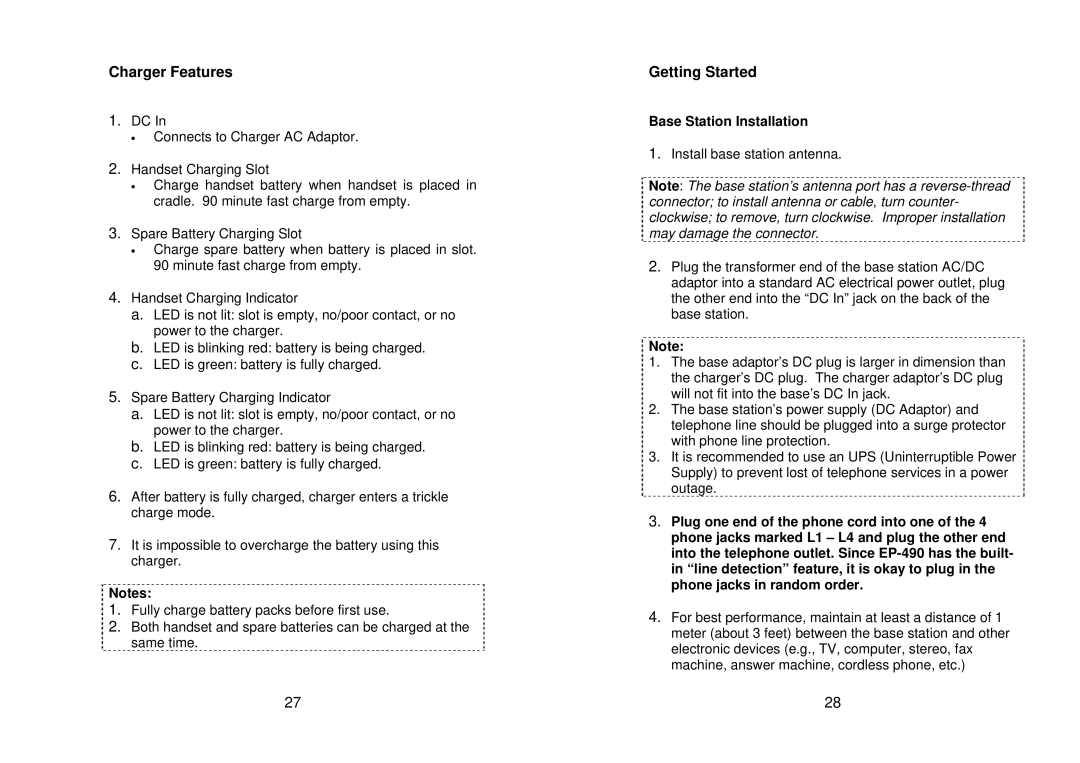Charger Features
1.DC In
•Connects to Charger AC Adaptor.
2.Handset Charging Slot
•Charge handset battery when handset is placed in cradle. 90 minute fast charge from empty.
3.Spare Battery Charging Slot
•Charge spare battery when battery is placed in slot. 90 minute fast charge from empty.
4.Handset Charging Indicator
a. LED is not lit: slot is empty, no/poor contact, or no power to the charger.
b. LED is blinking red: battery is being charged.
c. LED is green: battery is fully charged.
5.Spare Battery Charging Indicator
a. LED is not lit: slot is empty, no/poor contact, or no power to the charger.
b. LED is blinking red: battery is being charged.
c. LED is green: battery is fully charged.
6.After battery is fully charged, charger enters a trickle charge mode.
7.It is impossible to overcharge the battery using this charger.
Notes:
1.Fully charge battery packs before first use.
2.Both handset and spare batteries can be charged at the same time.
27
Getting Started
Base Station Installation
1.Install base station antenna.
Note: The base station’s antenna port has a
2.Plug the transformer end of the base station AC/DC adaptor into a standard AC electrical power outlet, plug the other end into the “DC In” jack on the back of the base station.
Note:
1.The base adaptor’s DC plug is larger in dimension than the charger’s DC plug. The charger adaptor’s DC plug will not fit into the base’s DC In jack.
2.The base station’s power supply (DC Adaptor) and telephone line should be plugged into a surge protector with phone line protection.
3.It is recommended to use an UPS (Uninterruptible Power Supply) to prevent lost of telephone services in a power outage.
3.Plug one end of the phone cord into one of the 4 phone jacks marked L1 – L4 and plug the other end into the telephone outlet. Since
4.For best performance, maintain at least a distance of 1 meter (about 3 feet) between the base station and other electronic devices (e.g., TV, computer, stereo, fax machine, answer machine, cordless phone, etc.)
28