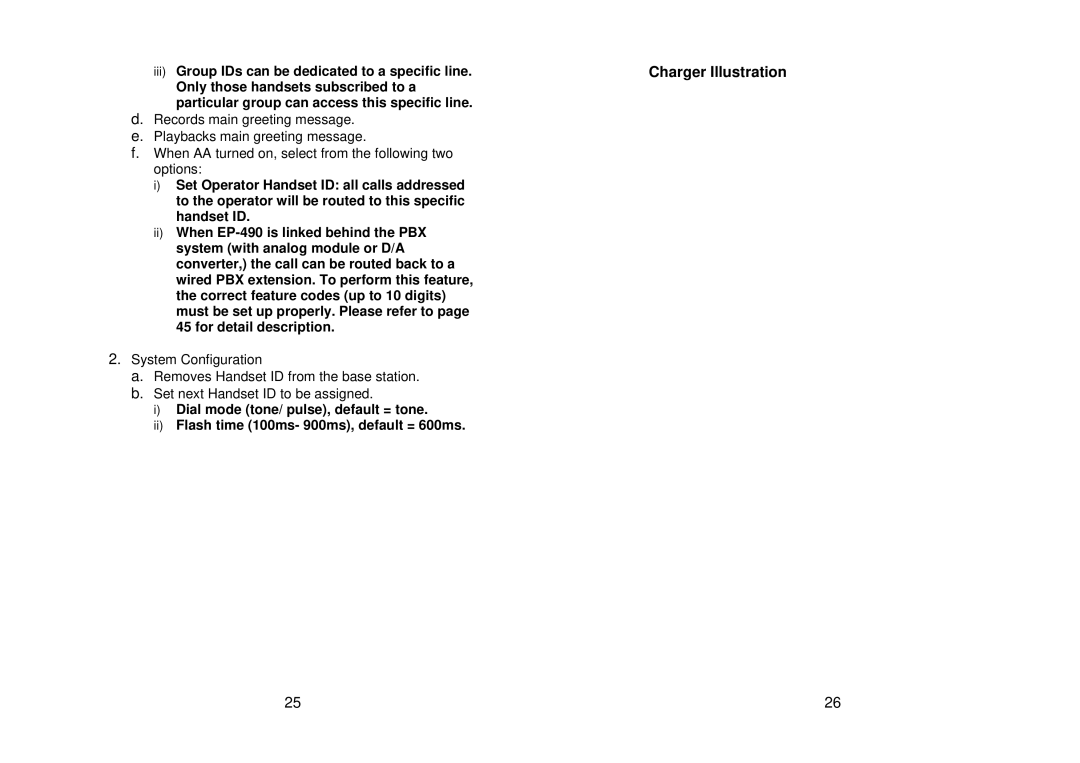iii)Group IDs can be dedicated to a specific line. Only those handsets subscribed to a particular group can access this specific line.
d.Records main greeting message.
e.Playbacks main greeting message.
f.When AA turned on, select from the following two options:
i)Set Operator Handset ID: all calls addressed to the operator will be routed to this specific handset ID.
ii)When
2.System Configuration
a.Removes Handset ID from the base station.
b.Set next Handset ID to be assigned.
i)Dial mode (tone/ pulse), default = tone.
ii)Flash time (100ms- 900ms), default = 600ms.
25
Charger Illustration
26