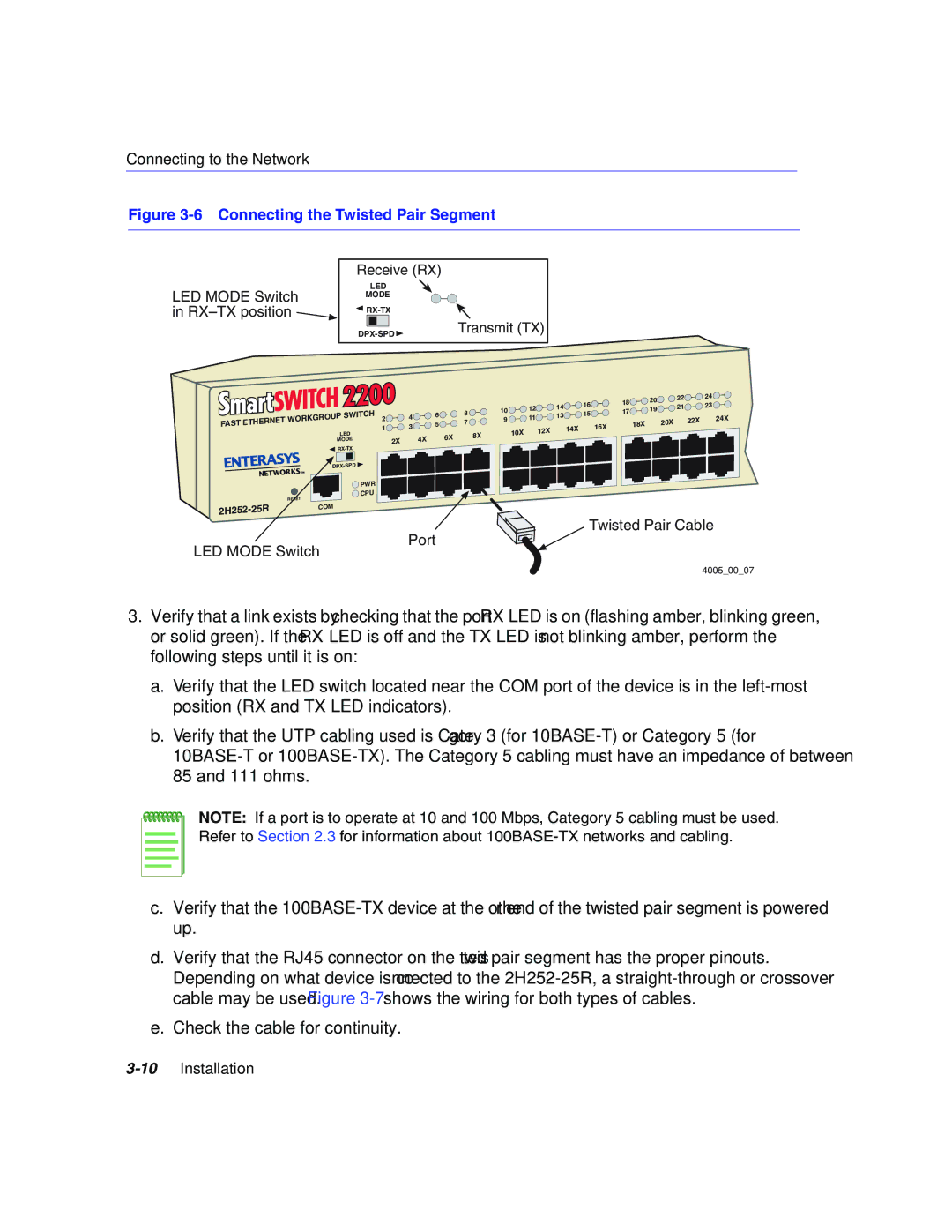Connecting to the Network
Figure 3-6 Connecting the Twisted Pair Segment
LED MODE Switch in RX–TX position 
Receive (RX)
LED
MODE
![]()
|
|
|
| Transmit (TX) | |
| |||||
FAST ETHERNET | WORKGROUP | SWITCH |
| ||
|
| |
| LED | |
| MODE | |
| ||
| ||
|
| PWR |
| RESET | CPU |
| ||
COM |
| |
2 |
| 4 |
| 6 |
| 8 |
|
|
| 7 | |||
|
| 5 |
| |||
1 |
| 3 |
|
| ||
|
|
|
| |||
|
|
|
| 8X | ||
| 2X |
| 4X |
| 6X | |
|
|
|
|
| ||
|
|
|
|
|
|
|
|
|
|
| 16 |
| 18 |
| 20 |
| 22 | 24 |
|
|
|
| 14 |
|
|
| 21 | 23 | |||
|
| 12 |
|
|
| 19 |
| |||||
10 |
|
|
| 17 |
|
| ||||||
|
| 13 | 15 |
|
|
|
|
| ||||
| 11 |
|
|
|
|
|
| 24X | ||||
9 |
|
|
|
|
|
|
| 22X | ||||
|
|
|
| 16X |
| 18X |
| 20X | ||||
|
|
| 12X |
| 14X |
|
|
|
|
| ||
| 10X |
|
|
|
|
|
|
|
| |||
|
|
|
|
|
|
|
|
|
| |||
|
|
|
|
|
|
|
|
|
|
|
Twisted Pair Cable
LED MODE Switch
Port
4005_00_07
3.Verify that a link exists by checking that the port RX LED is on (flashing amber, blinking green, or solid green). If the RX LED is off and the TX LED is not blinking amber, perform the following steps until it is on:
a.Verify that the LED switch located near the COM port of the device is in the
b.Verify that the UTP cabling used is Category 3 (for
NOTE: If a port is to operate at 10 and 100 Mbps, Category 5 cabling must be used. Refer to Section 2.3 for information about
c.Verify that the
d.Verify that the RJ45 connector on the twisted pair segment has the proper pinouts. Depending on what device is connected to the
e.Check the cable for continuity.