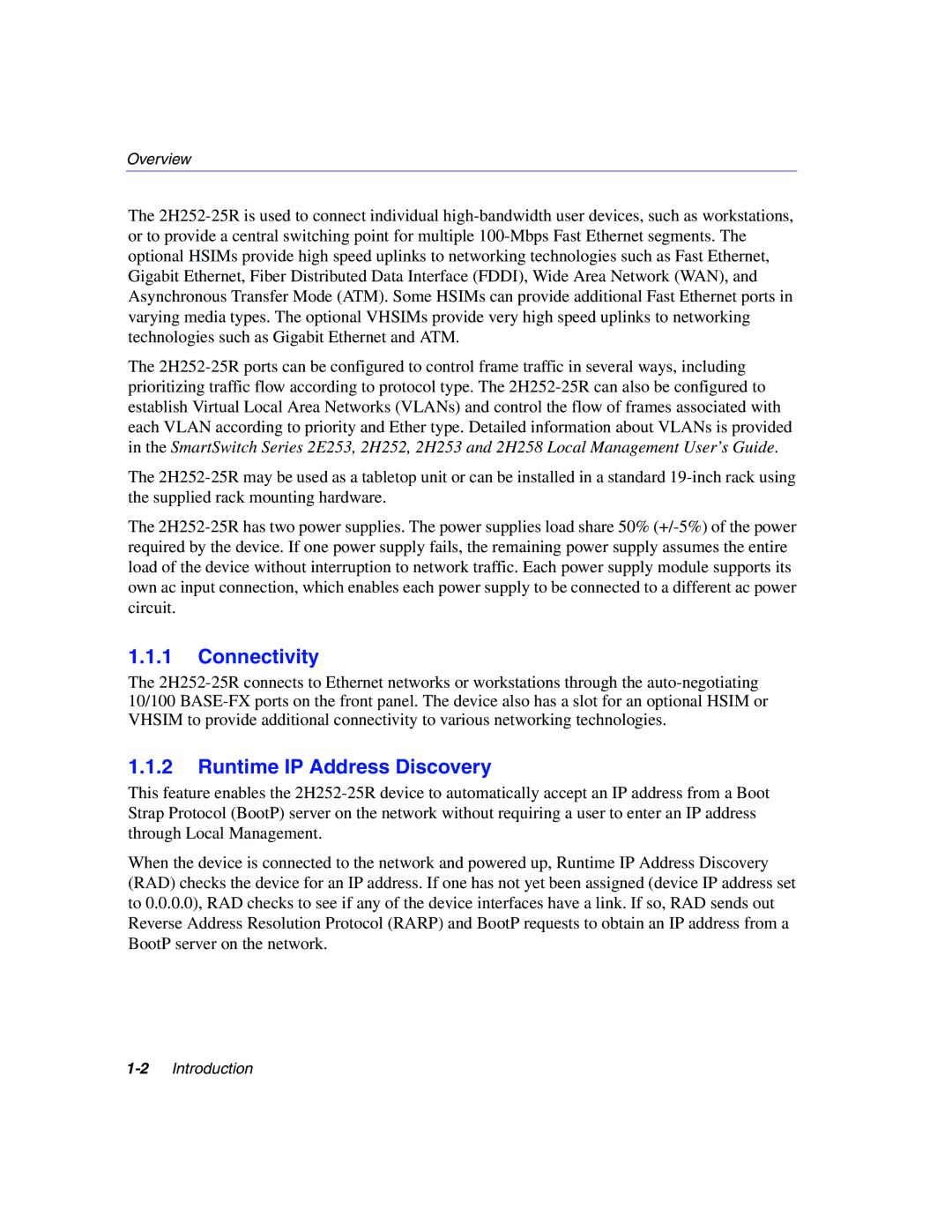The 2H252-25R is used to connect individual high-bandwidth user devices, such as workstations, or to provide a central switching point for multiple 100-Mbps Fast Ethernet segments. The optional HSIMs provide high speed uplinks to networking technologies such as Fast Ethernet, Gigabit Ethernet, Fiber Distributed Data Interface (FDDI), Wide Area Network (WAN), and Asynchronous Transfer Mode (ATM). Some HSIMs can provide additional Fast Ethernet ports in varying media types. The optional VHSIMs provide very high speed uplinks to networking technologies such as Gigabit Ethernet and ATM.
The 2H252-25R ports can be configured to control frame traffic in several ways, including prioritizing traffic flow according to protocol type. The 2H252-25R can also be configured to establish Virtual Local Area Networks (VLANs) and control the flow of frames associated with each VLAN according to priority and Ether type. Detailed information about VLANs is provided in the SmartSwitch Series 2E253, 2H252, 2H253 and 2H258 Local Management User’s Guide.
The 2H252-25R may be used as a tabletop unit or can be installed in a standard 19-inch rack using the supplied rack mounting hardware.
The 2H252-25R has two power supplies. The power supplies load share 50% (+/-5%) of the power required by the device. If one power supply fails, the remaining power supply assumes the entire load of the device without interruption to network traffic. Each power supply module supports its own ac input connection, which enables each power supply to be connected to a different ac power circuit.
1.1.1Connectivity
The 2H252-25R connects to Ethernet networks or workstations through the auto-negotiating 10/100 BASE-FX ports on the front panel. The device also has a slot for an optional HSIM or VHSIM to provide additional connectivity to various networking technologies.
1.1.2Runtime IP Address Discovery
This feature enables the 2H252-25R device to automatically accept an IP address from a Boot Strap Protocol (BootP) server on the network without requiring a user to enter an IP address through Local Management.
When the device is connected to the network and powered up, Runtime IP Address Discovery (RAD) checks the device for an IP address. If one has not yet been assigned (device IP address set to 0.0.0.0), RAD checks to see if any of the device interfaces have a link. If so, RAD sends out Reverse Address Resolution Protocol (RARP) and BootP requests to obtain an IP address from a BootP server on the network.