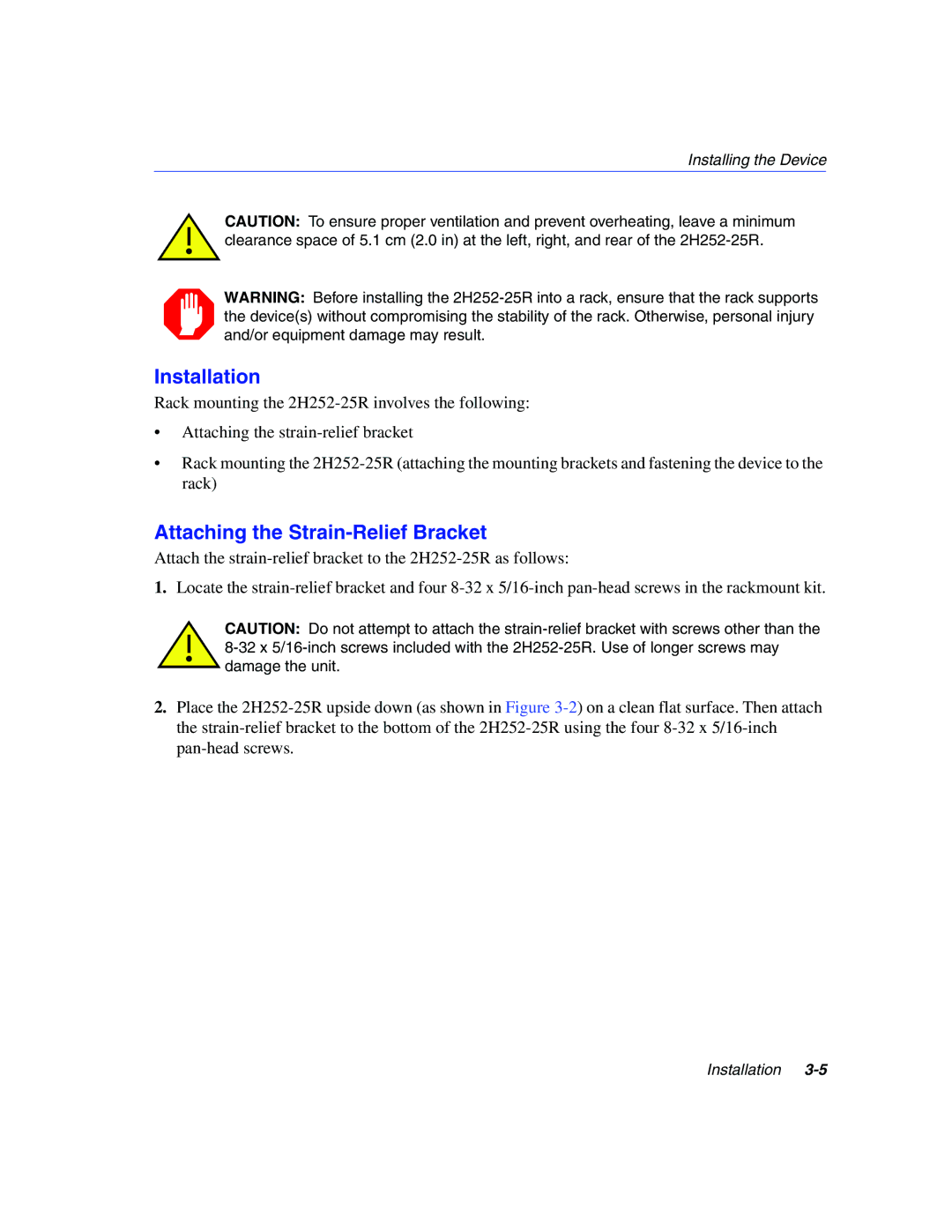Installing the Device
CAUTION: To ensure proper ventilation and prevent overheating, leave a minimum clearance space of 5.1 cm (2.0 in) at the left, right, and rear of the 2H252-25R.
WARNING: Before installing the 2H252-25R into a rack, ensure that the rack supports the device(s) without compromising the stability of the rack. Otherwise, personal injury and/or equipment damage may result.
Installation
Rack mounting the 2H252-25R involves the following:
•Attaching the strain-relief bracket
•Rack mounting the 2H252-25R (attaching the mounting brackets and fastening the device to the rack)
Attaching the Strain-Relief Bracket
Attach the strain-relief bracket to the 2H252-25R as follows:
1.Locate the strain-relief bracket and four 8-32 x 5/16-inch pan-headscrews in the rackmount kit.
CAUTION: Do not attempt to attach the strain-relief bracket with screws other than the 8-32 x 5/16-inch screws included with the 2H252-25R. Use of longer screws may damage the unit.
2.Place the 2H252-25R upside down (as shown in Figure 3-2) on a clean flat surface. Then attach the strain-relief bracket to the bottom of the 2H252-25R using the four 8-32 x 5/16-inch pan-head screws.