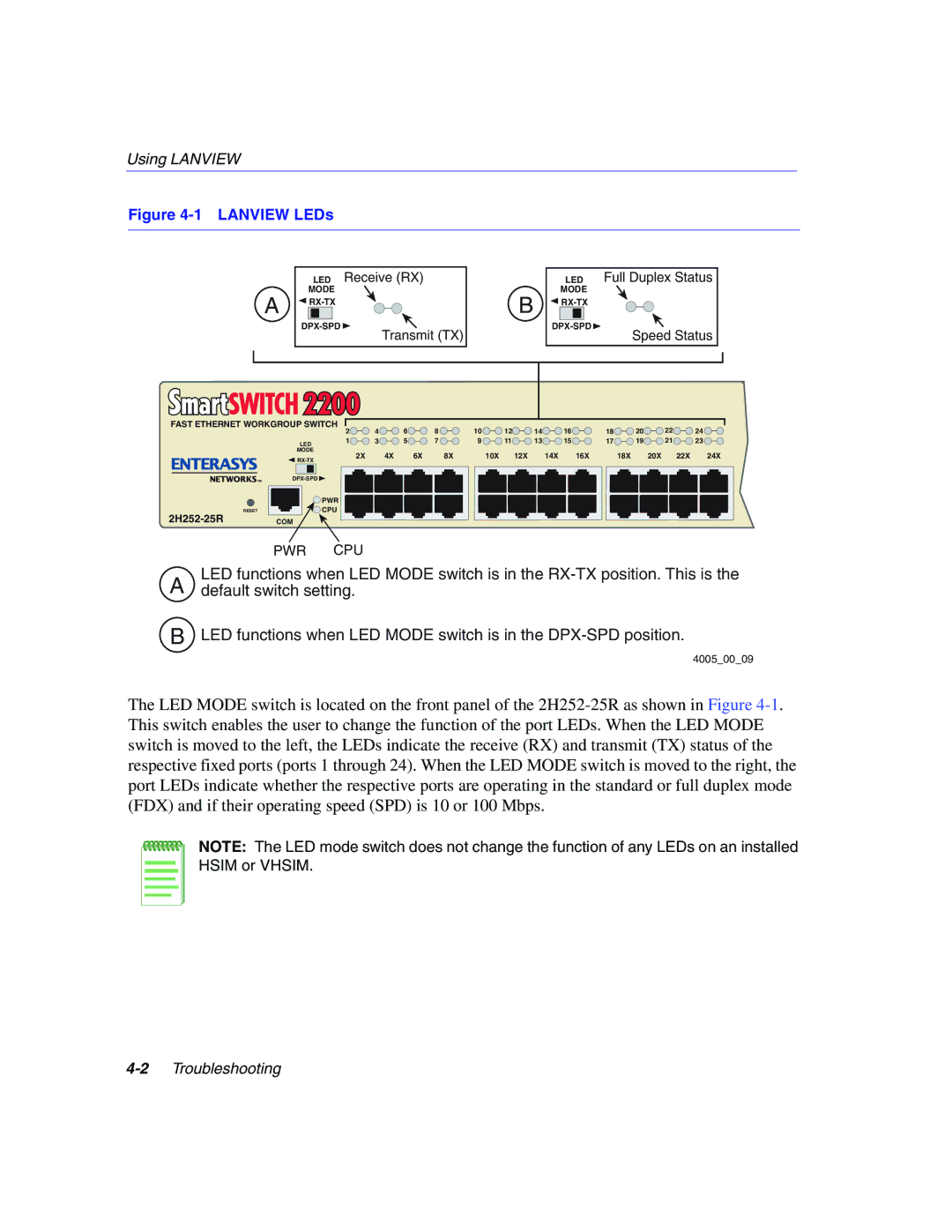Using LANVIEW
Figure 4-1 LANVIEW LEDs
LED Receive (RX)
LED Full Duplex Status
A
MODE
![]()
Transmit (TX)
B
MODE
![]()
Speed Status
FAST ETHERNET WORKGROUP SWITCH | 2 | 4 | 6 | 8 | 10 | 12 | 14 | 16 | 18 | 20 | 22 | 24 | |
LED | 1 | 3 | 5 | 7 | 9 | 11 | 13 | 15 | 17 | 19 | 21 | 23 | |
MODE | 2X | 4X | 6X | 8X | 10X | 12X | 14X | 16X | 18X | 20X | 22X | 24X | |
|
|
|
|
|
|
|
|
|
|
|
|
RESET
![]()
![]() PWR
PWR
![]() CPU
CPU
COM
PWR CPU
ALED functions when LED MODE switch is in the
BLED functions when LED MODE switch is in the
4005_00_09
The LED MODE switch is located on the front panel of the
NOTE: The LED mode switch does not change the function of any LEDs on an installed HSIM or VHSIM.