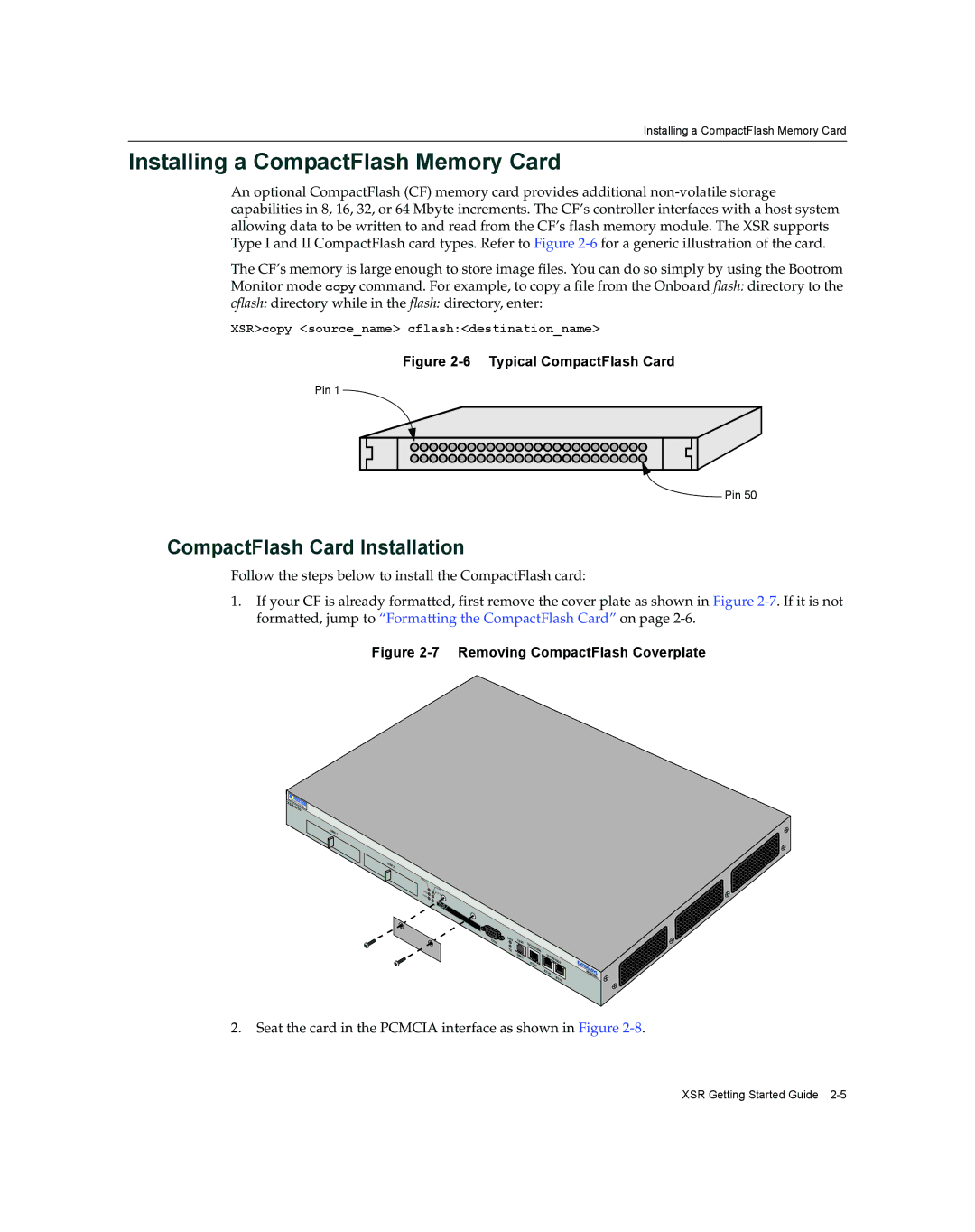Installing a CompactFlash Memory Card
Installing a CompactFlash Memory Card
An optional CompactFlash (CF) memory card provides additional
The CF’s memory is large enough to store image files. You can do so simply by using the Bootrom Monitor mode copy command. For example, to copy a file from the Onboard flash: directory to the cflash: directory while in the flash: directory, enter:
XSR>copy <source_name> cflash:<destination_name>
Figure 2-6 Typical CompactFlash Card
Pin 1
![]() Pin 50
Pin 50
CompactFlash Card Installation
Follow the steps below to install the CompactFlash card:
1.If your CF is already formatted, first remove the cover plate as shown in Figure
Figure 2-7 Removing CompactFlash Coverplate
SECURITY | ROUTERS |
XSR- | |
3150 | |
NIM1
NIM2
NIM1
| N |
SYS | IM2 |
VPN | |
PWR |
|
| C |
| OM |
COM
![]() Link TX
Link TX
10 | 10 |
00 | |
| /100 |
| /10 |
GB | 00 |
| |
IC |
|
| ETH1 |
10/100/1000
ETH2 ![]() ETH3
ETH3
2.Seat the card in the PCMCIA interface as shown in Figure
XSR Getting Started Guide