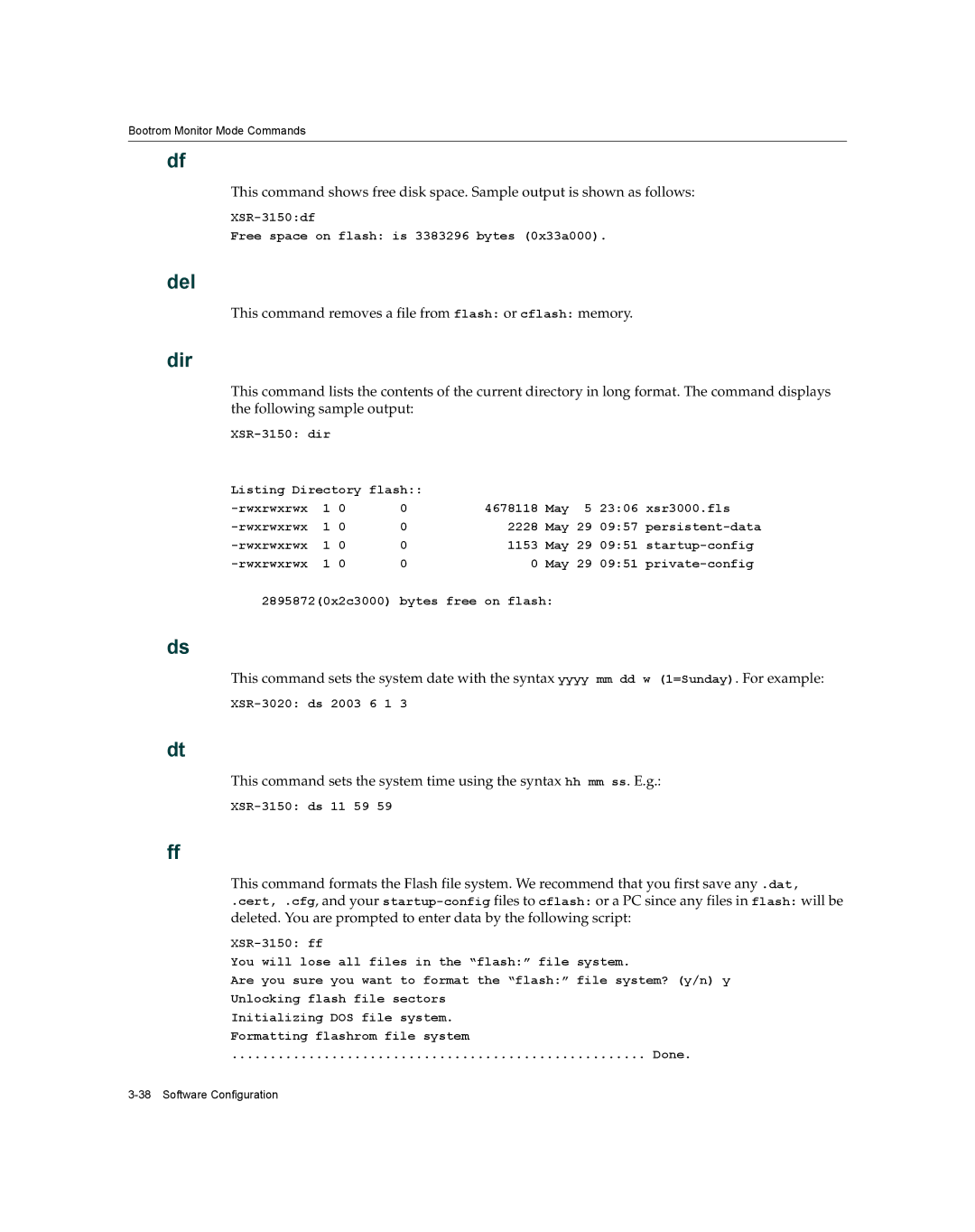Bootrom Monitor Mode Commands
df
This command shows free disk space. Sample output is shown as follows:
Free space on flash: is 3383296 bytes (0x33a000).
del
This command removes a file from flash: or cflash: memory.
dir
This command lists the contents of the current directory in long format. The command displays the following sample output:
Listing Directory flash:: | 4678118 | May | 5 | 23:06 xsr3000.fls | ||||
1 | 0 | 0 | ||||||
1 | 0 | 0 | 2228 | May | 29 | 09:57 | ||
1 | 0 | 0 | 1153 | May | 29 | 09:51 | ||
1 | 0 | 0 | 0 | May | 29 | 09:51 | ||
2895872(0x2c3000) bytes free on flash:
ds
This command sets the system date with the syntax yyyy mm dd w (1=Sunday). For example:
dt
This command sets the system time using the syntax hh mm ss. E.g.:
ff
This command formats the Flash file system. We recommend that you first save any .dat,
.cert, .cfg, and your
You will lose all files in the “flash:” file system.
Are you sure you want to format the “flash:” file system? (y/n) y Unlocking flash file sectors
Initializing DOS file system. Formatting flashrom file system
...................................................... Done.