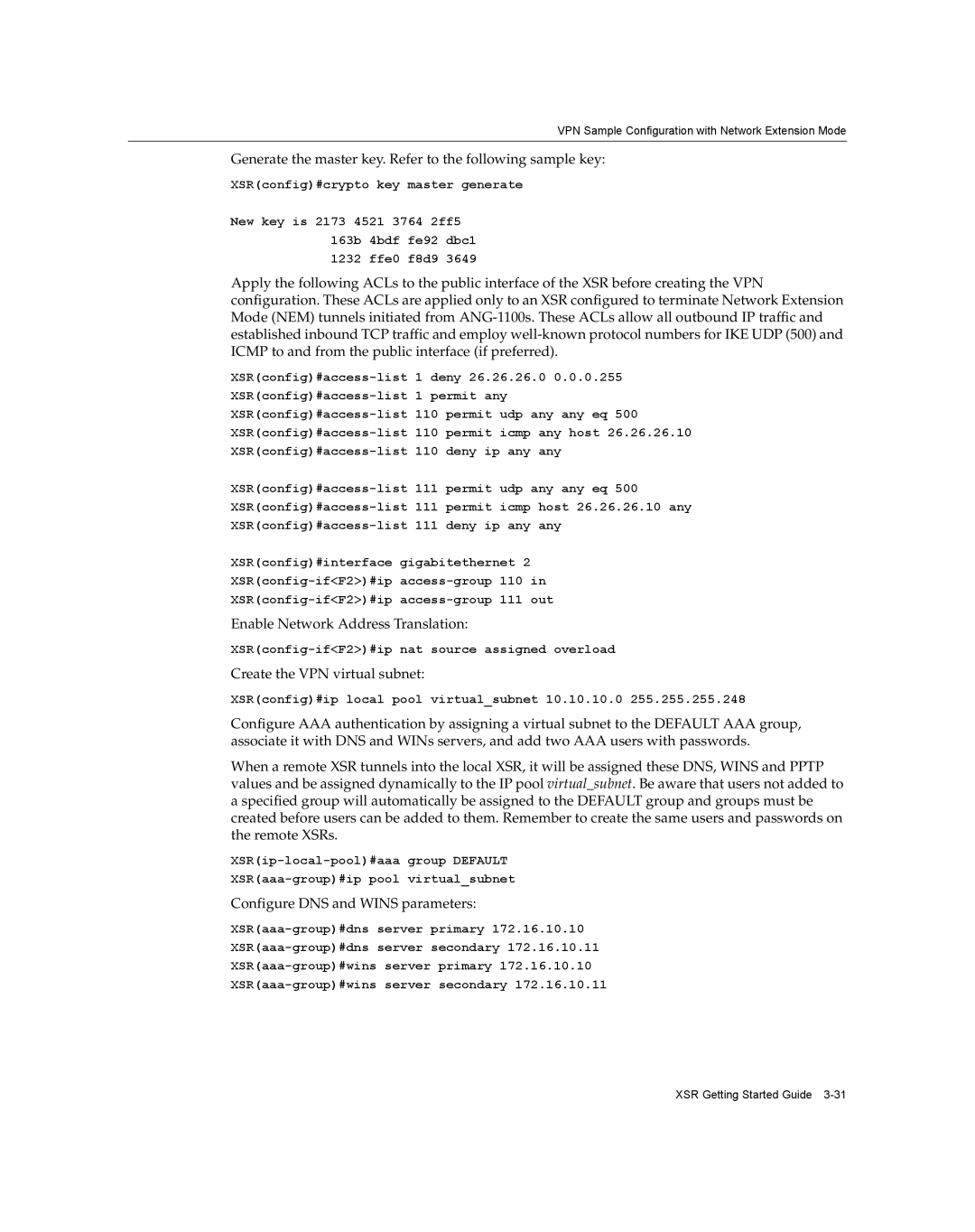VPN Sample Configuration with Network Extension Mode
Generate the master key. Refer to the following sample key:
XSR(config)#crypto key master generate
New key is 2173 4521 3764 2ff5 163b 4bdf fe92 dbc1 1232 ffe0 f8d9 3649
Apply the following ACLs to the public interface of the XSR before creating the VPN configuration. These ACLs are applied only to an XSR configured to terminate Network Extension Mode (NEM) tunnels initiated from
XSR(config)#interface gigabitethernet 2
Enable Network Address Translation:
Create the VPN virtual subnet:
XSR(config)#ip local pool virtual_subnet 10.10.10.0 255.255.255.248
Configure AAA authentication by assigning a virtual subnet to the DEFAULT AAA group, associate it with DNS and WINs servers, and add two AAA users with passwords.
When a remote XSR tunnels into the local XSR, it will be assigned these DNS, WINS and PPTP values and be assigned dynamically to the IP pool virtual_subnet. Be aware that users not added to a specified group will automatically be assigned to the DEFAULT group and groups must be created before users can be added to them. Remember to create the same users and passwords on the remote XSRs.
Configure DNS and WINS parameters:
XSR Getting Started Guide