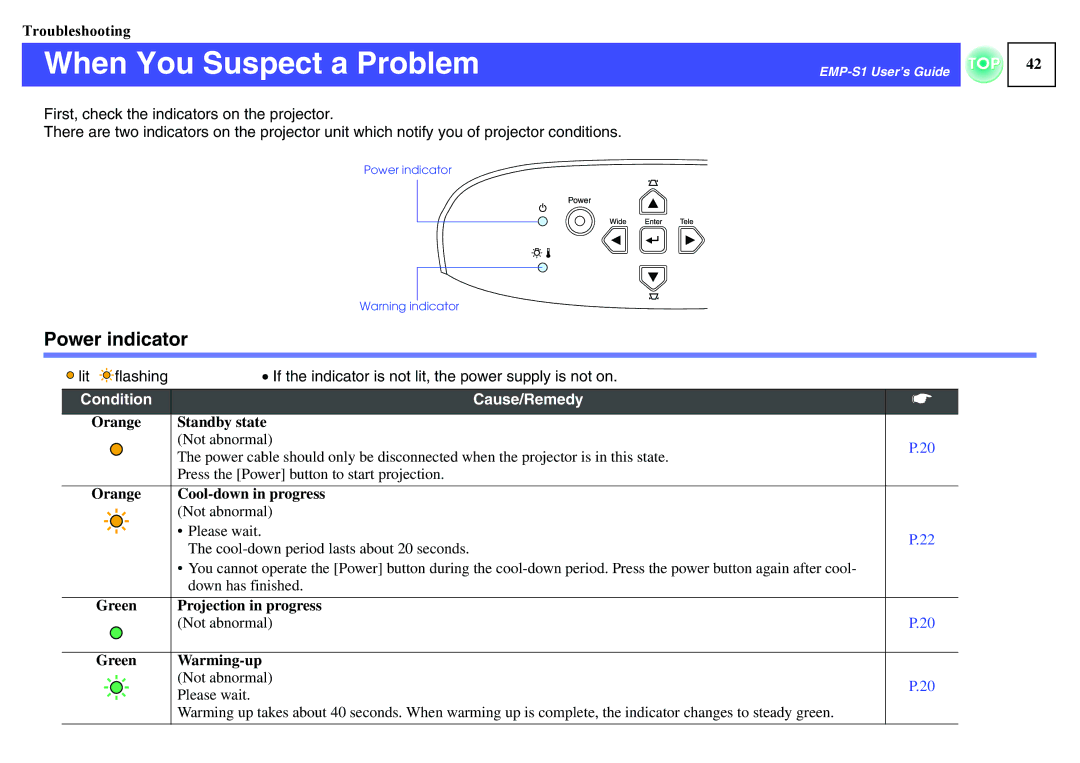1EMP-S1 specifications
The Epson 1EMP-S1 is a remarkable projector designed to cater to the diverse needs of both business professionals and educators. This versatile device combines advanced technology with user-friendly features, making it an ideal choice for presentations, lectures, or even home entertainment.One of the standout features of the Epson 1EMP-S1 is its impressive brightness level. With a lumens rating that ensures vibrant, clear images in various lighting conditions, users can confidently present in well-lit rooms without the worry of washed-out visuals. The projector's high-resolution capabilities allow it to produce sharp and detailed images, enhancing the overall viewing experience.
The Epson 1EMP-S1 leverages advanced 3LCD technology, which is known for delivering exceptional color accuracy and brightness. This three-chip system ensures that all colors are reproduced with fidelity, making it an excellent option for showcasing graphics, charts, and videos. This technology also reduces the rainbow effect often seen in single-chip projectors, providing a more enjoyable viewing experience, especially during dynamic presentations.
Portability is another significant advantage of the Epson 1EMP-S1. Lightweight and compact, this projector can easily be transported from one location to another, making it ideal for traveling professionals or educators who frequently move between classrooms. Its simple setup process further enhances usability, allowing users to focus on their presentations rather than technical difficulties.
Connectivity options are essential for modern projectors, and the Epson 1EMP-S1 does not disappoint in this regard. With multiple input options, including HDMI, VGA, and USB, users can connect various devices effortlessly. This flexibility allows for seamless integration with laptops, tablets, and even smartphones, making it convenient for presenting a wide range of content types.
The Epson 1EMP-S1 also emphasizes energy efficiency. Equipped with features such as an eco mode, this projector can extend lamp life significantly while reducing power consumption. This not only helps save on operational costs but also contributes to a more sustainable usage model.
In conclusion, the Epson 1EMP-S1 stands out as a powerful and efficient projector equipped with advanced features tailored for both business and educational use. With its exceptional brightness, 3LCD technology, portability, versatile connectivity, and energy efficiency, it offers a comprehensive solution for anyone looking to enhance their presentation capabilities.