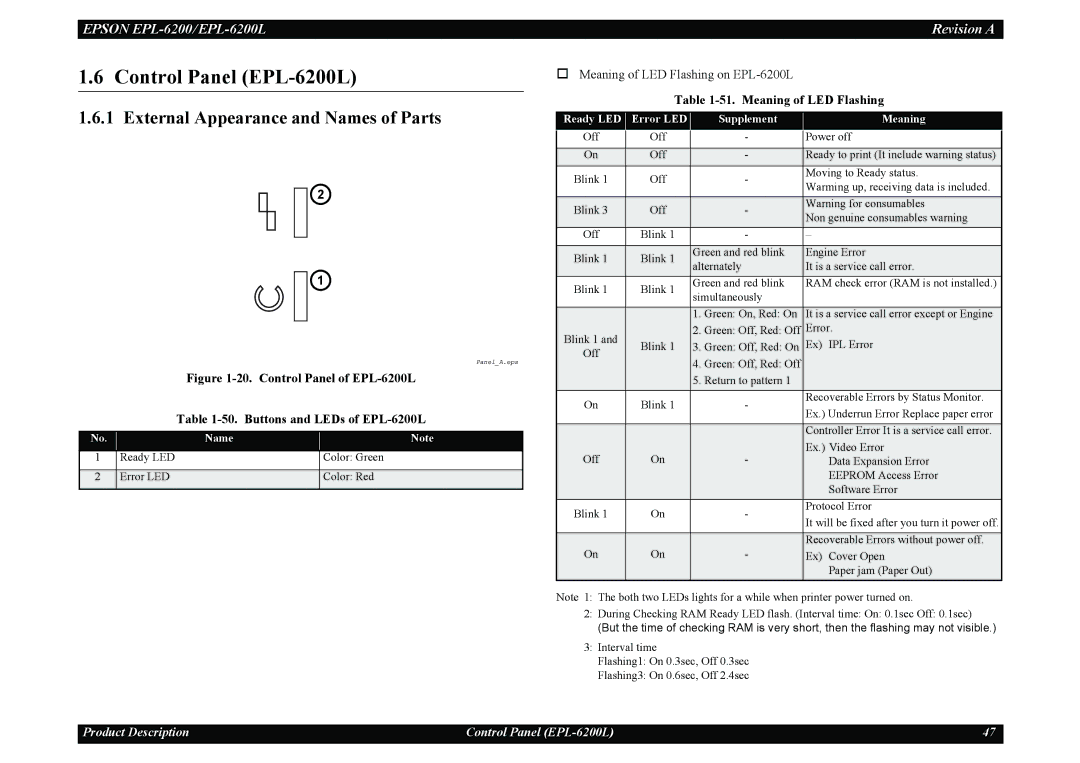EPL-6200L, EPL-6200 specifications
The Epson EPL-6200 and EPL-6200L are notable monochrome laser printers, well-regarded for their reliability and performance in various office environments. Designed primarily for small to medium-sized businesses, these printers adeptly combine efficiency, speed, and high-quality output, catering to users' diverse printing needs.One of the standout features of the EPL-6200 series is its impressive print speed. Capable of producing up to 20 pages per minute, these printers enable users to handle large print jobs in a fraction of the time. This efficiency is further enhanced by a fast first-page-out time, which minimizes waiting periods and maximizes productivity. Additionally, with a resolution of up to 1200 x 1200 dpi, the EPL-6200 delivers sharp text and clean graphics, making it suitable for both professional documents and presentations.
The EPL-6200 and EPL-6200L come equipped with a generous paper handling capacity. The standard 250-sheet paper tray can accommodate various media types and sizes, including letter, legal, and envelopes. Furthermore, an optional 500-sheet second tray allows for extended printing capabilities, making it versatile for different printing tasks without constant refilling. Automatic duplex printing is also available, offering users the option to print on both sides of a sheet, thus saving paper and reducing operational costs.
In terms of connectivity, the EPL-6200 series includes IEEE 1284 parallel and USB interfaces, ensuring compatibility with a wide range of computer systems. This flexibility makes it easy for businesses to integrate the printer into their existing workflows. Additionally, optional networking capabilities facilitate shared access among multiple users, enhancing collaboration within the workplace.
Technologically, the Epson EPL-6200 leverages advanced laser printing technology, known for its efficiency and lower cost per page compared to inkjet counterparts. The use of a high-yield toner cartridge means that users can expect a significant volume of prints before needing a replacement, which is a cost-effective solution for heavy users.
The design of the EPL-6200 and EPL-6200L is both compact and functional, allowing for easy placement in various office settings. Its durable build ensures long-lasting performance, making it a dependable choice for businesses looking for a robust monochrome printing solution.
In conclusion, the Epson EPL-6200 and EPL-6200L monochrome laser printers are a great addition to any office, combining speed, quality, and efficiency with user-friendly features. With their advanced technology and dependable performance, these printers are equipped to meet the printing needs of today’s businesses.