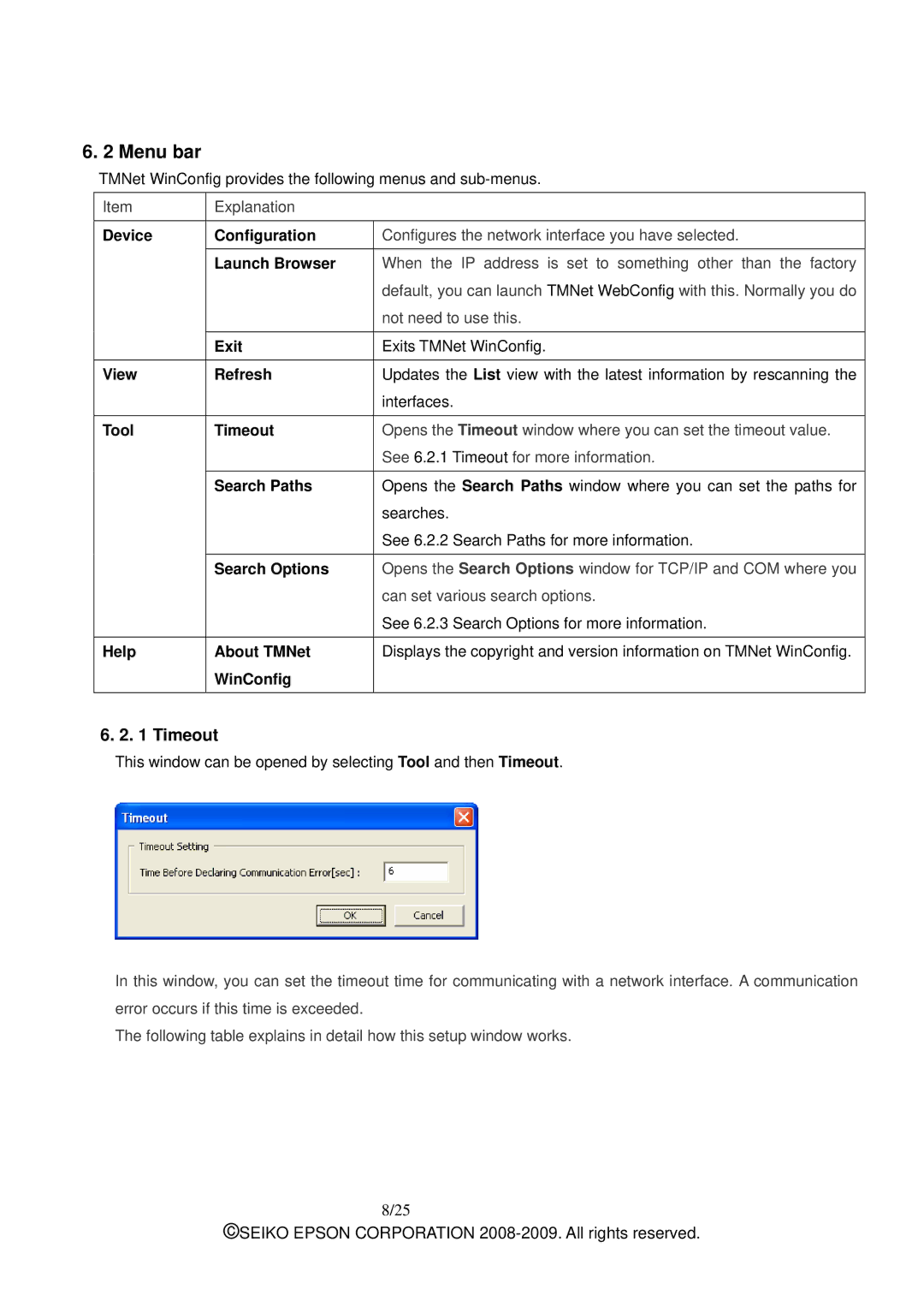6. 2 Menu bar
TMNet WinConfig provides the following menus and
Item | Explanation |
|
|
| Configures the network interface you have selected. |
Device | Configuration | |
|
| When the IP address is set to something other than the factory |
| Launch Browser | |
|
| default, you can launch TMNet WebConfig with this. Normally you do |
|
| not need to use this. |
|
| Exits TMNet WinConfig. |
| Exit | |
|
| Updates the List view with the latest information by rescanning the |
View | Refresh | |
|
| interfaces. |
|
| Opens the Timeout window where you can set the timeout value. |
Tool | Timeout | |
|
| See 6.2.1 Timeout for more information. |
|
| Opens the Search Paths window where you can set the paths for |
| Search Paths | |
|
| searches. |
|
| See 6.2.2 Search Paths for more information. |
|
| Opens the Search Options window for TCP/IP and COM where you |
| Search Options | |
|
| can set various search options. |
|
| See 6.2.3 Search Options for more information. |
|
| Displays the copyright and version information on TMNet WinConfig. |
Help | About TMNet | |
| WinConfig |
|
|
|
|
6. 2. 1 Timeout
This window can be opened by selecting Tool and then Timeout.
In this window, you can set the timeout time for communicating with a network interface. A communication error occurs if this time is exceeded.
The following table explains in detail how this setup window works.
8/25
©SEIKO EPSON CORPORATION