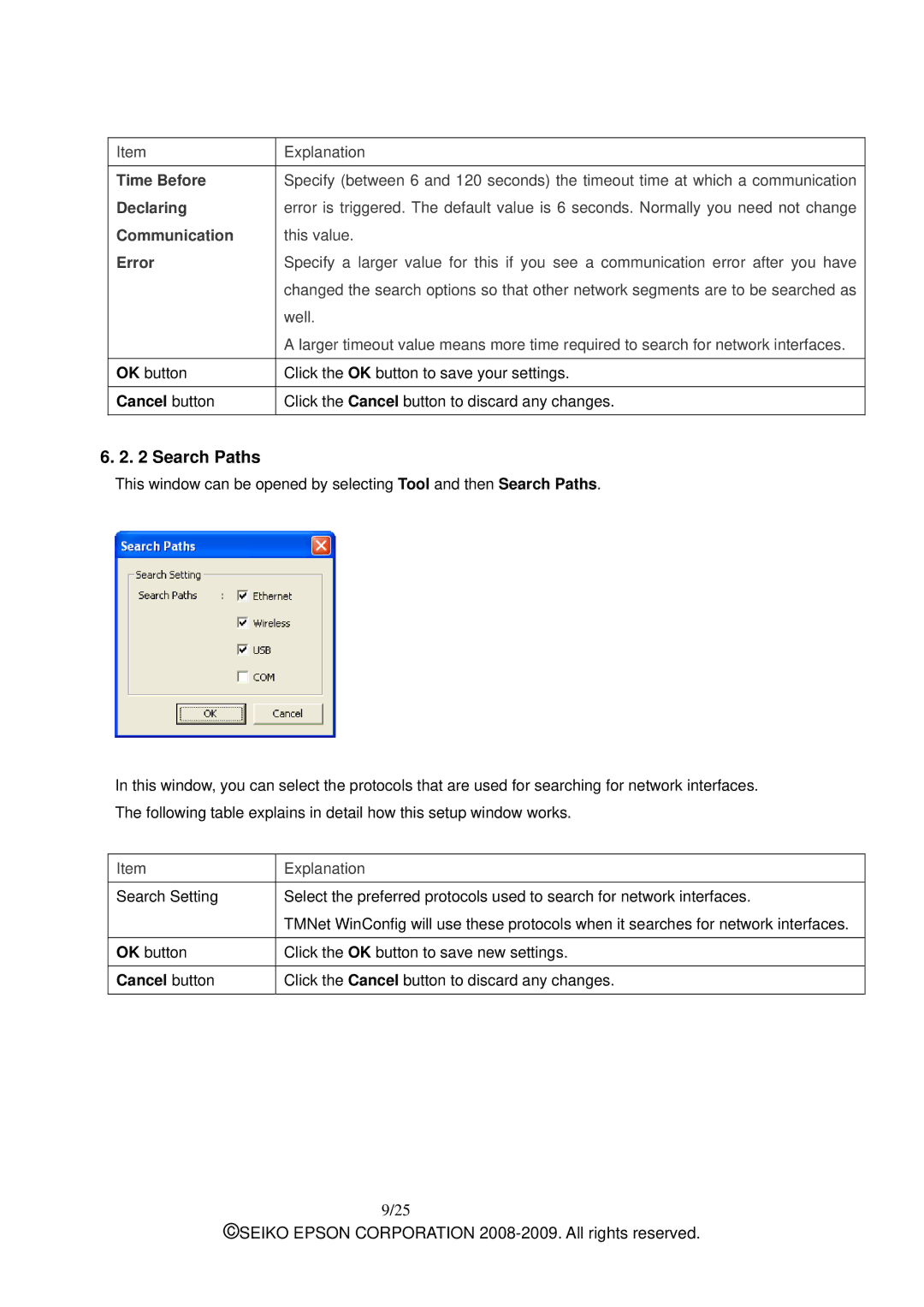Item
Time Before
Declaring
Communication
Error
OK button
Cancel button
6. 2. 2 Search Paths
Explanation
Specify (between 6 and 120 seconds) the timeout time at which a communication error is triggered. The default value is 6 seconds. Normally you need not change this value.
Specify a larger value for this if you see a communication error after you have changed the search options so that other network segments are to be searched as well.
A larger timeout value means more time required to search for network interfaces. Click the OK button to save your settings.
Click the Cancel button to discard any changes.
This window can be opened by selecting Tool and then Search Paths.
In this window, you can select the protocols that are used for searching for network interfaces. The following table explains in detail how this setup window works.
Item
Search Setting
OK button
Cancel button
Explanation
Select the preferred protocols used to search for network interfaces.
TMNet WinConfig will use these protocols when it searches for network interfaces. Click the OK button to save new settings.
Click the Cancel button to discard any changes.
9/25
©SEIKO EPSON CORPORATION