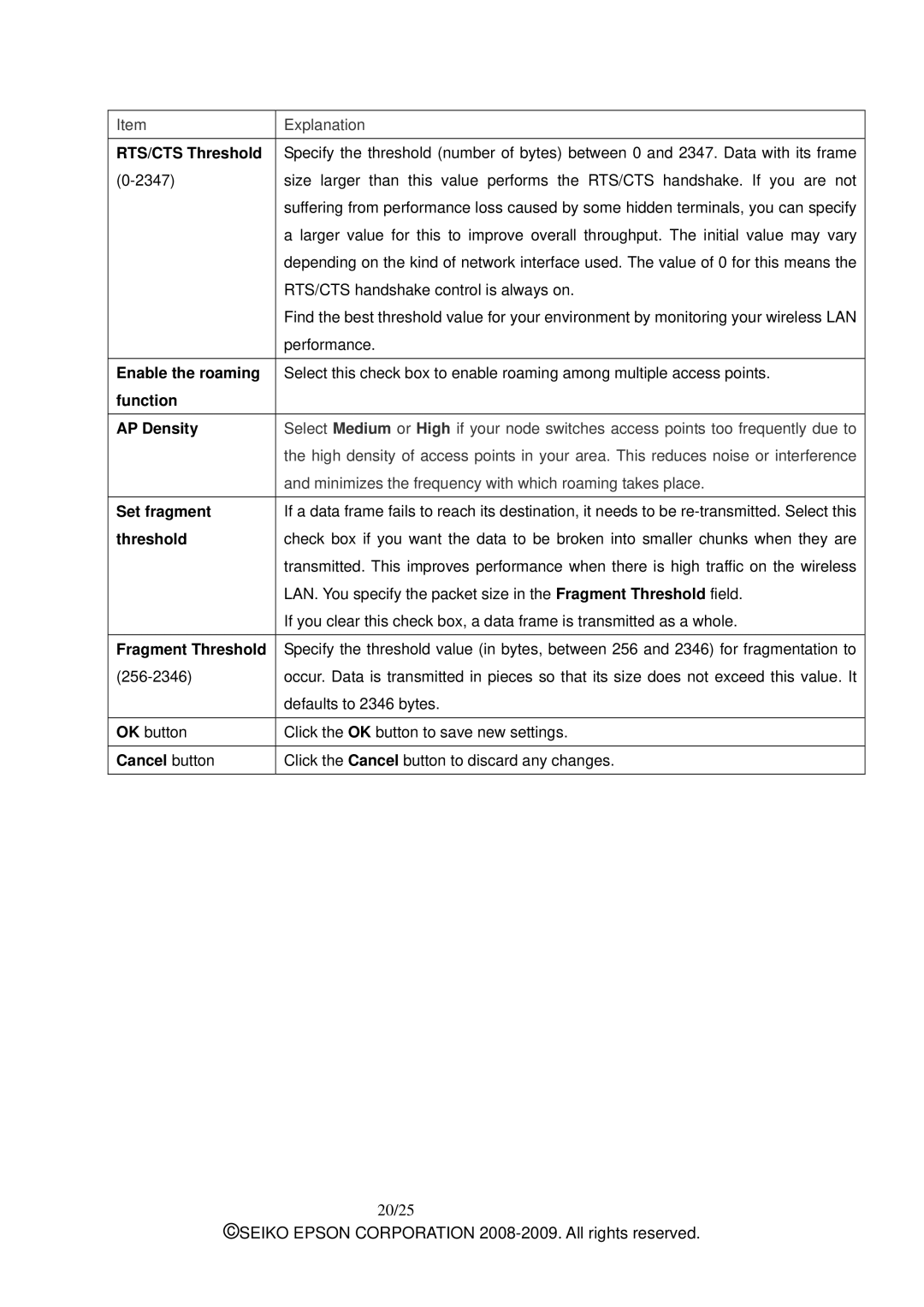Item
RTS/CTS Threshold
Enable the roaming function
AP Density
Set fragment threshold
Fragment Threshold
OK button
Cancel button
Explanation
Specify the threshold (number of bytes) between 0 and 2347. Data with its frame size larger than this value performs the RTS/CTS handshake. If you are not suffering from performance loss caused by some hidden terminals, you can specify a larger value for this to improve overall throughput. The initial value may vary depending on the kind of network interface used. The value of 0 for this means the RTS/CTS handshake control is always on.
Find the best threshold value for your environment by monitoring your wireless LAN performance.
Select this check box to enable roaming among multiple access points.
Select Medium or High if your node switches access points too frequently due to the high density of access points in your area. This reduces noise or interference and minimizes the frequency with which roaming takes place.
If a data frame fails to reach its destination, it needs to be
If you clear this check box, a data frame is transmitted as a whole.
Specify the threshold value (in bytes, between 256 and 2346) for fragmentation to occur. Data is transmitted in pieces so that its size does not exceed this value. It defaults to 2346 bytes.
Click the OK button to save new settings.
Click the Cancel button to discard any changes.
20/25
©SEIKO EPSON CORPORATION