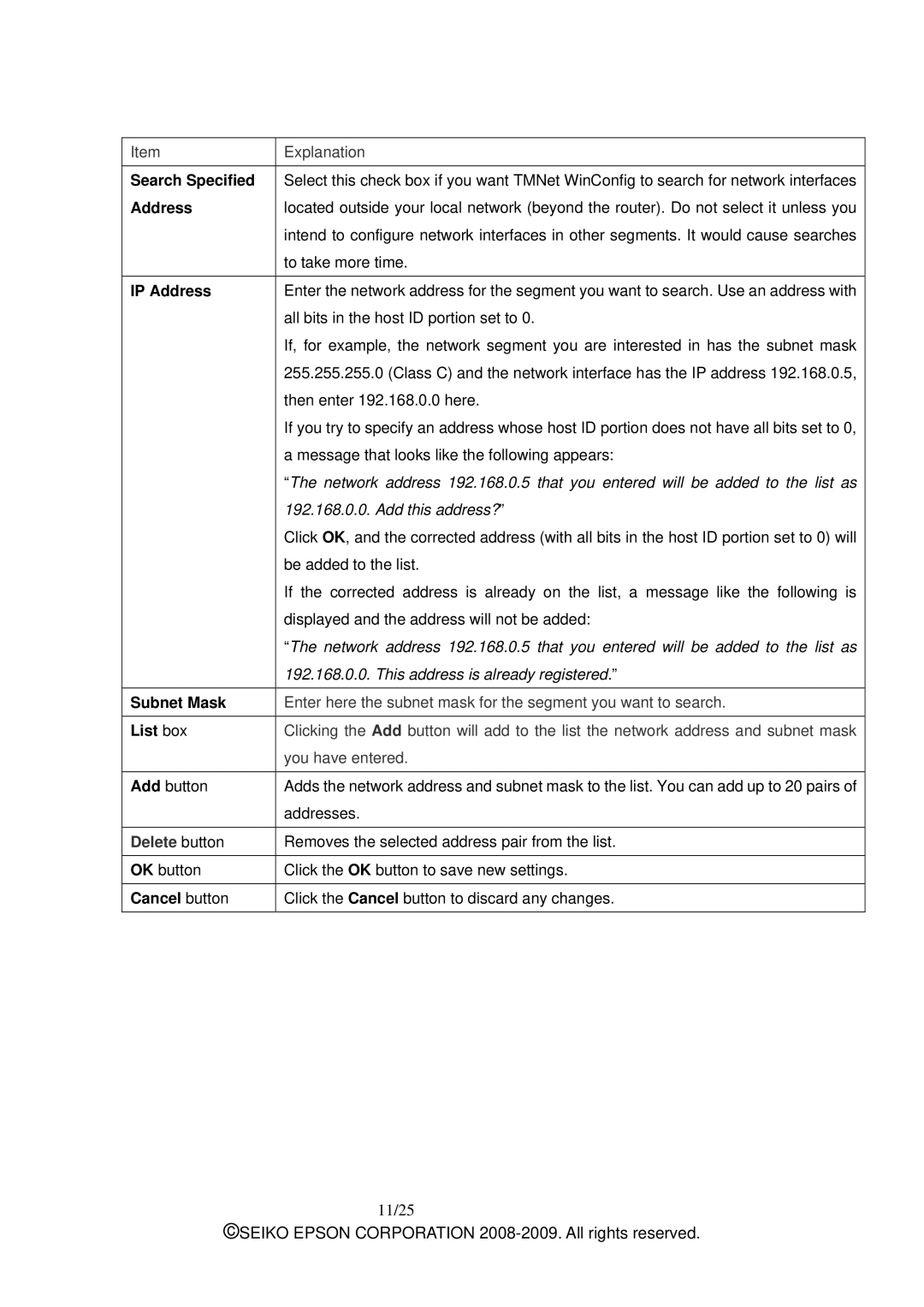Item
Search Specified Address
IP Address
Subnet Mask
List box
Add button
Delete button
OK button
Cancel button
Explanation
Select this check box if you want TMNet WinConfig to search for network interfaces located outside your local network (beyond the router). Do not select it unless you intend to configure network interfaces in other segments. It would cause searches to take more time.
Enter the network address for the segment you want to search. Use an address with all bits in the host ID portion set to 0.
If, for example, the network segment you are interested in has the subnet mask 255.255.255.0 (Class C) and the network interface has the IP address 192.168.0.5, then enter 192.168.0.0 here.
If you try to specify an address whose host ID portion does not have all bits set to 0, a message that looks like the following appears:
“The network address 192.168.0.5 that you entered will be added to the list as 192.168.0.0. Add this address?”
Click OK, and the corrected address (with all bits in the host ID portion set to 0) will be added to the list.
If the corrected address is already on the list, a message like the following is displayed and the address will not be added:
“The network address 192.168.0.5 that you entered will be added to the list as 192.168.0.0. This address is already registered.”
Enter here the subnet mask for the segment you want to search.
Clicking the Add button will add to the list the network address and subnet mask you have entered.
Adds the network address and subnet mask to the list. You can add up to 20 pairs of addresses.
Removes the selected address pair from the list.
Click the OK button to save new settings.
Click the Cancel button to discard any changes.
11/25
©SEIKO EPSON CORPORATION