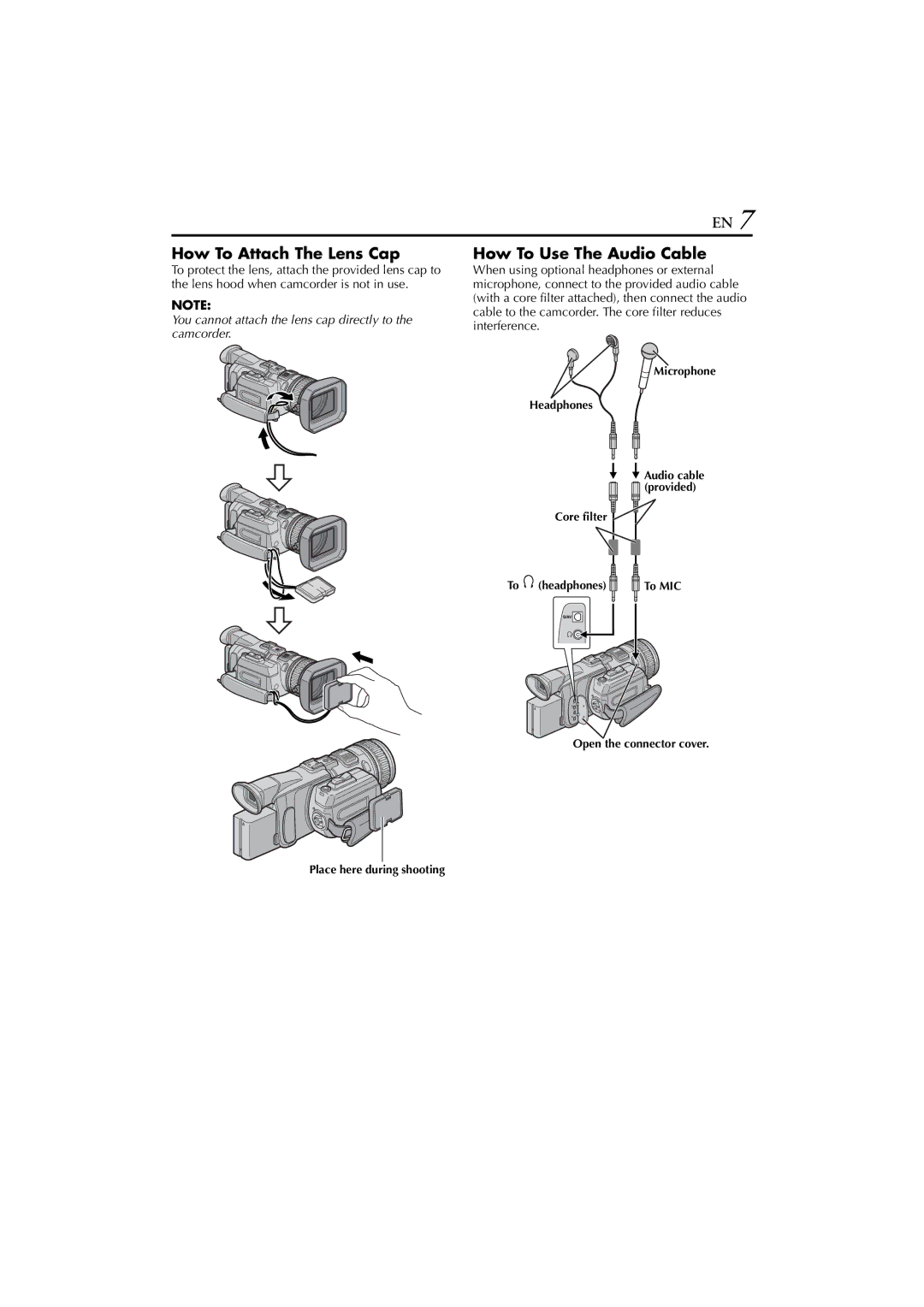EN 7
How To Attach The Lens Cap
To protect the lens, attach the provided lens cap to the lens hood when camcorder is not in use.
NOTE:
You cannot attach the lens cap directly to the camcorder.
How To Use The Audio Cable
When using optional headphones or external microphone, connect to the provided audio cable (with a core filter attached), then connect the audio cable to the camcorder. The core filter reduces interference.
![]() Microphone
Microphone
Headphones
|
| Audio cable |
|
| (provided) |
| Core filter |
|
To | (headphones) | To MIC |
Open the connector cover.
Place here during shooting