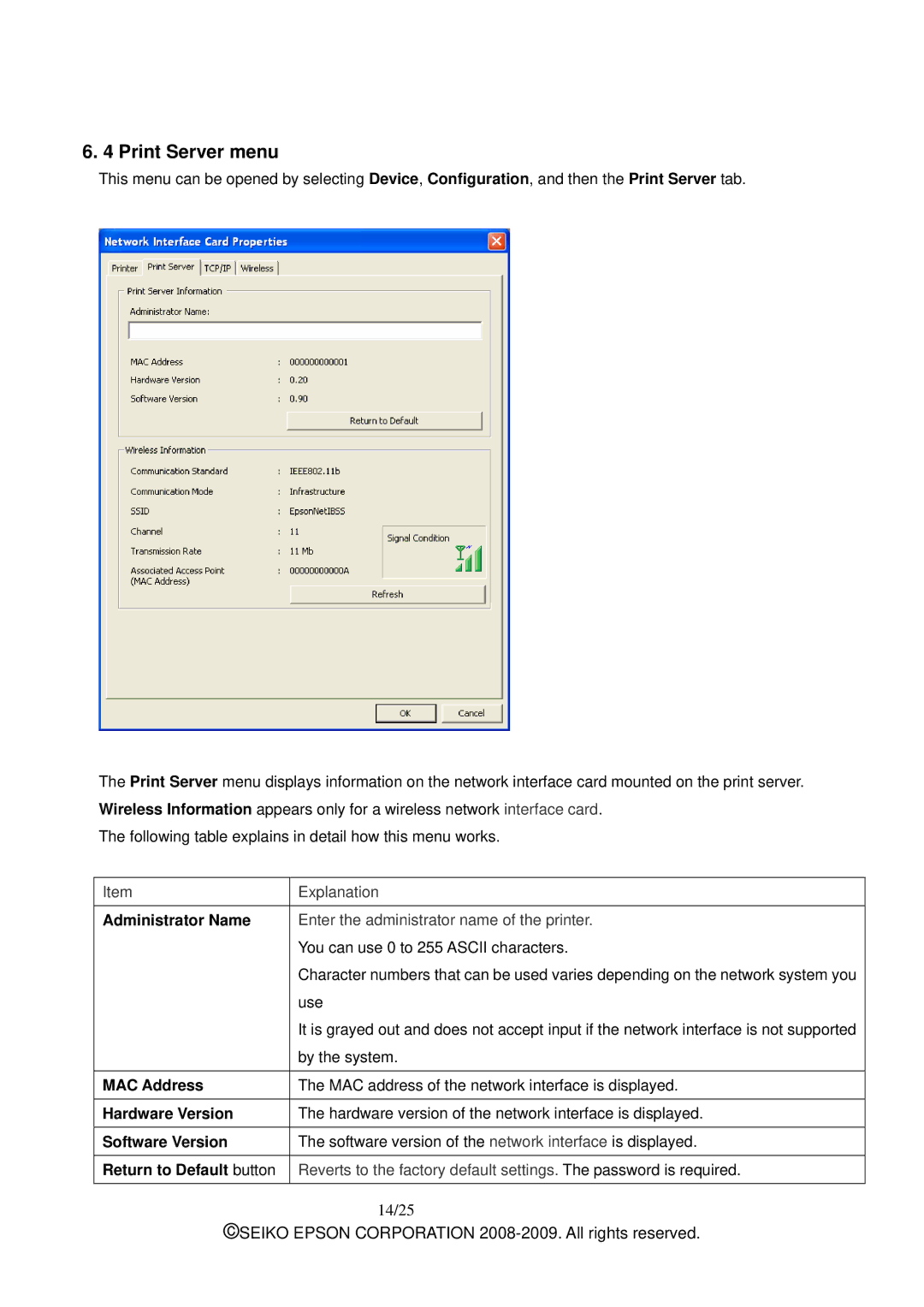6. 4 Print Server menu
This menu can be opened by selecting Device, Configuration, and then the Print Server tab.
The Print Server menu displays information on the network interface card mounted on the print server. Wireless Information appears only for a wireless network interface card.
The following table explains in detail how this menu works.
Item
Administrator Name
MAC Address
Hardware Version
Software Version
Return to Default button
Explanation
Enter the administrator name of the printer. You can use 0 to 255 ASCII characters.
Character numbers that can be used varies depending on the network system you use
It is grayed out and does not accept input if the network interface is not supported by the system.
The MAC address of the network interface is displayed. The hardware version of the network interface is displayed. The software version of the network interface is displayed. Reverts to the factory default settings. The password is required.
14/25
©SEIKO EPSON CORPORATION