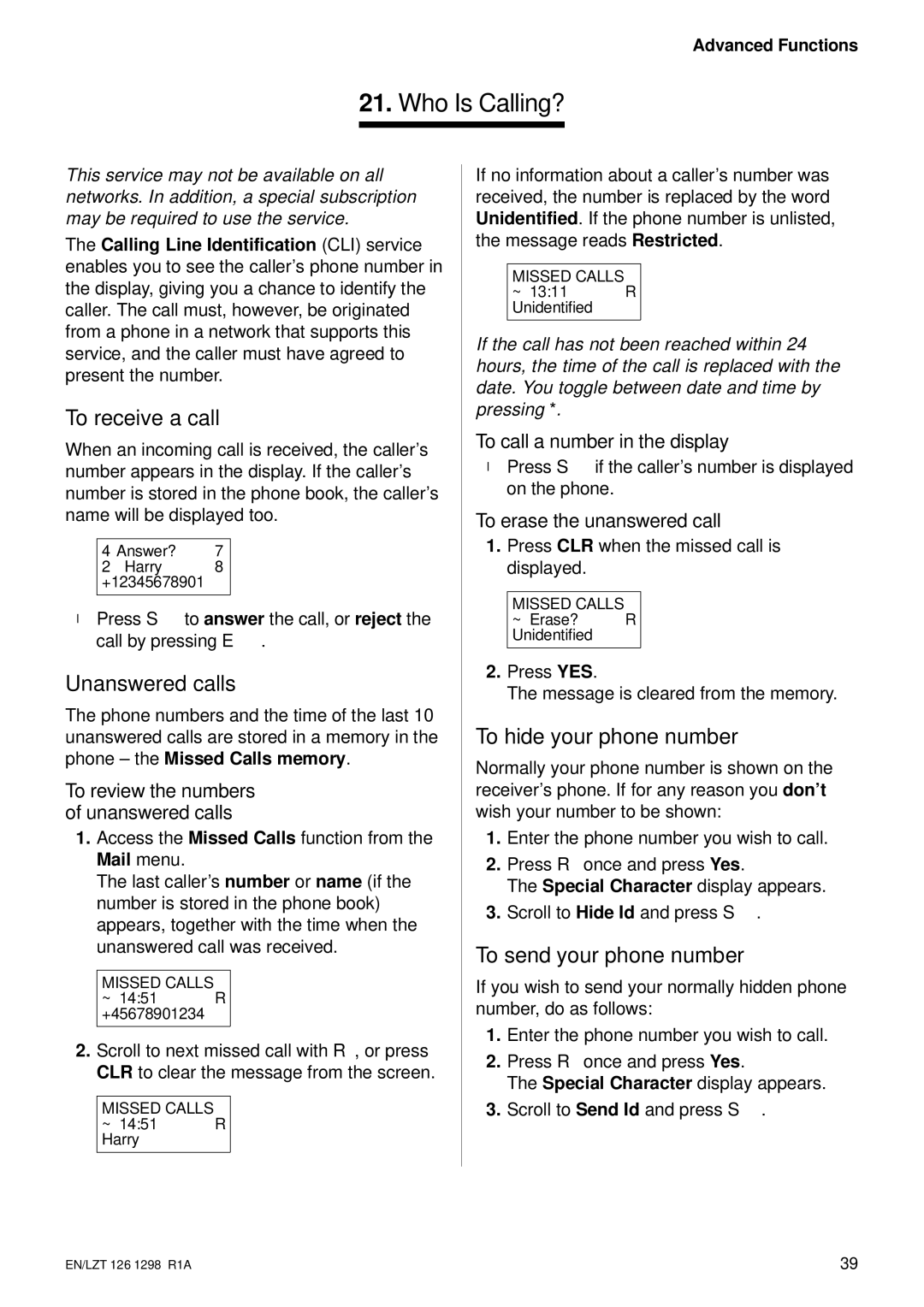caller. The call must, however, be originated |
| Unidentified | Advanced Functions | |||||||
|
|
|
|
|
|
|
|
| ||
|
|
|
| 21. Who Is Calling? |
| |||||
|
|
|
|
|
|
| ||||
|
|
|
|
|
|
|
|
| ||
This service may not be available on all | If no i | forma ion about a caller’s number was | ||||||||
networks. In addition, a special subscription | received, the number is replaced by the word | |||||||||
may be required to use the service. | Unide |
| . If the phone number is unlisted, | |||||||
The Calling Line Identification (CLI) service | the messageMISSEDCALLS~13:11readsRRestricted. | |||||||||
enables you to see the caller’s phone number in |
|
|
|
|
| |||||
| Unidentified |
| ||||||||
the display, giving you a chance to identify the |
|
| ||||||||
|
|
|
|
| ||||||
from a phone in a network that supports this |
|
|
|
|
| |||||
If the call h not been reached within 24 | ||||||||||
service, and the caller must have agreed to | ||||||||||
hours, the time of the call is replaced with the | ||||||||||
present the number. |
|
| ||||||||
|
| date. You toggle between date and time by | ||||||||
|
|
|
|
| ||||||
To receive a call |
|
| pressi | g *. |
| |||||
|
| To call a number in the display | ||||||||
When an incoming call is received, the caller’s | ||||||||||
● Press Sthe caller’s number is displayed | ||||||||||
number app a s in the display. If the caller’s | ||||||||||
number is sto ed in the phone book, the caller’s | on the phone. |
| ||||||||
name+12345678901willAnswe?Harbe displayedry | too. | To erase the unanswered call | ||||||||
|
|
|
|
| 1. Press CLR when the missed call is | |||||
|
|
|
|
| ||||||
|
|
|
|
|
| displayedMISSEDCALLS~Erase?. R |
| |||
|
|
|
|
|
|
|
|
|
| |
●Press Sto answer the call, or reject the call by pressing E.
Unanswered calls | 2. | Press YES. | |||
| The message is cleared from the memory. | ||||
|
|
|
| ||
The phone numbers and the time of the last 10 | To hide your phone number | ||||
unanswered calls are stored in a memory in the | |||||
phone – the Missed Calls memory. | Normally your phone number is shown on the | ||||
|
|
| |||
To review the numbers | receiver’s phone. If for any reason you don’t | ||||
of unanswered calls | wish your number to be shown: | ||||
1. Access the Missed Calls function from the | 1. | Enter the phone number you wish to call. | |||
| M il menu. | 2. | Press Ronce and press Yes. | ||
| The last caller’s number or name (if the |
| The Special Character display appears. | ||
| number is stored in the phone book) | 3. | Scroll to Hide Id and press S. | ||
| appears, together with the time when the |
|
| ||
| unanswered+45678901234call was received. | To send your phone number | |||
|
|
| If you wish to send your normally hidden phone | ||
|
|
| |||
|
|
| number, do as follows: | ||
|
|
| 1. | Enter the phone number you wish to call. | |
2. Scroll to next missed call with R, or press | |||||
2. | Press Ronce and press Yes. | ||||
CLRMISSEDCALLS~14:51Harryto clear theRmessage from the screen. |
| The Special Character display appears. | |||
|
|
| 3. | Scroll to Send Id and press S. | |
|
|
| |||
|
|
|
|
| |
EN/LZT 126 1298 R1A | 39 |