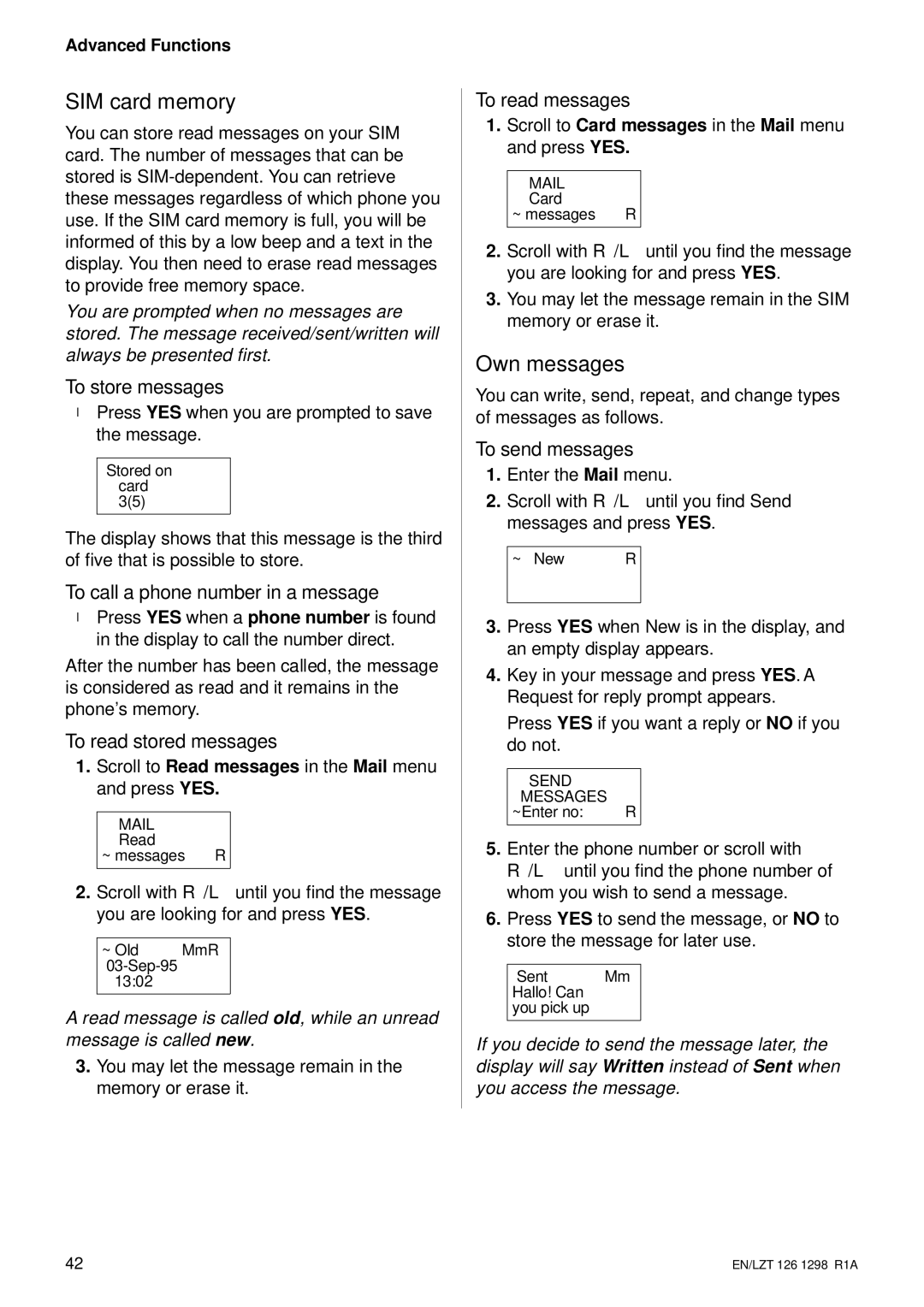Advanced Functions
SIM card memory
You can store read messages on your SIM card. The number of messages that can be stored is SIM- ependent. You can retrieve these mess ges regardless of which phone you use. If the SIM card memory is full, you will be informed of this by a low beep and a text in the display. You then need to erase read messages to provide free memory space.
You are p ompted when no messages are stored. The message received/sent/written will always be prese ted first.
To store m ssages
●Press YES when you are prompted to save
theStoredonmessage3(5)card.
The display shows that this message is the third of five that is possible to store.
To call a phone number in a message
●Press YES when a phone number is found
in the i lay to call the number direct.
After the numb r has been called, the message is consid r d as read and it remains in the phone’s memory.
To read stored messages
1.Scro to Read messages in the Mail menu
andmesspreRdMAILasgesYES.
2.Scro with R/Luntil you find the message
A read message is called old, while an unread message is called new.
3.You may let the message remain in the memory or erase it.
To readmessages
1. Scroll to Card messages in the Mail menu and~preMAILCardYES.R
2. Scroll with R/Luntil you find the message you are looking for and press YES.
3. You may let the message remain in the SIM memory or erase it.
Own messages
You can write, send, repeat, and change types of messages as follows.
To send m ssages
1. ~Enterthe Mail menu.
2. Scroll with R/Luntil you find Send messages~Newand Rpress YES.
3. Press YES when New is in the display, and an m ty display appears.
4. Key in your message and press YES. A equest for reply prompt appears.
Press YES if you want a reply or NO if you
do MEotS. ENDno:RSAGES
5.REnt r he phone number or scroll with
/Luntil you find the phone number of whom you wish to send a message.
6.Press YES to send the message, or NO to styoupickupHallo!CanSentre the messageMmfor later use.
If you decide to send the message later, the display will say Written instead of Sent when you access the message.
42 | EN/LZT 126 1298 R1A |