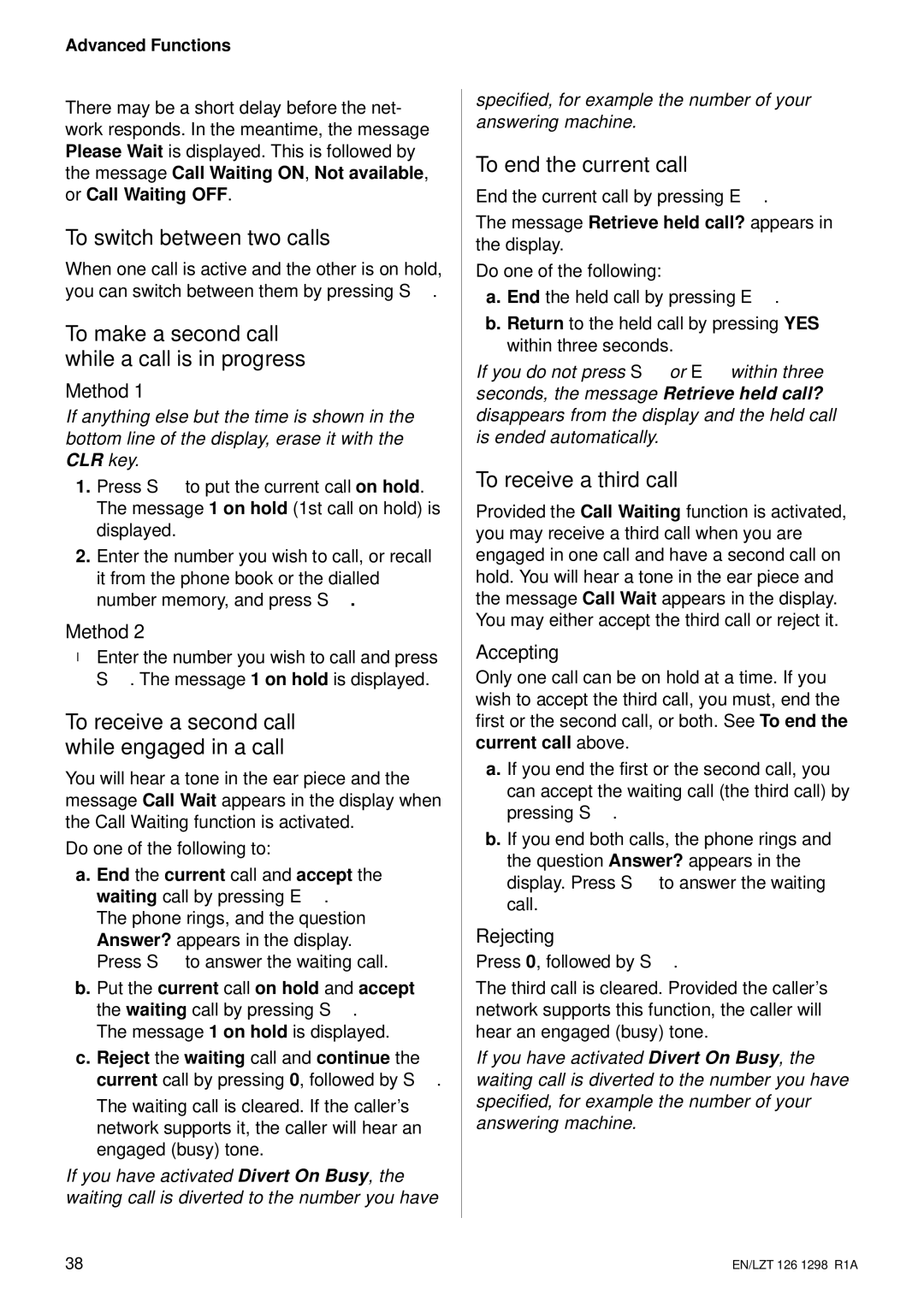Advanced Functions
There may be a short delay before the net- work responds. In the meantime, the message Please Wait is displayed. This is followed by the message Call Waiting ON, Not available, or Call Waiting OFF.
To switch between two calls
When one call is active and the other is on hold, you can switch between them by pressing S.
To make a second call while a call is in progress
Method 1
If anything else but the time is shown in the bottom line of the display, erase it with the CLR key.
1.Press Sto put the current call on hold. The message 1 on hold (1st call on hold) is displayed.
2.Enter the number you wish to call, or recall it from the phone book or the dialled number memory, and press S.
Method 2
●SEnter the number you wish to call and press
. The message 1 on hold is displayed.
To receive a second call while engaged in a call
You will hear a tone in the ear piece and the message Call Wait appears in the display when the Call Waiting function is activated.
Do one of the following to:
a. End the current call and accept the waiting call by pressing E.
The phone rings, and the question Answer? appears in the display. Press Sto answer the waiting call.
b. Put the current call on hold and accept the waiting call by pressing S.
The message 1 on hold is displayed.
c. Reject the waiting call and continue the current call by pressing 0, followed by S.
The waiting call is cleared. If the caller’s network supports it, the caller will hear an engaged (busy) tone.
If you have activated Divert On Busy, the waiting call is diverted to the number you have
specified, for example the number of your answering machine.
To end the current call
End the current call by pressing E.
The message Retrieve held call? appears in the display.
Do one of the following:
a.End the held call by pressing E.
b.Return to the held call by pressing YES within three seconds.
If you do not press Sor Ewithin three seconds, the message Retrieve held call? disappears from the display and the held call is ended automatically.
To receive a third call
Provided the Call Waiting function is activated, you may receive a third call when you are engaged in one call and have a second call on hold. You will hear a tone in the ear piece and the message Call Wait appears in the display. You may either accept the third call or reject it.
Accepting
Only one call can be on hold at a time. If you wish to accept the third call, you must, end the first or the second call, or both. See To end the current call above.
a. If you end the first or the second call, you can accept the waiting call (the third call) by pressing S.
b. If you end both calls, the phone rings and the question Answer? appears in the display. Press Sto answer the waiting call.
Rejecting
Press 0, followed by S.
The third call is cleared. Provided the caller’s network supports this function, the caller will hear an engaged (busy) tone.
If you have activated Divert On Busy, the waiting call is diverted to the number you have specified, for example the number of your answering machine.
38 | EN/LZT 126 1298 R1A |