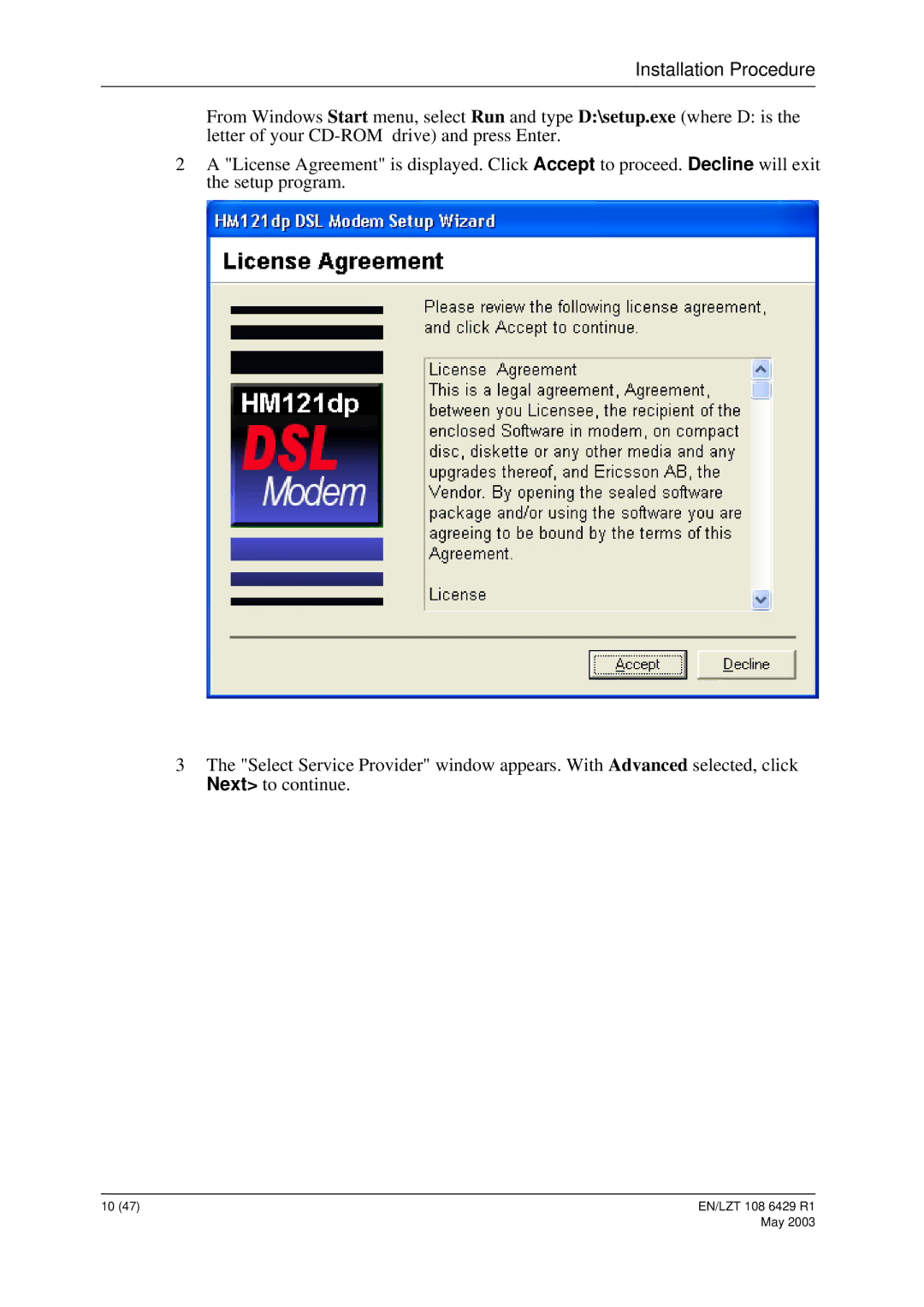Installation Procedure
From Windows Start menu, select Run and type D:\setup.exe (where D: is the letter of your
2A "License Agreement" is displayed. Click Accept to proceed. Decline will exit the setup program.
3The "Select Service Provider" window appears. With Advanced selected, click Next> to continue.
10 (47) | EN/LZT 108 6429 R1 |
May 2003