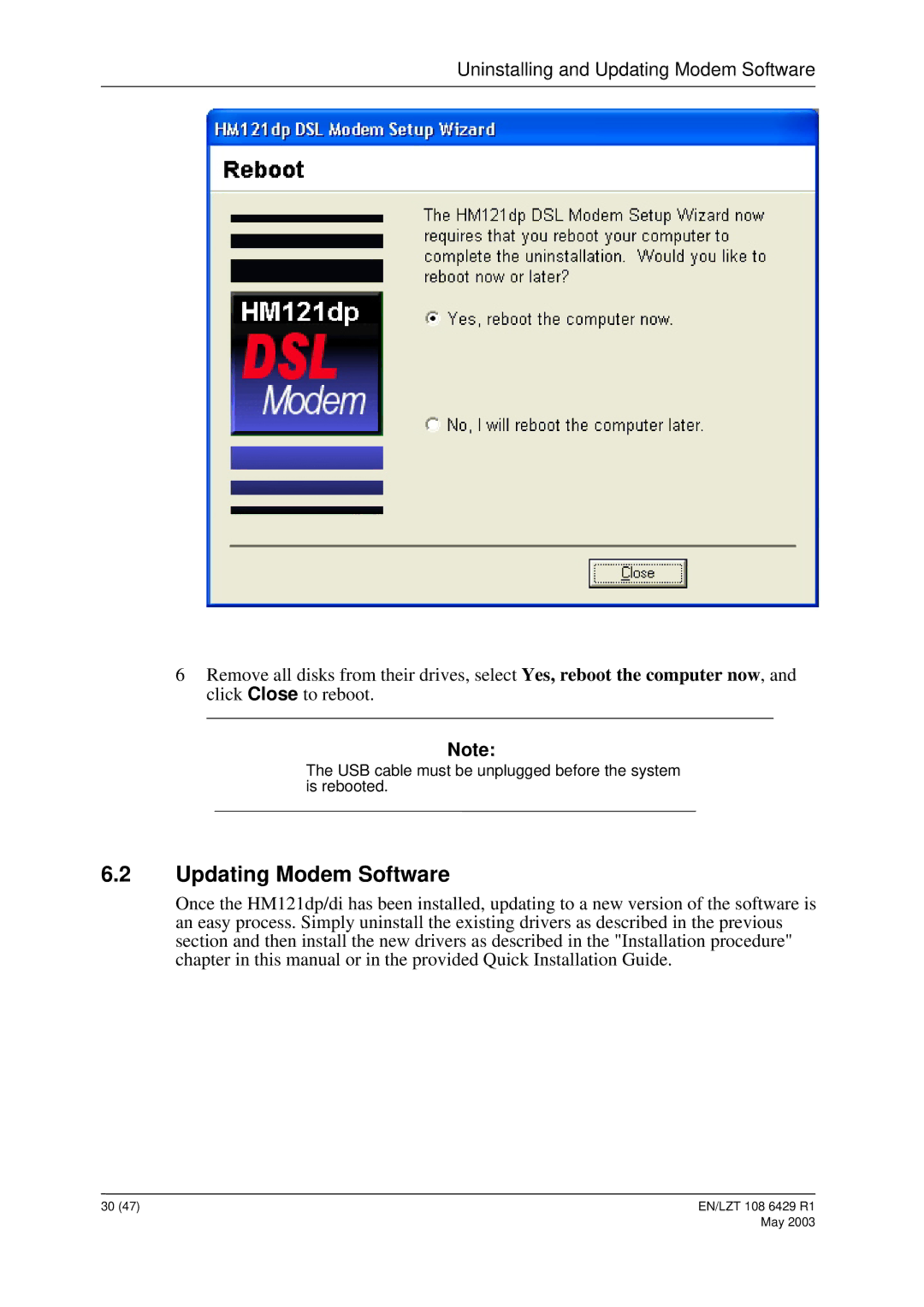Uninstalling and Updating Modem Software
6Remove all disks from their drives, select Yes, reboot the computer now, and click Close to reboot.
Note:
The USB cable must be unplugged before the system is rebooted.
6.2Updating Modem Software
Once the HM121dp/di has been installed, updating to a new version of the software is an easy process. Simply uninstall the existing drivers as described in the previous section and then install the new drivers as described in the "Installation procedure" chapter in this manual or in the provided Quick Installation Guide.
30 (47) | EN/LZT 108 6429 R1 |
May 2003