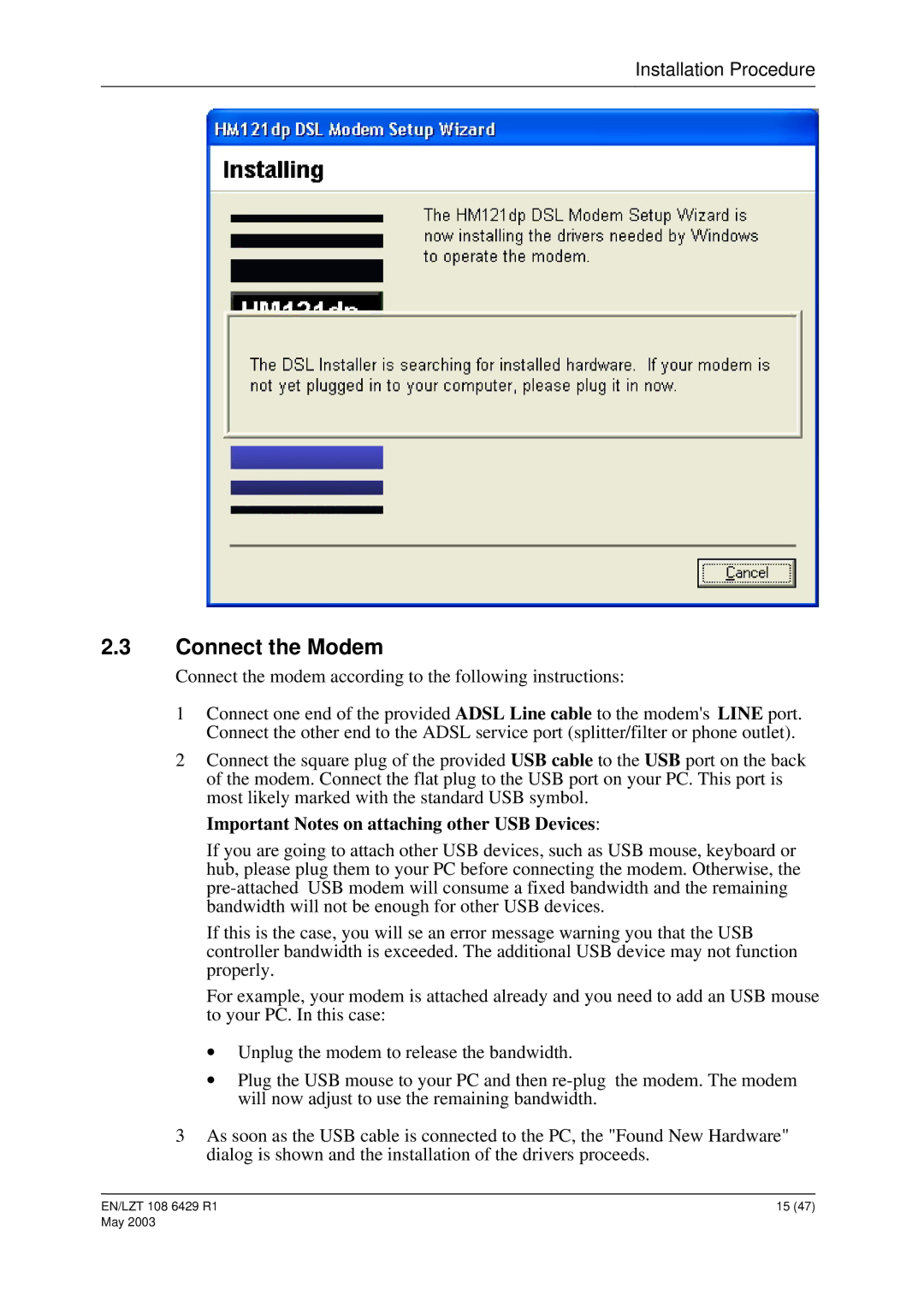Installation Procedure
2.3Connect the Modem
Connect the modem according to the following instructions:
1Connect one end of the provided ADSL Line cable to the modem's LINE port. Connect the other end to the ADSL service port (splitter/filter or phone outlet).
2Connect the square plug of the provided USB cable to the USB port on the back of the modem. Connect the flat plug to the USB port on your PC. This port is most likely marked with the standard USB symbol.
Important Notes on attaching other USB Devices:
If you are going to attach other USB devices, such as USB mouse, keyboard or hub, please plug them to your PC before connecting the modem. Otherwise, the
If this is the case, you will se an error message warning you that the USB controller bandwidth is exceeded. The additional USB device may not function properly.
For example, your modem is attached already and you need to add an USB mouse to your PC. In this case:
∙Unplug the modem to release the bandwidth.
∙Plug the USB mouse to your PC and then
3As soon as the USB cable is connected to the PC, the "Found New Hardware" dialog is shown and the installation of the drivers proceeds.
EN/LZT 108 6429 R1 | 15 (47) |
May 2003