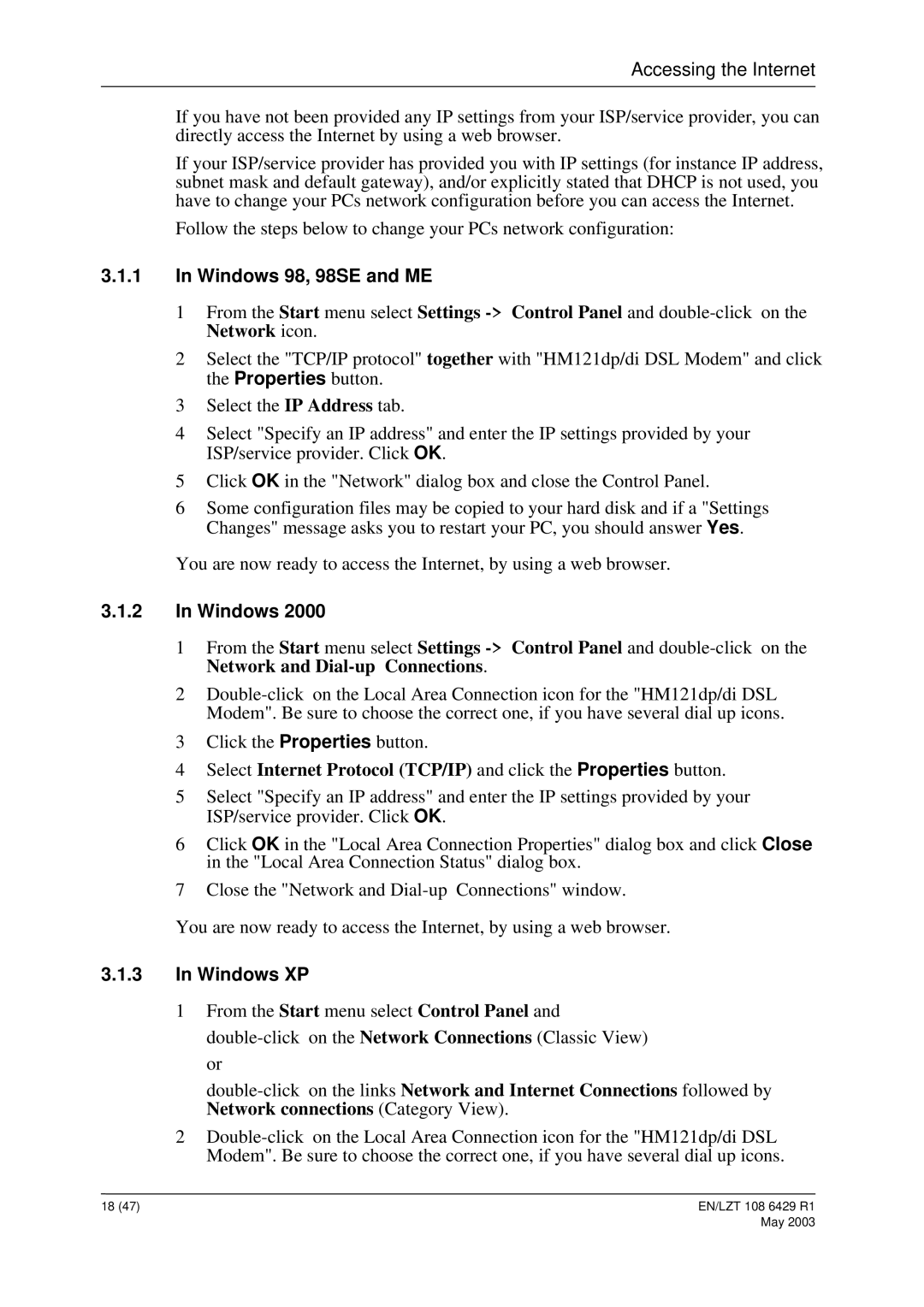Accessing the Internet
If you have not been provided any IP settings from your ISP/service provider, you can directly access the Internet by using a web browser.
If your ISP/service provider has provided you with IP settings (for instance IP address, subnet mask and default gateway), and/or explicitly stated that DHCP is not used, you have to change your PCs network configuration before you can access the Internet.
Follow the steps below to change your PCs network configuration:
3.1.1In Windows 98, 98SE and ME
1From the Start menu select Settings
2Select the "TCP/IP protocol" together with "HM121dp/di DSL Modem" and click the Properties button.
3Select the IP Address tab.
4Select "Specify an IP address" and enter the IP settings provided by your ISP/service provider. Click OK.
5Click OK in the "Network" dialog box and close the Control Panel.
6Some configuration files may be copied to your hard disk and if a "Settings Changes" message asks you to restart your PC, you should answer Yes.
You are now ready to access the Internet, by using a web browser.
3.1.2In Windows 2000
1From the Start menu select Settings
2
3Click the Properties button.
4Select Internet Protocol (TCP/IP) and click the Properties button.
5Select "Specify an IP address" and enter the IP settings provided by your ISP/service provider. Click OK.
6Click OK in the "Local Area Connection Properties" dialog box and click Close in the "Local Area Connection Status" dialog box.
7Close the "Network and
You are now ready to access the Internet, by using a web browser.
3.1.3In Windows XP
1From the Start menu select Control Panel and
2
18 (47) | EN/LZT 108 6429 R1 |
May 2003