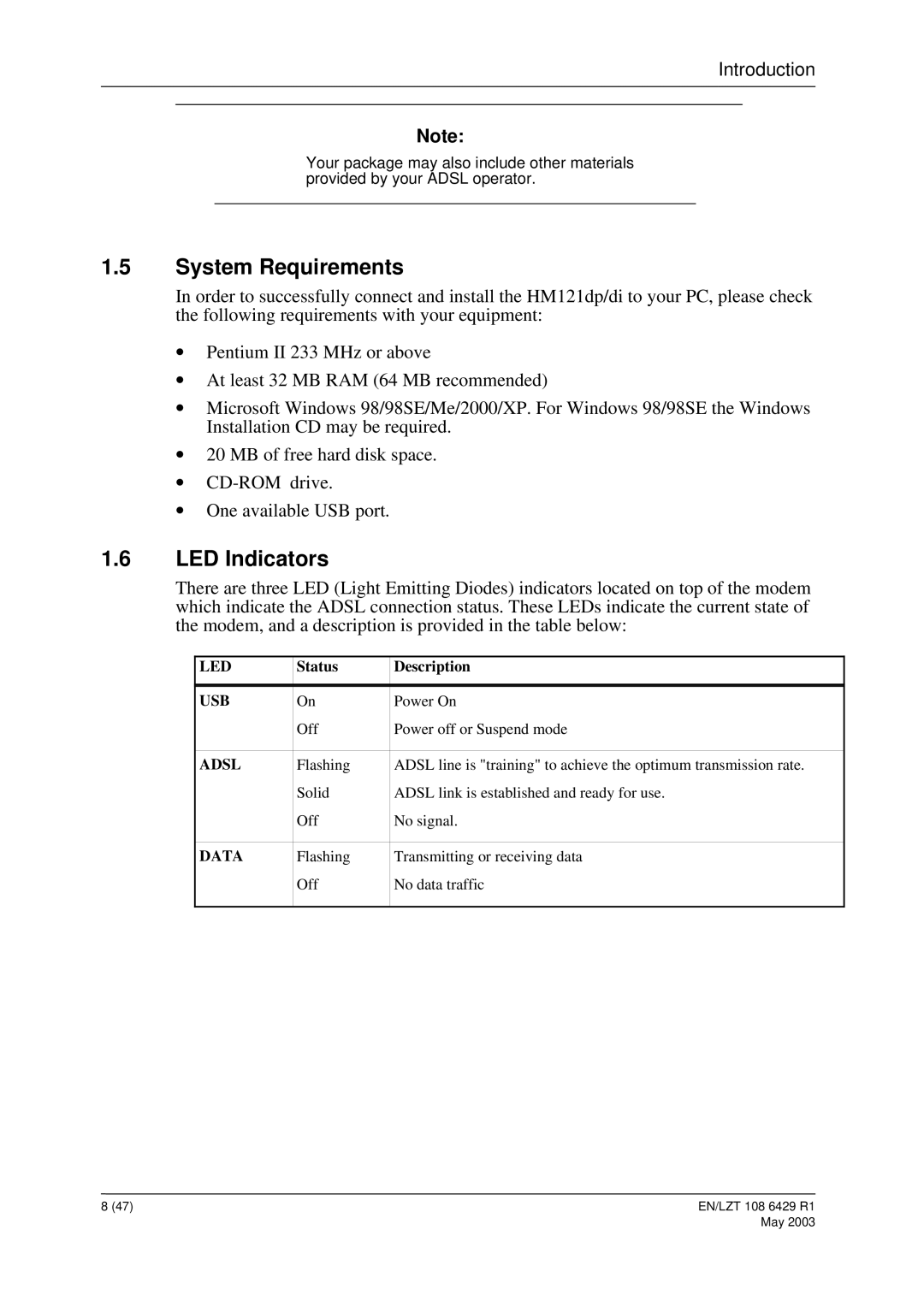Introduction
Note:
Your package may also include other materials provided by your ADSL operator.
1.5System Requirements
In order to successfully connect and install the HM121dp/di to your PC, please check the following requirements with your equipment:
∙Pentium II 233 MHz or above
∙At least 32 MB RAM (64 MB recommended)
∙Microsoft Windows 98/98SE/Me/2000/XP. For Windows 98/98SE the Windows Installation CD may be required.
∙20 MB of free hard disk space.
∙
∙One available USB port.
1.6LED Indicators
There are three LED (Light Emitting Diodes) indicators located on top of the modem which indicate the ADSL connection status. These LEDs indicate the current state of the modem, and a description is provided in the table below:
LED | Status | Description |
|
|
|
USB | On | Power On |
| Off | Power off or Suspend mode |
|
|
|
ADSL | Flashing | ADSL line is "training" to achieve the optimum transmission rate. |
| Solid | ADSL link is established and ready for use. |
| Off | No signal. |
|
|
|
DATA | Flashing | Transmitting or receiving data |
| Off | No data traffic |
|
|
|
8 (47) | EN/LZT 108 6429 R1 |
May 2003