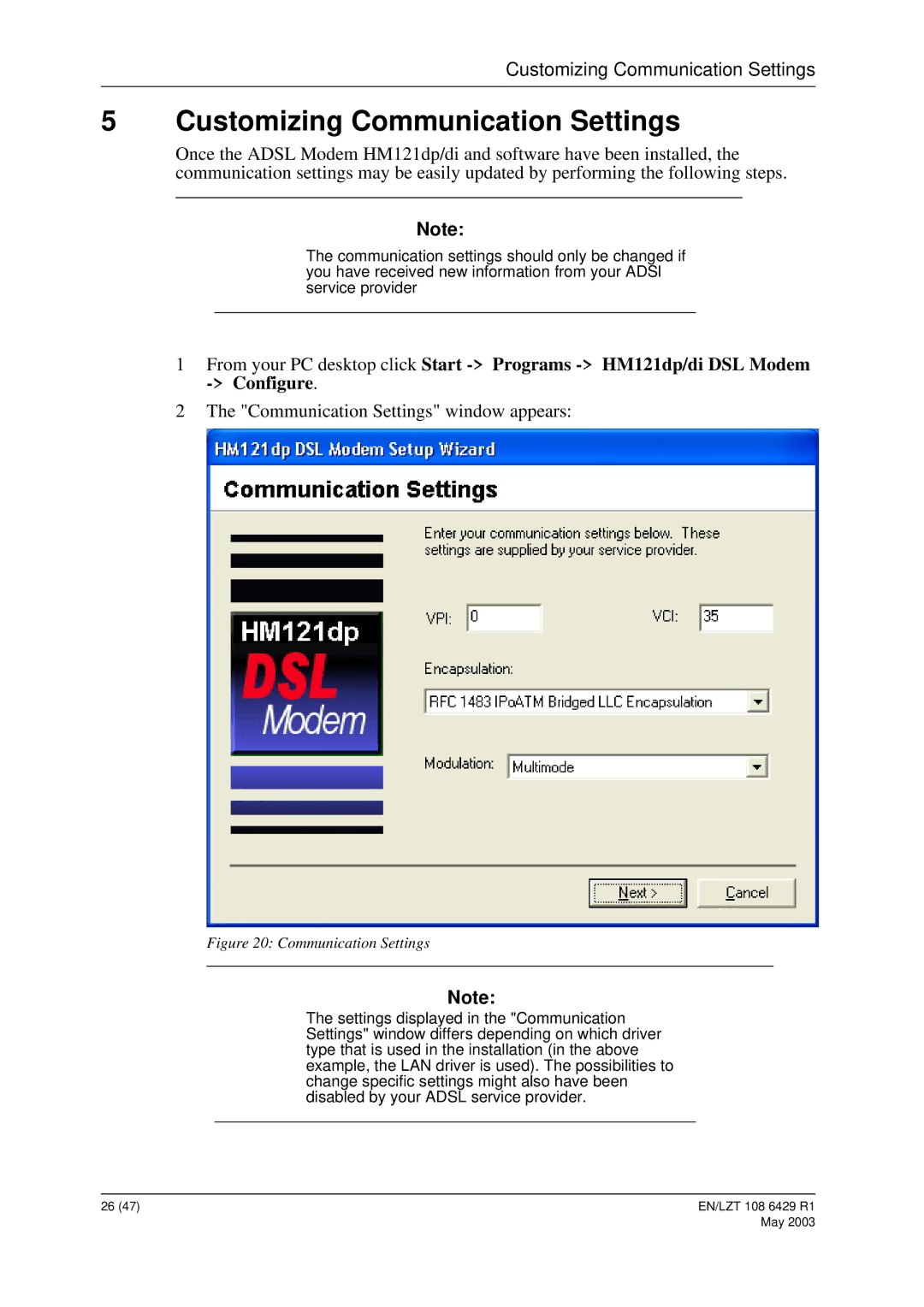Customizing Communication Settings
5 Customizing Communication Settings
Once the ADSL Modem HM121dp/di and software have been installed, the communication settings may be easily updated by performing the following steps.
Note:
The communication settings should only be changed if you have received new information from your ADSl service provider
1From your PC desktop click Start
2The "Communication Settings" window appears:
Figure 20: Communication Settings
Note:
The settings displayed in the "Communication Settings" window differs depending on which driver type that is used in the installation (in the above example, the LAN driver is used). The possibilities to change specific settings might also have been disabled by your ADSL service provider.
26 (47) | EN/LZT 108 6429 R1 |
May 2003