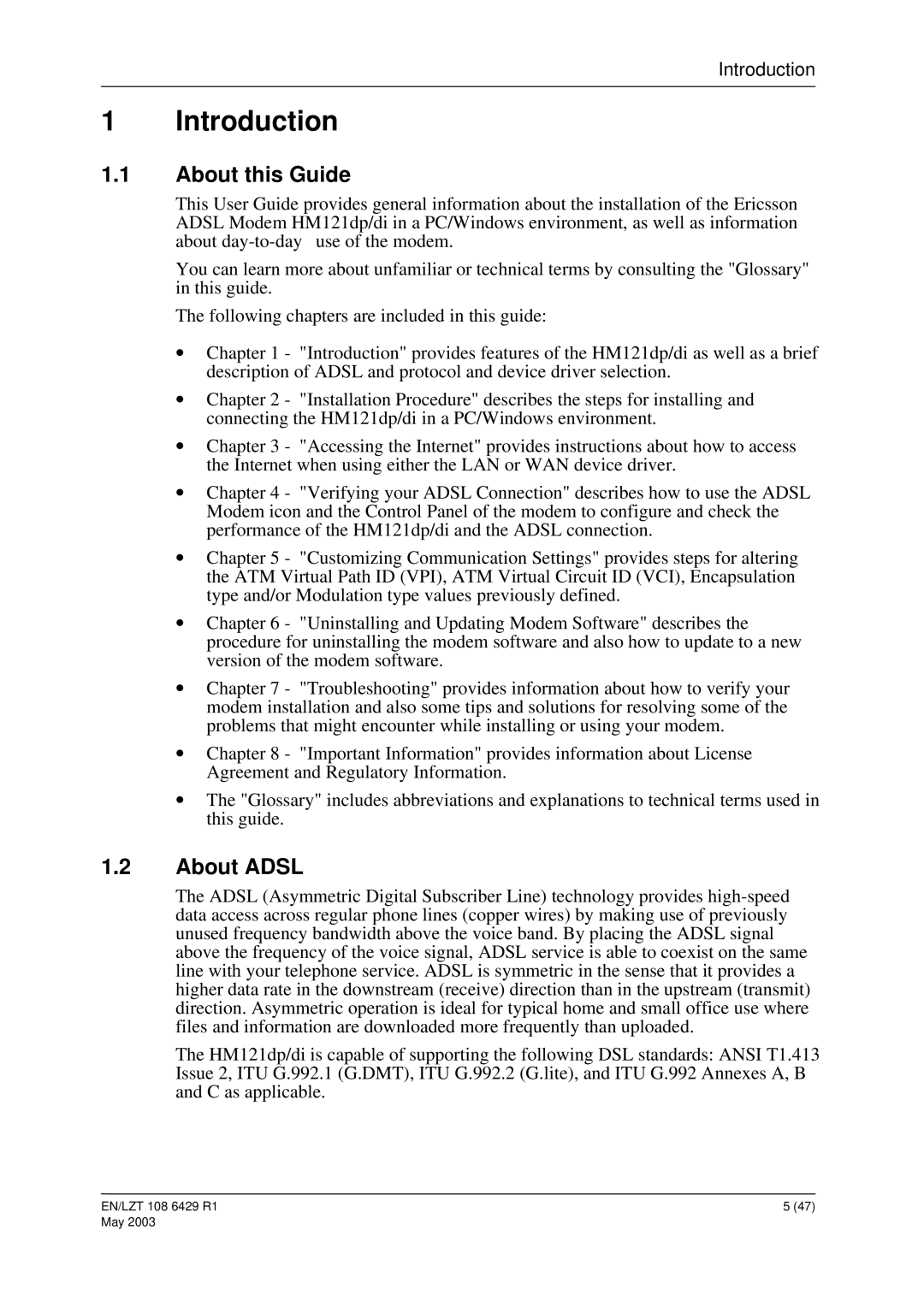Introduction
1 Introduction
1.1About this Guide
This User Guide provides general information about the installation of the Ericsson ADSL Modem HM121dp/di in a PC/Windows environment, as well as information about
You can learn more about unfamiliar or technical terms by consulting the "Glossary" in this guide.
The following chapters are included in this guide:
∙Chapter 1 - "Introduction" provides features of the HM121dp/di as well as a brief description of ADSL and protocol and device driver selection.
∙Chapter 2 - "Installation Procedure" describes the steps for installing and connecting the HM121dp/di in a PC/Windows environment.
∙Chapter 3 - "Accessing the Internet" provides instructions about how to access the Internet when using either the LAN or WAN device driver.
∙Chapter 4 - "Verifying your ADSL Connection" describes how to use the ADSL Modem icon and the Control Panel of the modem to configure and check the performance of the HM121dp/di and the ADSL connection.
∙Chapter 5 - "Customizing Communication Settings" provides steps for altering the ATM Virtual Path ID (VPI), ATM Virtual Circuit ID (VCI), Encapsulation type and/or Modulation type values previously defined.
∙Chapter 6 - "Uninstalling and Updating Modem Software" describes the procedure for uninstalling the modem software and also how to update to a new version of the modem software.
∙Chapter 7 - "Troubleshooting" provides information about how to verify your modem installation and also some tips and solutions for resolving some of the problems that might encounter while installing or using your modem.
∙Chapter 8 - "Important Information" provides information about License Agreement and Regulatory Information.
∙The "Glossary" includes abbreviations and explanations to technical terms used in this guide.
1.2About ADSL
The ADSL (Asymmetric Digital Subscriber Line) technology provides
The HM121dp/di is capable of supporting the following DSL standards: ANSI T1.413 Issue 2, ITU G.992.1 (G.DMT), ITU G.992.2 (G.lite), and ITU G.992 Annexes A, B and C as applicable.
EN/LZT 108 6429 R1 | 5 (47) |
May 2003