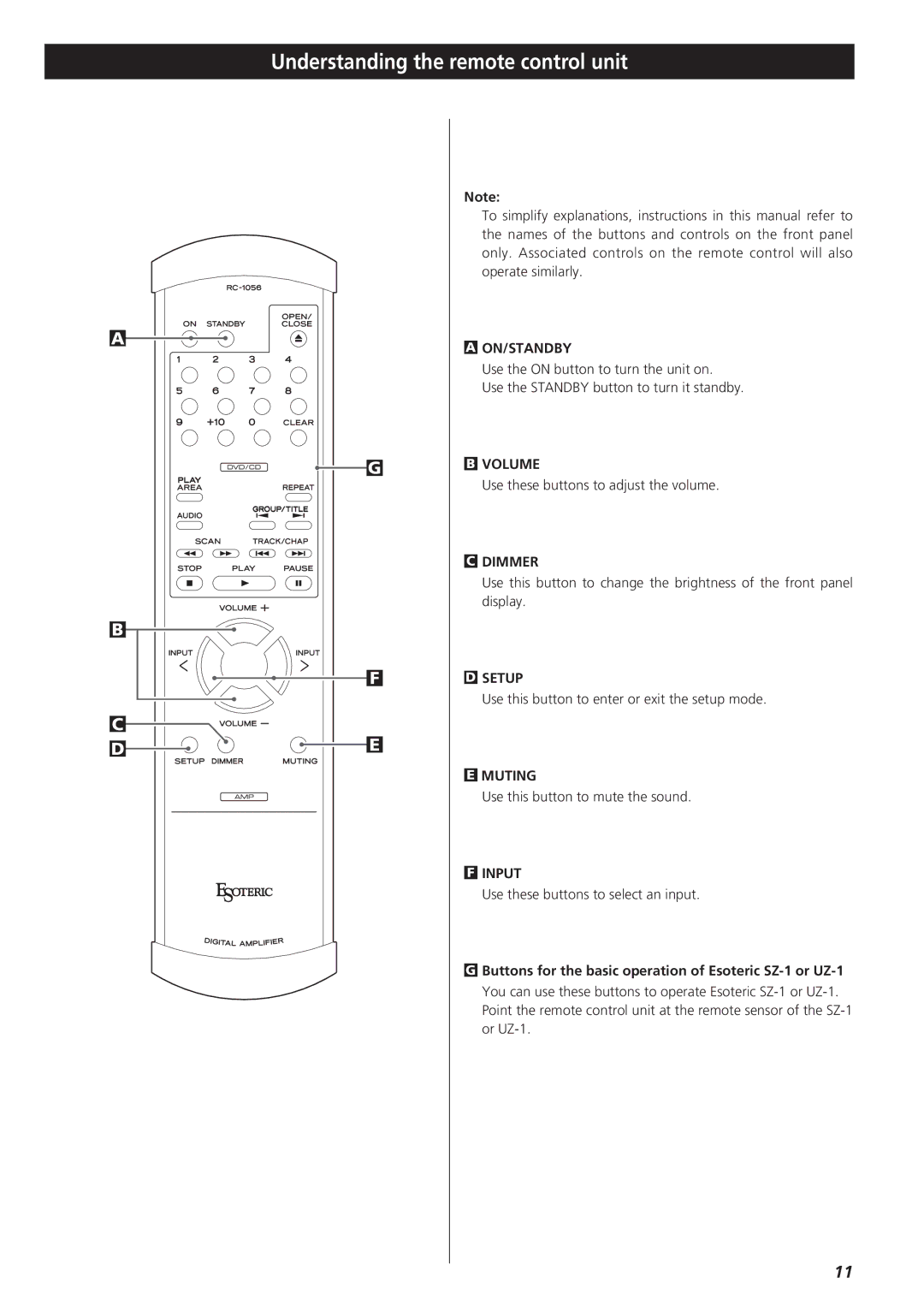Understanding the remote control unit
A |
|
| G |
B |
|
| F |
C |
|
D | E |
Note:
To simplify explanations, instructions in this manual refer to the names of the buttons and controls on the front panel only. Associated controls on the remote control will also operate similarly.
AON/STANDBY
Use the ON button to turn the unit on.
Use the STANDBY button to turn it standby.
BVOLUME
Use these buttons to adjust the volume.
CDIMMER
Use this button to change the brightness of the front panel display.
DSETUP
Use this button to enter or exit the setup mode.
EMUTING
Use this button to mute the sound.
FINPUT
Use these buttons to select an input.
GButtons for the basic operation of Esoteric
11