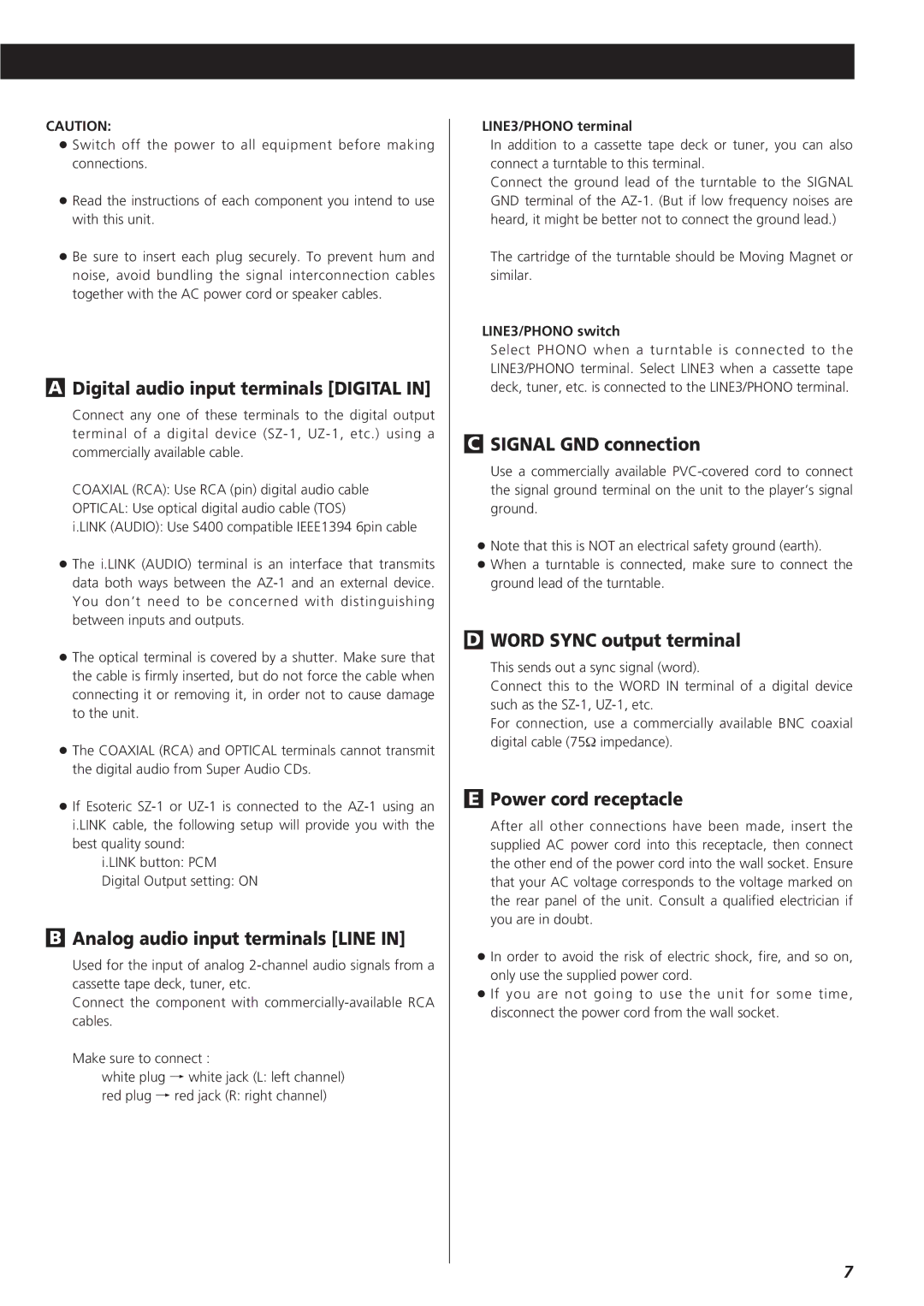CAUTION:
<Switch off the power to all equipment before making connections.
<Read the instructions of each component you intend to use with this unit.
<Be sure to insert each plug securely. To prevent hum and noise, avoid bundling the signal interconnection cables together with the AC power cord or speaker cables.
ADigital audio input terminals [DIGITAL IN]
Connect any one of these terminals to the digital output terminal of a digital device
COAXIAL (RCA): Use RCA (pin) digital audio cable
OPTICAL: Use optical digital audio cable (TOS)
i.LINK (AUDIO): Use S400 compatible IEEE1394 6pin cable
<The i.LINK (AUDIO) terminal is an interface that transmits data both ways between the
<The optical terminal is covered by a shutter. Make sure that the cable is firmly inserted, but do not force the cable when connecting it or removing it, in order not to cause damage to the unit.
<The COAXIAL (RCA) and OPTICAL terminals cannot transmit the digital audio from Super Audio CDs.
<If Esoteric
i.LINK button: PCM
Digital Output setting: ON
BAnalog audio input terminals [LINE IN]
Used for the input of analog
Connect the component with
Make sure to connect :
white plug q white jack (L: left channel)
red plug q red jack (R: right channel)
LINE3/PHONO terminal
In addition to a cassette tape deck or tuner, you can also connect a turntable to this terminal.
Connect the ground lead of the turntable to the SIGNAL GND terminal of the
The cartridge of the turntable should be Moving Magnet or similar.
LINE3/PHONO switch
Select PHONO when a turntable is connected to the LINE3/PHONO terminal. Select LINE3 when a cassette tape deck, tuner, etc. is connected to the LINE3/PHONO terminal.
CSIGNAL GND connection
Use a commercially available
<Note that this is NOT an electrical safety ground (earth).
<When a turntable is connected, make sure to connect the ground lead of the turntable.
DWORD SYNC output terminal
This sends out a sync signal (word).
Connect this to the WORD IN terminal of a digital device such as the
For connection, use a commercially available BNC coaxial digital cable (75Ω impedance).
EPower cord receptacle
After all other connections have been made, insert the supplied AC power cord into this receptacle, then connect the other end of the power cord into the wall socket. Ensure that your AC voltage corresponds to the voltage marked on the rear panel of the unit. Consult a qualified electrician if you are in doubt.
<In order to avoid the risk of electric shock, fire, and so on, only use the supplied power cord.
<If you are not going to use the unit for some time, disconnect the power cord from the wall socket.
7