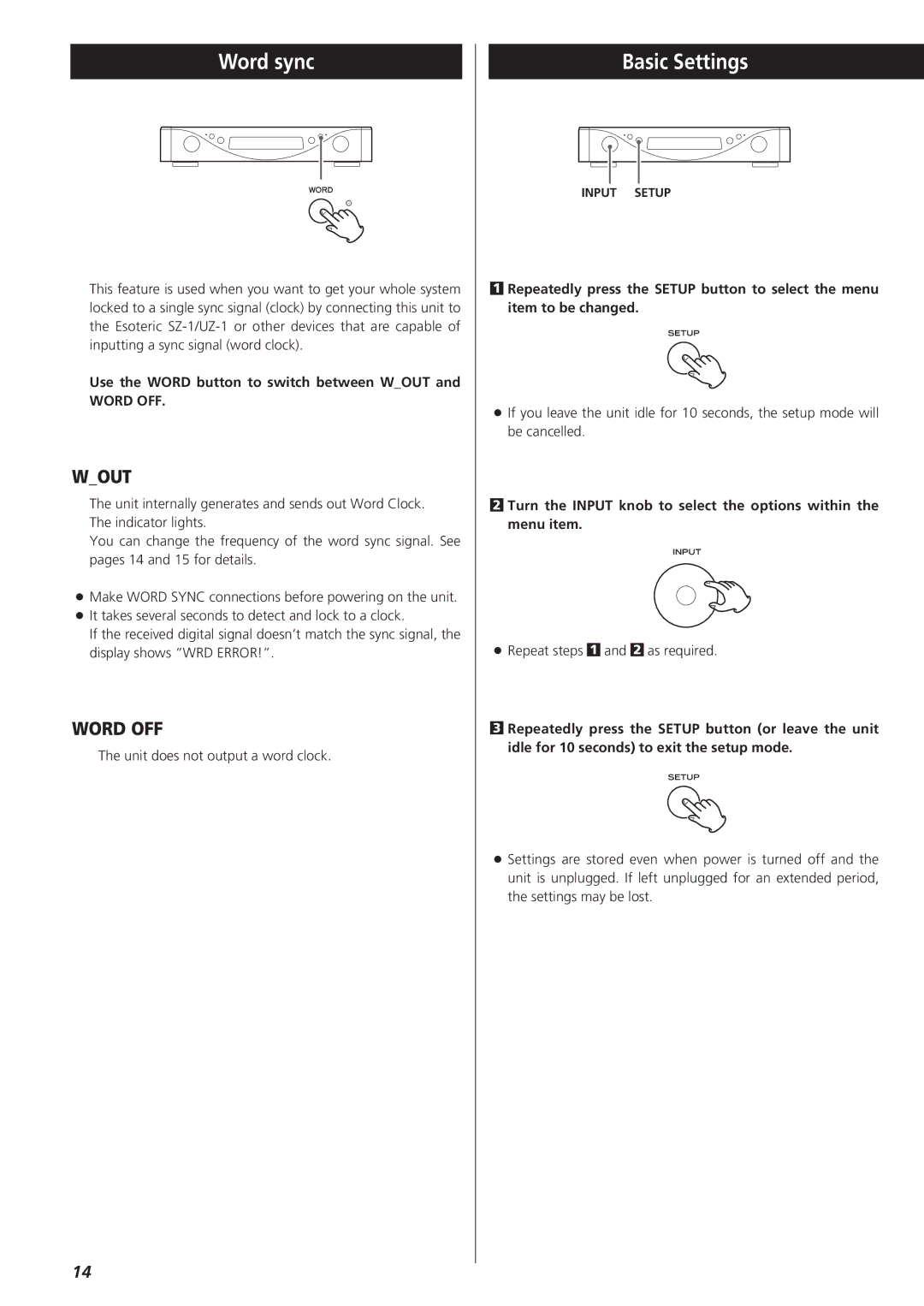Word sync
This feature is used when you want to get your whole system locked to a single sync signal (clock) by connecting this unit to the Esoteric
Use the WORD button to switch between W_OUT and
WORD OFF.
W_OUT
The unit internally generates and sends out Word Clock. The indicator lights.
You can change the frequency of the word sync signal. See pages 14 and 15 for details.
<Make WORD SYNC connections before powering on the unit.
<It takes several seconds to detect and lock to a clock.
If the received digital signal doesn’t match the sync signal, the display shows “WRD ERROR!”.
WORD OFF
The unit does not output a word clock.
Basic Settings
INPUT SETUP
1Repeatedly press the SETUP button to select the menu item to be changed.
<If you leave the unit idle for 10 seconds, the setup mode will be cancelled.
2Turn the INPUT knob to select the options within the menu item.
<Repeat steps 1 and 2 as required.
3Repeatedly press the SETUP button (or leave the unit idle for 10 seconds) to exit the setup mode.
<Settings are stored even when power is turned off and the unit is unplugged. If left unplugged for an extended period, the settings may be lost.
14