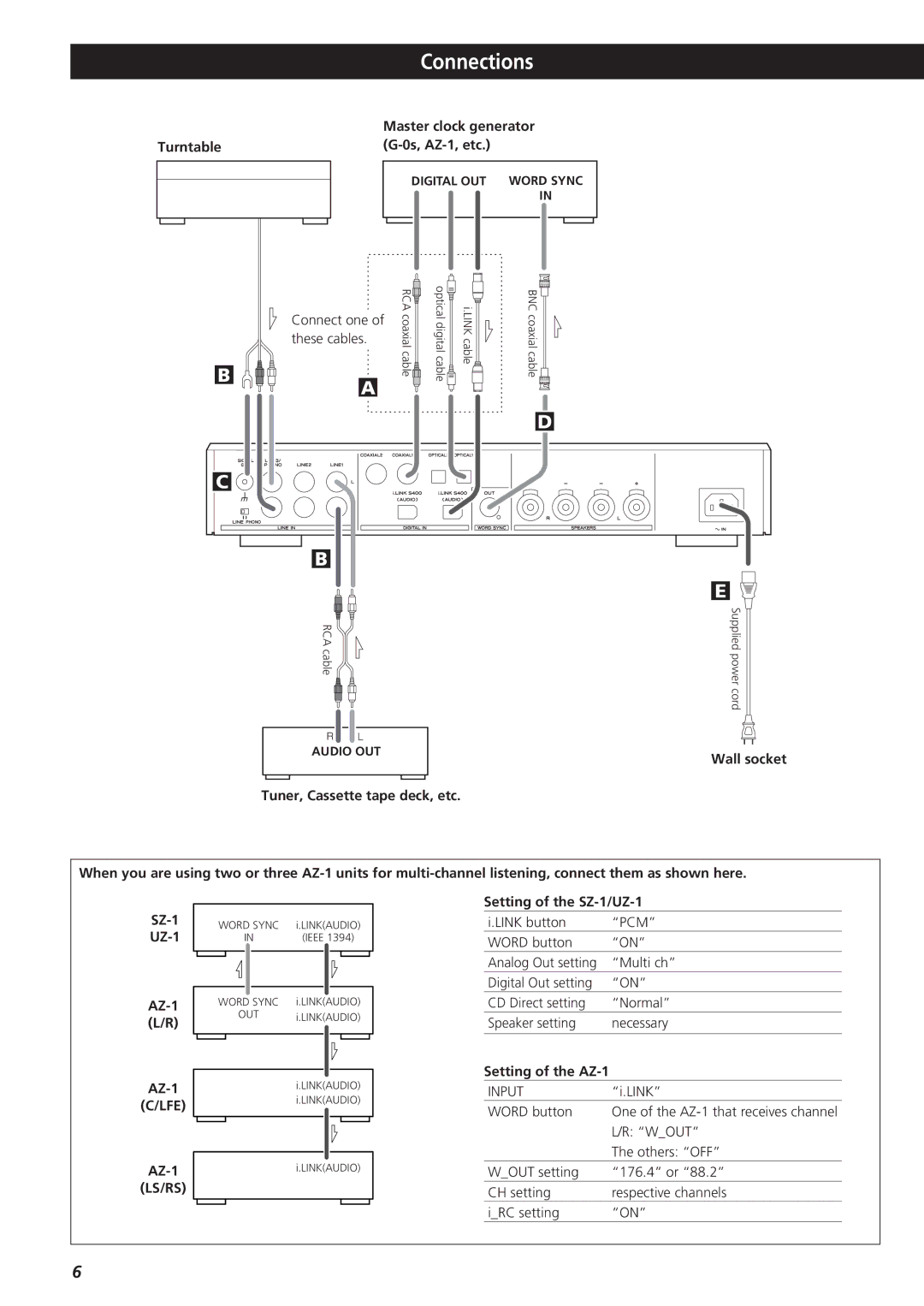Connections
|
|
|
|
|
|
|
|
|
| Master clock generator | ||||||||||
Turntable |
| |||||||||||||||||||
|
|
|
|
|
|
|
|
|
|
|
|
|
|
|
|
|
|
|
|
|
|
|
|
|
|
|
|
|
|
|
|
| DIGITAL OUT WORD SYNC | ||||||||
|
|
|
|
|
|
|
|
|
|
|
| |||||||||
|
|
|
|
|
|
|
|
|
|
|
|
|
|
| IN | |||||
|
|
|
|
|
|
|
|
|
|
|
|
|
|
| ||||||
|
|
|
|
|
|
|
|
|
|
|
|
|
|
|
|
|
|
|
|
|
|
|
|
|
|
|
|
|
|
|
|
|
|
|
|
|
|
|
|
|
|
|
|
|
|
|
|
|
|
|
|
|
|
|
|
|
|
|
|
|
|
|
B | RCA coaxialcable | opticaldigitalcable | i.LINKcable | BNC coaxialcable |
| Connect one of |
|
|
|
| these cables. |
|
|
|
| A |
|
|
|
D
C
B
RCA cable![]()
AUDIO OUT
Tuner, Cassette tape deck, etc.
E
Supplied power cord
Wall socket
When you are using two or three
(C/LFE)
(LS/RS)
|
| WORD SYNC | i.LINK(AUDIO) | ||||||||
|
|
|
| IN | (IEEE 1394) | ||||||
|
|
|
|
|
|
|
|
|
|
|
|
|
|
|
|
|
|
|
|
|
|
|
|
|
|
|
|
|
| ||||||
|
| WORD SYNC | i.LINK(AUDIO) | ||||||||
|
|
|
| OUT | i.LINK(AUDIO) | ||||||
|
|
|
|
|
|
|
| ||||
|
|
|
|
|
|
|
|
|
|
|
|
|
|
|
|
|
|
|
|
|
|
|
|
|
|
|
|
|
|
|
| ||||
|
|
|
|
|
| i.LINK(AUDIO) | |||||
|
|
|
|
|
| i.LINK(AUDIO) | |||||
|
|
|
|
|
|
|
|
|
|
|
|
|
|
|
|
|
|
|
|
|
|
|
|
|
|
|
|
|
|
|
|
|
|
|
|
|
|
|
|
|
|
|
| ||||
|
|
|
|
|
| i.LINK(AUDIO) | |||||
|
|
|
|
|
|
|
|
|
|
|
|
Setting of the SZ-1/UZ-1
i.LINK button | “PCM” |
WORD button | “ON” |
Analog Out setting | “Multi ch” |
Digital Out setting | “ON” |
CD Direct setting | “Normal” |
Speaker setting | necessary |
|
|
Setting of the |
|
INPUT | “i.LINK” |
WORD button | One of the |
| L/R: “W_OUT” |
| The others: “OFF” |
W_OUT setting | “176.4” or “88.2” |
CH setting | respective channels |
i_RC setting | “ON” |
6