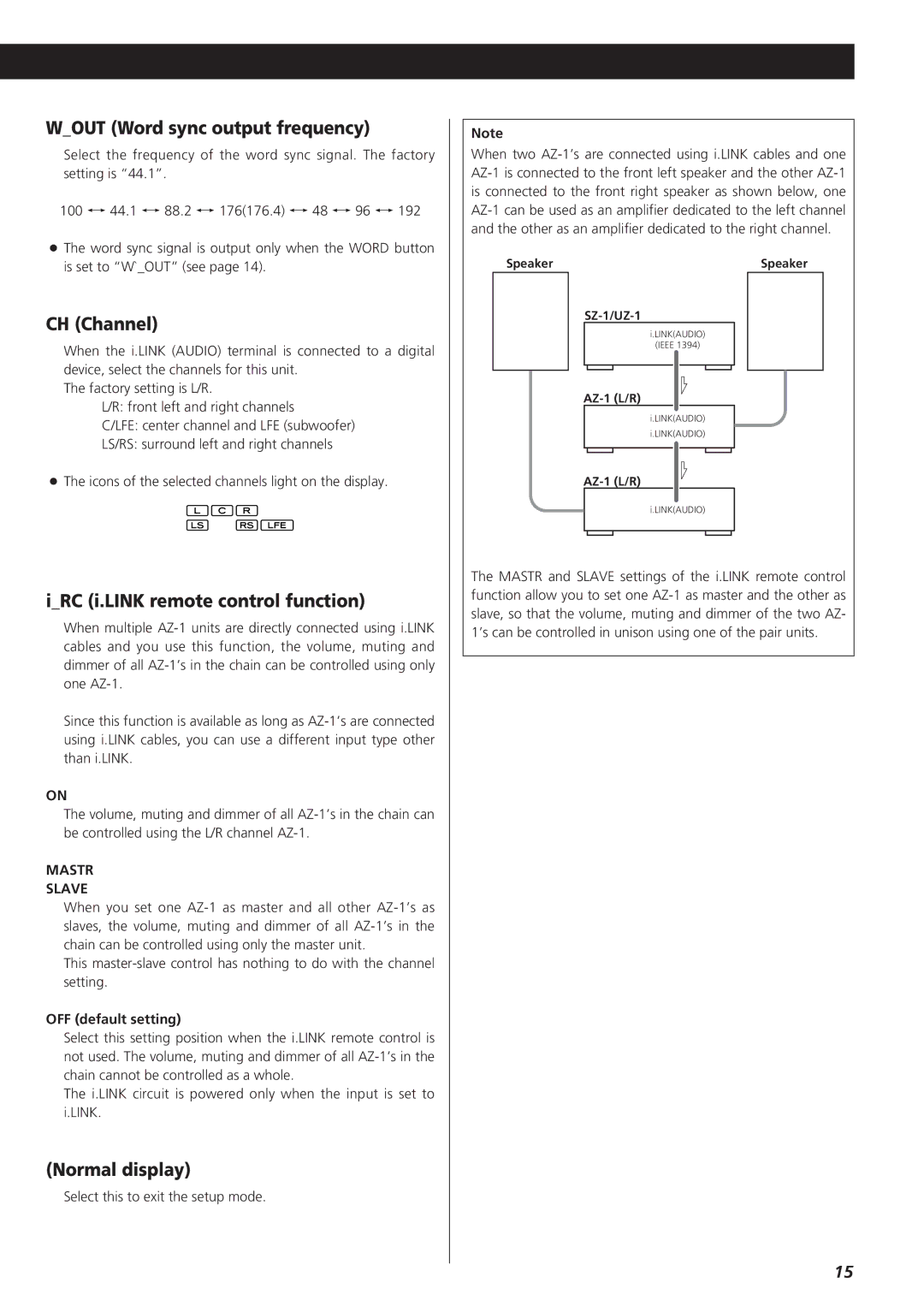W_OUT (Word sync output frequency)
Select the frequency of the word sync signal. The factory setting is “44.1”.
100 aq 44.1 aq 88.2 aq 176(176.4) aq 48 aq 96 aq 192
<The word sync signal is output only when the WORD button is set to “W`_OUT” (see page 14).
CH (Channel)
When the i.LINK (AUDIO) terminal is connected to a digital device, select the channels for this unit.
The factory setting is L/R.
L/R: front left and right channels
C/LFE: center channel and LFE (subwoofer)
LS/RS: surround left and right channels
<The icons of the selected channels light on the display.
i_RC (i.LINK remote control function)
When multiple
Since this function is available as long as
ON
The volume, muting and dimmer of all
MASTR
SLAVE
When you set one
This
OFF (default setting)
Select this setting position when the i.LINK remote control is not used. The volume, muting and dimmer of all
The i.LINK circuit is powered only when the input is set to i.LINK.
(Normal display)
Select this to exit the setup mode.
Note
When two
Speaker | Speaker |
i.LINK(AUDIO)
(IEEE 1394)
i.LINK(AUDIO)
i.LINK(AUDIO)
i.LINK(AUDIO)
The MASTR and SLAVE settings of the i.LINK remote control function allow you to set one
15