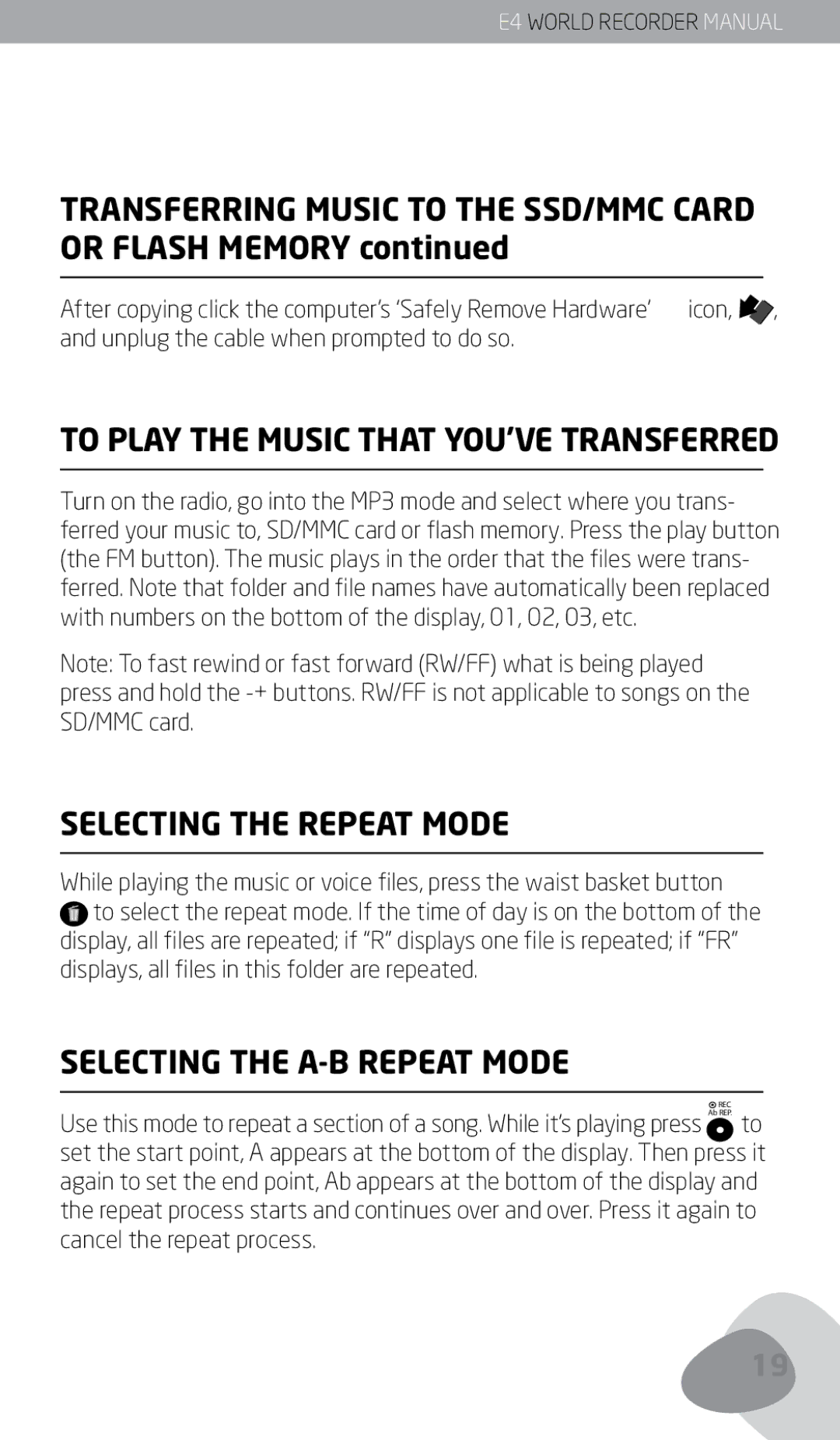FM/AM/Shortwave Portable Radio with MP3 and SD Player
Page
Environment
Do YOU Need HELP?
Disposal
Radio Input the Page No
Press about 0.2 second Long Press about 2~3 seconds
Battery Power Indicator
WHAT’S INCLUDED? Power Source
Turning the E4 on and OFF
Preventing Battery Acid Leakage
Charging NI-MH Batteries with the AC ADAPTER/CHARGER
To Change the Tuning Rate and Clock System
Charge NI-MH Batteries by Connecting to the Computer
Setting UP the AM Tuning Rate and Clock System
To change these settings, use the instructions below
Selecting FM, MW AM and Shortwave
Volume Control
Mute Feature
Earphone Socket and Using Earphones not Included
Auto-Tuning
Setting the Sensitivity Switch
Tuning in Stations
Manual Tuning
Shortwave Broadcast Reception
Tuning in Stations
Entering Shortwave Bands
Storing and Recalling Stations
Learning about Shortwave Listening
Frequency Storage
To Recall a Stored Frequency method
Frequency Storage
Deleting ONE Memory
Deleting the Entire Memory
Auto Saving
Setting the Time and Date
To set the clock
Flashes in the top of the display
Setting the Time and Date
Setting the Alarm
Setting Alarm by Turning on a Radio Station
Setting the Alarm to Turn on a Radio Station and Record IT
Setting Alarm by Turning on a Radio Station
Sleep Timer
Activating and Deactivating the Alarm
Top of the display
To Exit the Sleep Timer
Sleep Timer
MP3 Mode with SD/MMC Cards or Flash Memory
Switching Between Music and Voice Files
Switching Between Music and Voice Files
Transferring Music to the SSD/MMC Card or Flash Memory
Selecting the Repeat Mode
Selecting the A-B Repeat Mode
Unplug the cable when prompted to do so
Option 0~2. The number is larger and the effect is stronger
Selecting the Equalization Mode EQ
Select the EQ Mode
Natural Rock Pop Classic Soft DBB Jazz
Set SRS Hd
Selecting the Equalization Mode EQ con- tinued
Set SRS
SRS Hd
To Play What YOU’VE Recorded from the Radio or LINE-IN
Recording from the Radio or LINE-IN
LINE-IN Jack of E4
Rear Folding Stand
Display Light
External Antenna Socket
STEREO/AM W/N Button
Reset Feature
Using the Lock Feature
Error Codes
Etón Corporation Corporation Way Palo Alto, CA 94303 USA
Warranty Registration
Limited Warranty Service for Your Product
Mail in enclosed warranty card
NON-WARRANTY
Warranty
FCC Note
Page
Page
Umwelt
Hotline UND Kontakt
Achtung
Radio Wechsel zw. Stereo und Mono, Breit- und Schmalband
Hinweise
Benutzerhandbuch, Tragetasche und Tragegurt befestigt
Enthaltenes Zubehör
Verwendbare Stromquellen
Batterieanzeige
Anzeige erscheint
SO Verhindern SIE DAS Austreten VON BAT- Teriesäure
EIN- UND Ausschalten DES Geräts
Laden VON NIMH-AKKUS MIT NETZTEIL/LADE- Gerät
Einstellung Frequenzraster UND UHRZEIT- Format
Laden VON NIMH-AKKUS Durch Anschluss AN Einen Computer
Ändern des Frequenzrasters und Uhrzeitformats
Auswahl Zwischen UKW, MW UND KURZ- Welle
Lautstärkeregelung
Stummschaltung
Anschluss VON Kopfhörern Nicht EN- Thalten
Automatische Sendersuche
Einstellen DES 3-STUFIGEN Abschwächers
Einstellen VON Sendern
Manuelle Senderwahl
Einstellen von Kurzwellenbändern
Einstellen VON Sendern fortsetzen
Speichern UND Abrufen VON Sendern
Informationen ZUM Kurzwellenempfang
Abspeichern VON Frequenzen
Abrufen eines gespeicherten Senders 2. Methode
Abspeichern VON Frequenzen fortsetzen
Löschen Einer Speicherseite
Abrufen eines gespeicherten Senders 1. Methode
Uhrzeit einstellen
Automatische Abspeicherung
Verschieben VON Automatische GES- Peicherten Sendern
Einstellen VON Uhrzeit UND Datum
Einstellen VON Uhrzeit UND Datum fortsetzen
Wecken Über Einen Eingestellten RADIO- Sender
Weckeinstellung MIT Radiosender UND Aufnahme
Wecken Über Einen Eingestellten RADIO- Sender fortsetzen
Zurück
Schlaffunktion
Weckfunktion Aktviren UND Deaktivieren
Deaktivieren der Schlaffunktion
Schlaffunktion fortsetzen
MP3-MODUS MIT SD/MMC-KARTEN Oder FLASH- Speicher
Abschaltung
Wechseln Zwischen FLASH-SPEICHER UND SC/MMC-KARTE
Auswahl VON MUSIK- UND Sprachdateien
Kabel entfernen
Übertragen VON Musik AUF SD/ MMC-KARTE Oder FLASH-SPEICHER
Werden 01, 02, 03 usw
Abspielen DER Übertragenen Musik
REPEAT-MODUS
REPEAT-MODUS FÜR Teilaschnitt A-B
Anlage anschließen über Kopfhörerbuchse
Klangregelung EQ
Auswahl des EQ-Modus
SRS einstellen
Selecting the Equalization Mode EQ fortsetzen
SRS HD einstellen
Beendet
Aufnahme AUS DEM Radio Oder Über EIN- Gangsleitung
Wiedergabe DER Aufnahmen
Eingangsleitung
Beleuchtung DER Anzeige
Eingangsleitung
Externer Antenneneingang
Kindersicherung
Reset
Taste STEREO/AMW/N
Klappstütze
Produktregistrierung
Fehlerkennziffern
E05 ohne Reaktion
FCC Hinweis
Kundendienst
MIT Garantie
Ohne Garantie
Page
Environnement
Vous Avez Besoin D’AIDE ?
REMARQUES
’apparence de lThe ou la pile est déchargée et doit être
CE QUI EST INCLUS?
Sources D’ALIMENTATION
Temoin DE Puissance DES Piles
Mise SOUS/HORS Tension DU E4
Prevention DES Fuites D’ACIDE DES Piles
Charge démarre
’affiche sur l’écran à cristaux liquides
Parametrer LE Taux D’ACCORD AM ET LE Systeme D’HORLOGE
Pour modifier le taux d’accord et le système d’horloge
Selection DES Modes FM, MW AM ET Ondes Courtes
Contrôle DU Volume
Fonction Silence
Prise Ecouteurs ET Utilisation ’ECOUTEURS NON Fournis
Réglage automatique
Réglage DU Commutateur DE Sensibilité
Réglage DES Stations
Réglage manuel
Réception DES Programmes EN Ondes Courtes
Réglage DES Stations continué
Saisie des bandes d’ondes courtes
Enregistrement D’UNE Fréquence
Sauvegarde ET Rappel DES Stations
Sélectionnez la page de mémoires
Enregistrement D’UNE Fréquence continué
Suppression D’UNE Mémoire
Rappel d’une fréquence sauvegardée méthode
SUPPRESSIOND’UNEPAGEDEMÉMOIRESCOMPLÈTE
Sauvegarde Automatique
Enter
Réglage DE L’HEURE ET DE LA Date
Regler L’ALARME Pour L’ECOUTE D’UNE Station DE Radio
Reglage DE L’ALARME
E4 World Recorder Manual D’OPÉRATION
Enter si vous souhaitez utiliser l’heure existante
Radio éteinte, appuyez sur ENTER, puis sur SW
Minuterie DE Mise EN Veille
Activation ET Désactivation DE L’ALARME
Pour arrêter la minuterie de mise en veille
Quelques Remarques SUR LA Lecture DES Cartes SD/MMC
Mode MP3 Avec LES Cartes SD/MMC OU LA Mémoire Flash
Naviguer Entre Mémoire Flash ET Carte SD/MMC
Sélectionner LE Mode DE Répétition A-B
Sélectionner LE Mode Répétition
Pour Lire LA Musique QUE Vous Avez Transferée
Sélectionnez le mode EQ égaliseur
Définir SRS
Selecting the Equalization Mode EQ continué
Enregistrer Depuis LA Radio OU L’ENTRÉE LINE-IN
Sur l’écran
Prise LINE-IN DU E4
Éclairage DE L’ÉCRAN
Prise DE L’ANTENNE Externe
Utiliser LA Fonction DE Verrouillage
Pied Arrière Rétractable
Fonction DE Reinitialisation
Codes DES Erreurs
Enregistrement DE LA Garantie
Garantie Limitée Service for Your Product
Hors Garantie
Garantie
Page
Medio ambient
¿NECESITA AYUDA?
Eliminación
Radio Entrada de Nro. de página
Observaciones
Dio Cambia entre estéreo y mono, banda ancha y estrecha
Fuentes DE Alimentación
Volumen DE Suministro
Dos para asegurar la alimentación de corriente
Prevención DE Fuga DE Ácido DE LA Batería
Indicador DE Potencia DE Batería
Activación Y Desactivación DEL E4
Ajuste DEL Nivel DE Sintonización Y DEL Sistema DE Reloj
Carga DE Baterías NI-MH CON EL ADAPTA- DOR/CARGADOR AC
Fluye y se
Selección DE FM, MW AM Y Onda Corta
Control DE Volumen
Función DE Mudo
Enchufe DE Auriculares Y USO DE AURICU- Lares no Incluidos
Sintonización automática
Ajuste DEL Conmutador DE Sensibilidad
Sintonización DE Estaciones
Sintonización manual
Recepción DE Emisiones EN Onda Corta
Sintonización DE Estaciones continuado
Entrada de bandas de onda corta
Almacenamiento Y Reactivación DE ESTA- Ciones
Aprenda MÁS Sobre LA Sintonización DE Onda Corta
Para reactivar la frecuencia almacenada- Método
Almacenamiento DE Frecuencia
Almacenamiento DE Frecuencia continuado
‘M’, luego uno de los números
Eliminación DE LA Página Completa DE Memoria
Eliminación DE UNA Memoria
Conmute a la página de memoria
Almacenamiento Automático
Ajuste DE LA Hora Y Fecha
Ajuste DE LA Alarma
Para el ajuste del reloj
Ajuste DE Alarma Para Activar LA Radio Grabarla
Ajuste DE Alarma Mediante Activación DE LA Estación DE Radio
Guía DE Funcionadmiento DE E4 World Recorder
Para salir del temporizador
Activación Y Desactivación DE LA Alarma
Temporizador
Modo MP3 CON Tarjetas SD/MMC O Memoria Flash
Observaciones Sobre LA Reproducción Desde LA Tarjeta SD/MMC
Conmutación Entre Archivos DE Música Y VOZ
Su computador al directorio del disco
Conmutación Entre Memoria Flash Y Tarjeta SD/MMC
1GB. La tarjeta SD/MMC puede contener hasta 2GB
Tarjeta SD/MMC, la memoria extraíble
Selección DEL Modo DE Repetición A-B
Pulsación se cancela el proceso de repetición
Para Reproducir Música QUE Usted HA Transferido
Selección DEL Modo DE Repetición
Natural Rock Pop Clásico Soft DBB Jazz
Selección DEL Modo DE Ecualización EQ
Través del enchufe de auriculares
Selección del modo EQ
De onda bourdon, se indica p
Selección DEL Modo DE Ecualización EQ continuado
Ajuste de SRS
Ajustar alt
Para Reproducir LA Grabación DE LA Radio O Línea DE Entrada
Grabación Desde LA Radio on Entrada DE Línea
Iluminación DE Pantalla
Enchufe DE Entrada DE Línea DE E4
Enchufe DE Antena Externa
Función DE Reajuste
Botón ESTÉREO/AMW/N
Soporte Posterior Plegable
USO DE Opcíon DE Bloqueo
Record
Códigos DE Error
Garantie Limitée Service DE Garantie Pour Votre Produit
Nota FCC
Page
Ambiente
Avete Bisogno DEL Nostro SUPPORTO?
Inserire il N della pagina
Power Off Selezionare il file Auto Play MP3
Nota Bene
Premere circa 0,2 secondi Tenere premuto circa 2~3 secondi
Cosa È Incluso Nella CONFEZIONE?
Indicatore DEL Livello Della Batteria
Sorgenti DI Alimentazione
Accensione E Spegnimento Della Radio E4
Evitare Perdite DI Acido Dalle Batterie
Ricaricare LE Batterie NI-MH, CONNETTEN- Dole AL Computer
Presa PER LE Cuffie E Utilizzo Delle Cuffie NON Incluse
Controllo DEL Volume
Nuovamente per riattivare il volume
Opzione Mute
Sintonizzazione automatica
Configurare L’INTERRUTTORE PER LA SENSI- Bilità
Sintonizzare LE Stazioni
Manuale delle stazioni
Ricezione Delle Stazioni Onde Corte
Sintonizzare LE Stazioni continuato
Salvare E Richiamare LE Stazioni Salvate
Imparare AD Ascoltare Stazioni in Onde Corte
Salvare UNA Frequenza
Cancellare UNA Memoria
Richiamare una frequenza salvata metodo
Funzione DI Auto Clock
Cancellare UN’INTERA Pagina DI Memoria
Settare l’orologio
Settare L’ORARIO E LA Data
Seguire le seguenti istruzioni per configurare l’allarme
Configurare L’ALLARME Attivando UNA Stazione Radiofonica
Programmare L’ALLARME
124
125
Attivare E Disattivare L’’ALLARME
Uscire dalla funzione Sleep Timer
La parte frontale dell’unità e richiudere il coperchio
Modalità MP3 CON Schede SD/MMC O Flash Memory
Cambiare TRA Flash Memory E Scheda SD/MMC
Cambiare TRA File Musicali E Vocali
Completata prima di passare ad un’altra funzione
Dell’hardware, , e scollegate il cavo quando richiesto
Parte inferiore del display, 01, 02, 03 etc
Selezionare LA Modalità Repeat
File presenti in questa cartella verranno ripetuti
Selezionare la modalità EQ
Naturale Rock Pop Classica Soft DBB Jazz Configurare 3D EQ
Selezionare LA Modalità DI EQUALIZZA- Zione EQ
Presa delle cuffie
Selezionare LA Modalità DI EQUALIZZA- Zione EQ continuato
Configurare Set
Esempio 01, 02, 03 etc
Registrare Dalla Radio O DAL LINE-IN
Un altro metodo
Presa LINE-IN Della E4
Luce DEL Display
Presa PER L’ANTENNA Esterna
Usare LA Funzione Lock
Tasto Reset
Tasto STEREO/AMW/N
Leggio Posteriore Pieghevole
136
Garanzia Limitata
Registrazione Della Garanzia
Spedendo il certificato di garanzia allegato
Interventi NON Coperti DA Garanzia
Garanzia
Page
Etón Corporation