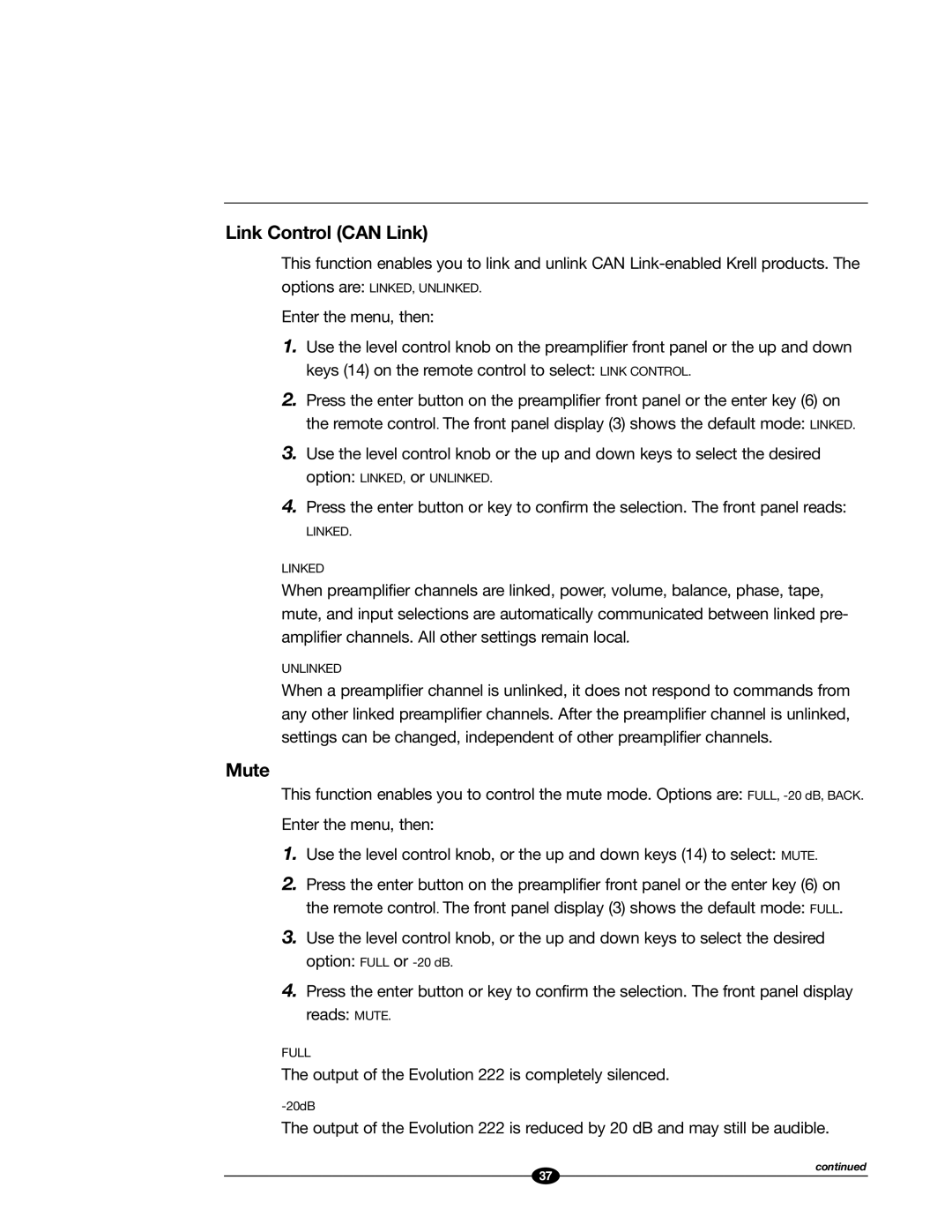Link Control (CAN Link)
This function enables you to link and unlink CAN
Enter the menu, then:
1.Use the level control knob on the preamplifier front panel or the up and down keys (14) on the remote control to select: LINK CONTROL.
2.Press the enter button on the preamplifier front panel or the enter key (6) on the remote control. The front panel display (3) shows the default mode: LINKED.
3.Use the level control knob or the up and down keys to select the desired
option: LINKED, or UNLINKED.
4.Press the enter button or key to confirm the selection. The front panel reads:
LINKED.
LINKED
When preamplifier channels are linked, power, volume, balance, phase, tape, mute, and input selections are automatically communicated between linked pre- amplifier channels. All other settings remain local.
UNLINKED
When a preamplifier channel is unlinked, it does not respond to commands from any other linked preamplifier channels. After the preamplifier channel is unlinked, settings can be changed, independent of other preamplifier channels.
Mute
This function enables you to control the mute mode. Options are: FULL,
Enter the menu, then:
1.Use the level control knob, or the up and down keys (14) to select: MUTE.
2.Press the enter button on the preamplifier front panel or the enter key (6) on the remote control. The front panel display (3) shows the default mode: FULL.
3.Use the level control knob, or the up and down keys to select the desired
option: FULL or
4.Press the enter button or key to confirm the selection. The front panel display reads: MUTE.
FULL
The output of the Evolution 222 is completely silenced.
The output of the Evolution 222 is reduced by 20 dB and may still be audible.
continued