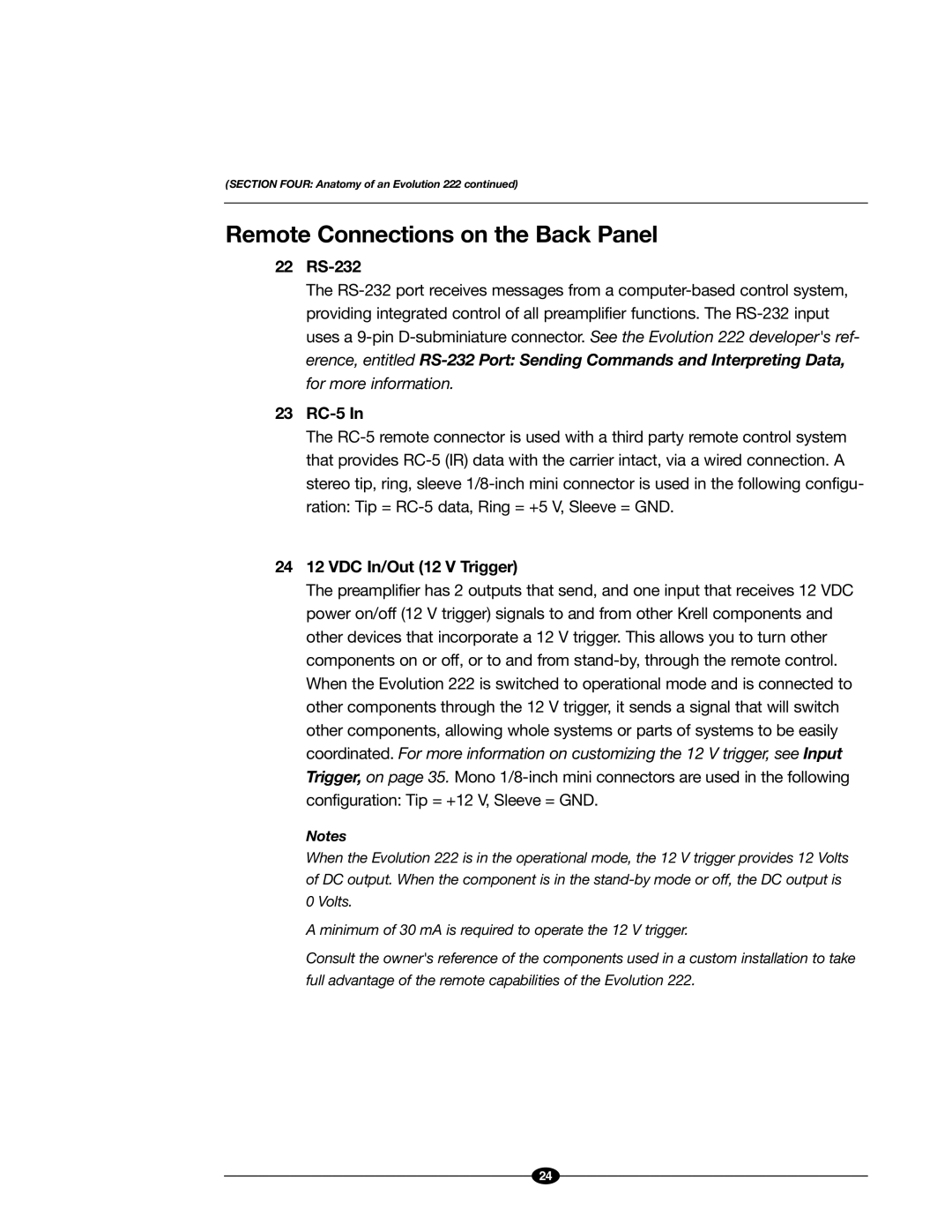Remote Connections on the Back Panel
22RS-232
The RS-232 port receives messages from a computer-based control system, providing integrated control of all preamplifier functions. The RS-232 input uses a 9-pin D-subminiature connector. See the Evolution 222 developer's ref- erence, entitled RS-232 Port: Sending Commands and Interpreting Data, for more information.
23RC-5 In
The RC-5 remote connector is used with a third party remote control system that provides RC-5 (IR) data with the carrier intact, via a wired connection. A stereo tip, ring, sleeve 1/8-inch mini connector is used in the following configu- ration: Tip = RC-5 data, Ring = +5 V, Sleeve = GND.
2412 VDC In/Out (12 V Trigger)
The preamplifier has 2 outputs that send, and one input that receives 12 VDC power on/off (12 V trigger) signals to and from other Krell components and other devices that incorporate a 12 V trigger. This allows you to turn other components on or off, or to and from stand-by, through the remote control. When the Evolution 222 is switched to operational mode and is connected to other components through the 12 V trigger, it sends a signal that will switch other components, allowing whole systems or parts of systems to be easily coordinated. For more information on customizing the 12 V trigger, see Input Trigger, on page 35. Mono 1/8-inch mini connectors are used in the following configuration: Tip = +12 V, Sleeve = GND.
Notes
When the Evolution 222 is in the operational mode, the 12 V trigger provides 12 Volts of DC output. When the component is in the stand-by mode or off, the DC output is 0 Volts.
A minimum of 30 mA is required to operate the 12 V trigger.
Consult the owner's reference of the components used in a custom installation to take full advantage of the remote capabilities of the Evolution 222.