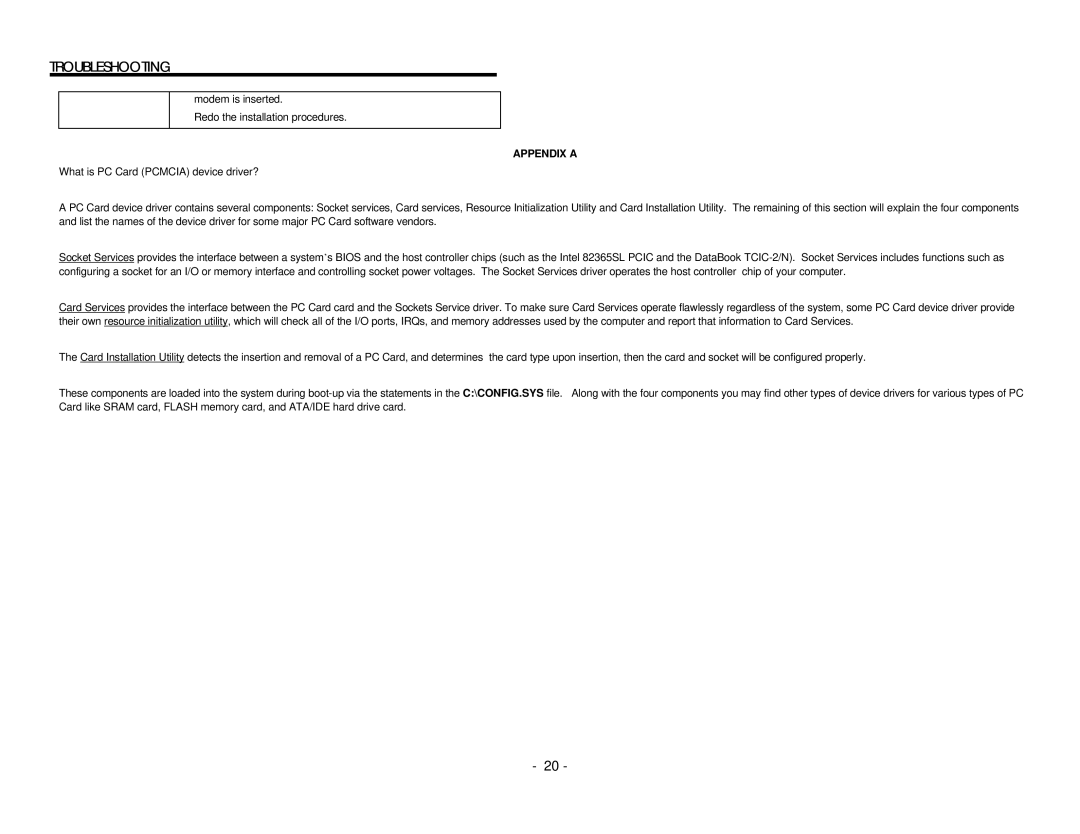TROUBLESHOOTING
modem is inserted.
!Redo the installation procedures.
APPENDIX A
What is PC Card (PCMCIA) device driver?
A PC Card device driver contains several components: Socket services, Card services, Resource Initialization Utility and Card Installation Utility. The remaining of this section will explain the four components and list the names of the device driver for some major PC Card software vendors.
Socket Services provides the interface between a system*s BIOS and the host controller chips (such as the Intel 82365SL PCIC and the DataBook
Card Services provides the interface between the PC Card card and the Sockets Service driver. To make sure Card Services operate flawlessly regardless of the system, some PC Card device driver provide their own resource initialization utility, which will check all of the I/O ports, IRQs, and memory addresses used by the computer and report that information to Card Services.
The Card Installation Utility detects the insertion and removal of a PC Card, and determines the card type upon insertion, then the card and socket will be configured properly.
These components are loaded into the system during
- 20 -