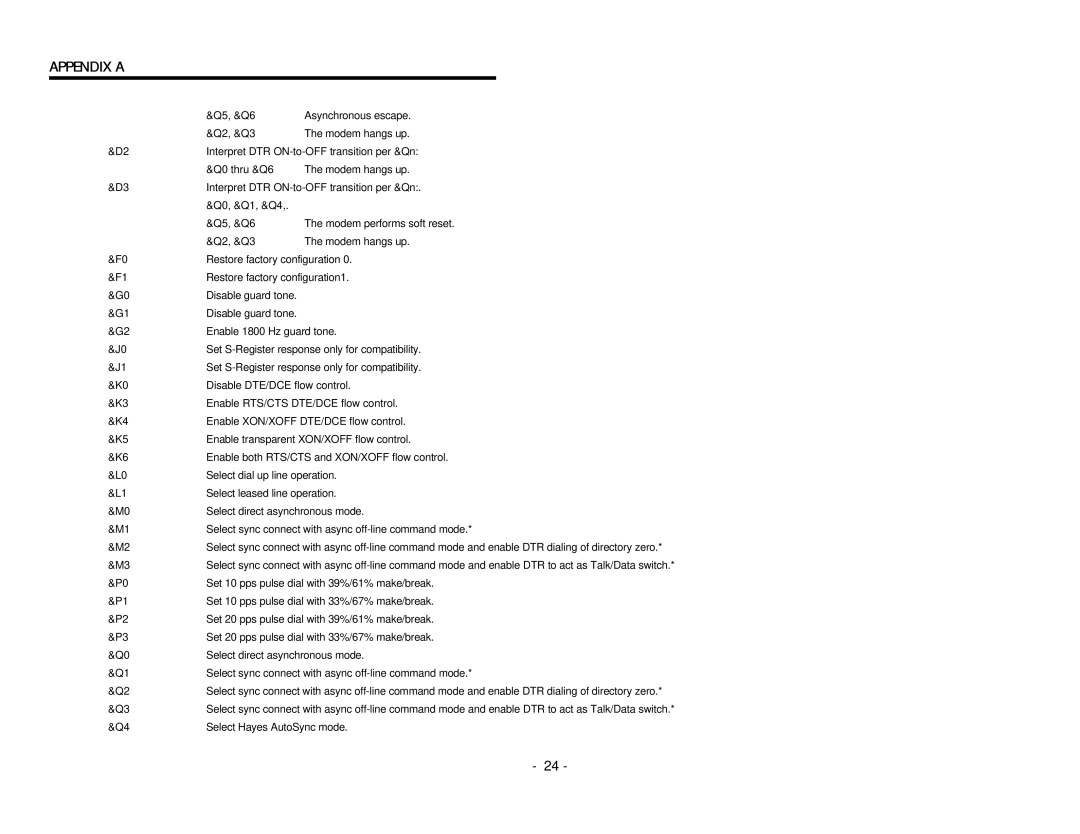APPENDIX A
| &Q5, &Q6 | Asynchronous escape. |
| &Q2, &Q3 | The modem hangs up. |
&D2 | Interpret DTR | |
| &Q0 thru &Q6 | The modem hangs up. |
&D3 | Interpret DTR | |
| &Q0, &Q1, &Q4,. |
|
| &Q5, &Q6 | The modem performs soft reset. |
| &Q2, &Q3 | The modem hangs up. |
&F0 | Restore factory configuration 0. | |
&F1 | Restore factory configuration1. | |
&G0 | Disable guard tone. |
|
&G1 | Disable guard tone. |
|
&G2 | Enable 1800 Hz guard tone. | |
&J0 | Set | |
&J1 | Set | |
&K0 | Disable DTE/DCE flow control. | |
&K3 | Enable RTS/CTS DTE/DCE flow control. | |
&K4 | Enable XON/XOFF DTE/DCE flow control. | |
&K5 | Enable transparent XON/XOFF flow control. | |
&K6 | Enable both RTS/CTS and XON/XOFF flow control. | |
&L0 | Select dial up line operation. | |
&L1 | Select leased line operation. | |
&M0 | Select direct asynchronous mode. | |
&M1 | Select sync connect with async | |
&M2 | Select sync connect with async | |
&M3 | Select sync connect with async | |
&P0 | Set 10 pps pulse dial with 39%/61% make/break. | |
&P1 | Set 10 pps pulse dial with 33%/67% make/break. | |
&P2 | Set 20 pps pulse dial with 39%/61% make/break. | |
&P3 | Set 20 pps pulse dial with 33%/67% make/break. | |
&Q0 | Select direct asynchronous mode. | |
&Q1 | Select sync connect with async | |
&Q2 | Select sync connect with async | |
&Q3 | Select sync connect with async | |
&Q4 | Select Hayes AutoSync mode. | |
- 24 -