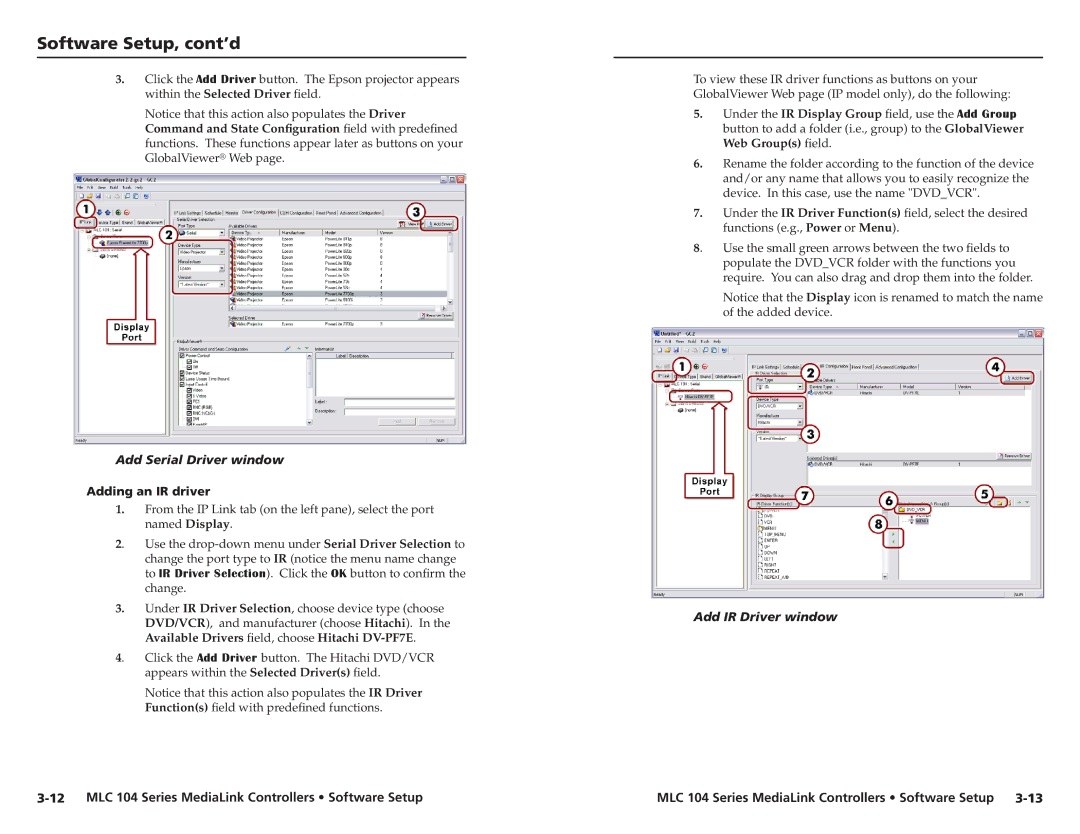Software Setup, cont’d
3.Click the Add Driver button. The Epson projector appears within the Selected Driver field.
Notice that this action also populates the Driver Command and State Configuration field with predefined functions. These functions appear later as buttons on your GlobalViewer® Web page.
Add Serial Driver window
Adding an IR driver
1.From the IP Link tab (on the left pane), select the port named Display.
2. Use the
3.Under IR Driver Selection, choose device type (choose DVD/VCR), and manufacturer (choose Hitachi). In the Available Drivers field, choose Hitachi
4. Click the Add Driver button. The Hitachi DVD/VCR appears within the Selected Driver(s) field.
Notice that this action also populates the IR Driver Function(s) field with predefined functions.
To view these IR driver functions as buttons on your GlobalViewer Web page (IP model only), do the following:
5.Under the IR Display Group field, use the Add Group button to add a folder (i.e., group) to the GlobalViewer Web Group(s) field.
6.Rename the folder according to the function of the device and/or any name that allows you to easily recognize the device. In this case, use the name "DVD_VCR".
7.Under the IR Driver Function(s) field, select the desired functions (e.g., Power or Menu).
8. Use the small green arrows between the two fields to populate the DVD_VCR folder with the functions you require. You can also drag and drop them into the folder.
Notice that the Display icon is renamed to match the name of the added device.
Add IR Driver window
MLC 104 Series MediaLink Controllers • Software Setup |