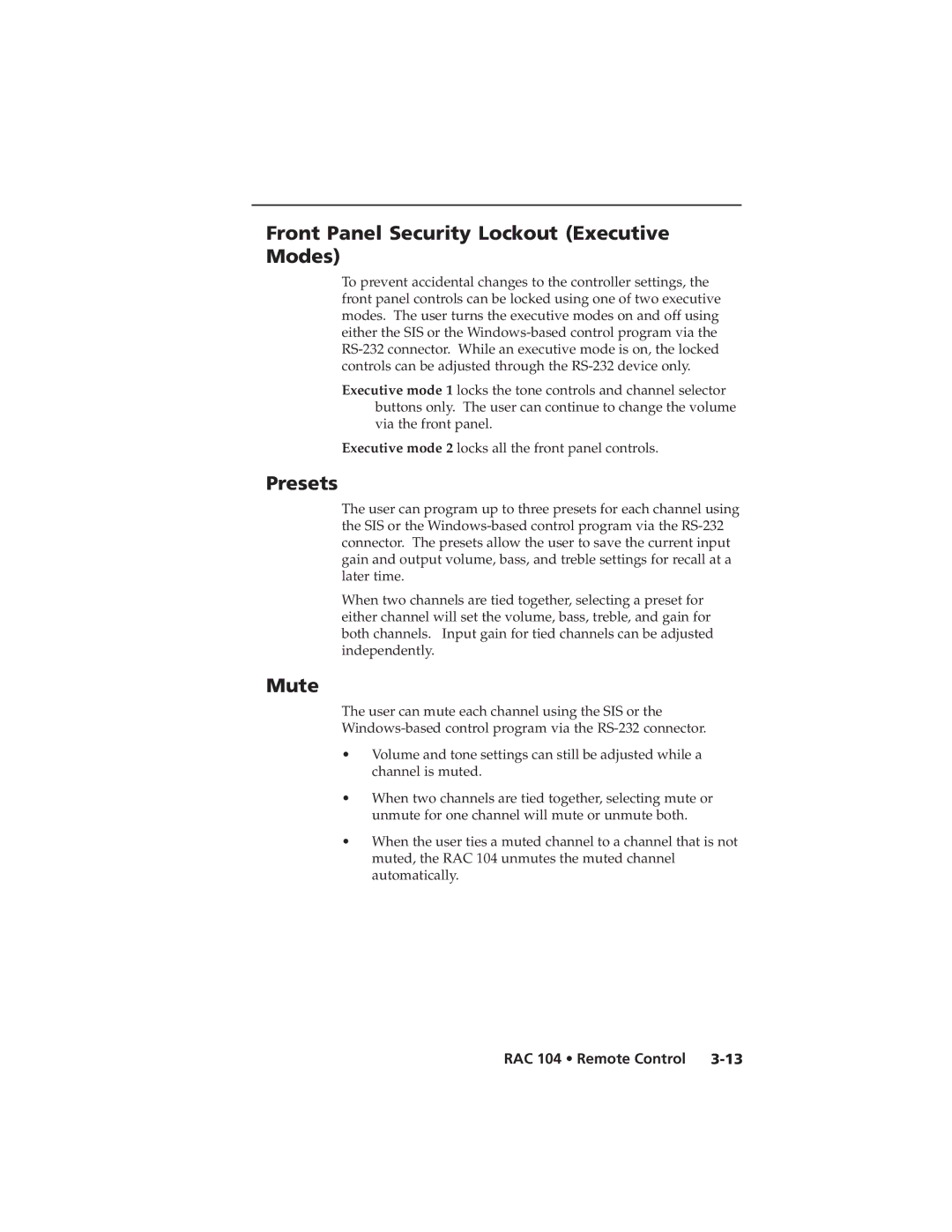RAC 104 specifications
The Extron Electronics RAC 104 is a versatile and robust presentation interface designed to facilitate streamlined and efficient audio-visual signal management in various professional environments. This compact device is particularly well-suited for classrooms, conference rooms, and boardrooms where connectivity and ease of use are paramount.One of the standout features of the RAC 104 is its ability to support multiple input formats. It provides four HDMI inputs, ensuring compatibility with a wide range of video sources such as laptops, tablets, and other HDMI-capable devices. This multi-input capability allows users to switch seamlessly between different presentations without the need for complicated setups or constant reconfiguration.
In addition to HDMI, the RAC 104 also includes a built-in audio interface. It features stereo audio inputs that complement the video signals, enabling an integrated A/V experience. This feature is crucial for presentations where sound plays an important role, providing clear and high-quality audio output.
Another remarkable technology included in the RAC 104 is its automatic configuration capabilities. The device can detect video signals and adjust its settings accordingly, making it user-friendly and reducing the need for technical support for less experienced operators. This is particularly beneficial in educational settings where instructors may not have extensive technical knowledge.
The Extron RAC 104 also boasts support for HDCP compliance, ensuring that it can handle protected content from various sources without any issues. This compliance is increasingly important in corporate and educational environments where digital rights management plays a significant role.
In terms of physical characteristics, the RAC 104 is designed for easy installation and integration. Its compact form factor allows it to fit into standard equipment racks or be mounted discreetly, preserving the aesthetics of the installation area. Moreover, the device’s durable construction ensures long-lasting performance even in high-usage scenarios.
Overall, the Extron RAC 104 is an ideal solution for those seeking a reliable and feature-rich presentation interface. Its combination of multiple input options, integrated audio capabilities, automatic configuration, and robust design make it a standout choice for various audio-visual applications. Whether in a corporate boardroom or an educational facility, the RAC 104 enhances the presentation experience, making it easier for users to share information effectively and efficiently.