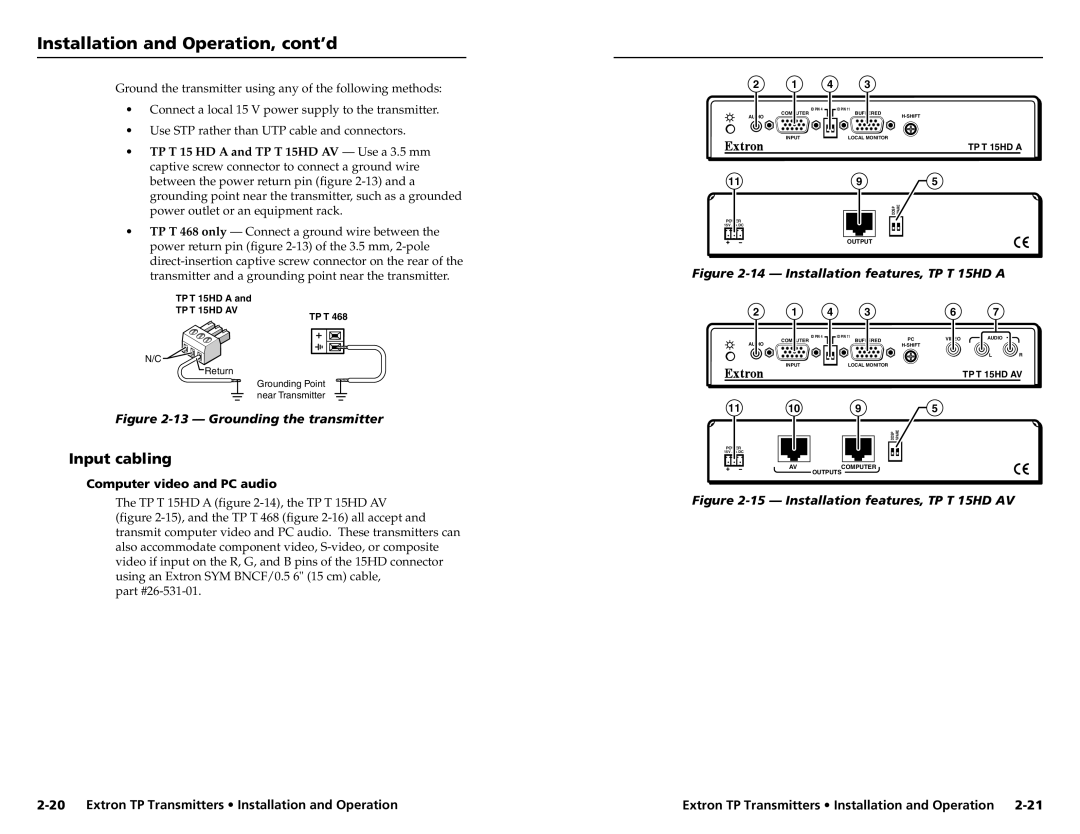Installation and Operation, cont’d
Ground the transmitter using any of the following methods:
•Connect a local 15 V power supply to the transmitter.
•Use STP rather than UTP cable and connectors.
•TP T 15 HD A and TP T 15HD AV — Use a 3.5 mm captive screw connector to connect a ground wire between the power return pin (figure
•TP T 468 only — Connect a ground wire between the power return pin (figure
2 | 1 | 4 | 3 |
ID PIN 4 | ID PIN 11 |
|
COMPUTER | BUFFERED | |
AUDIO |
| |
INPUT | LOCAL MONITOR |
|
TP T 15HD A
11 | 9 | 5 |
|
| DDSP SPARE |
POWER
15V .5A DC
OUTPUT
Figure 2-14 — Installation features, TP T 15HD A
TP T 15HD A and
TP T 15HD AV
N/C![]()
Return
TP T 468
2 | 1 | 4 | 3 | 6 | 7 |
ID PIN 4 | ID PIN 11 | PC | VIDEO | AUDIO |
|
COMPUTER | BUFFERED |
| |||
AUDIO |
|
|
|
| |
|
|
|
| L | R |
INPUT | LOCAL MONITOR |
TP T 15HD AV
Grounding Point near Transmitter
Figure 2-13 — Grounding the transmitter
Input cabling
Computer video and PC audio
The TP T 15HD A (figure
part
11 | 10 | 9 | 5 |
|
|
| DDSP SPARE |
POWER |
|
15V .5A DC |
|
AV | COMPUTER |
| OUTPUTS |
Figure 2-15 — Installation features, TP T 15HD AV
Extron TP Transmitters • Installation and Operation |